

Guardian Teacher Network. Ideas for Using Excel in the Classroom. Fun With Excel - Games for Excel. This page lists some spreadsheets and links for having some fun with Microsoft Excel.

You know you are a geek when ... :-) Spirograph The spirograph spreadsheet below was originally sent to me by Gary Stringham. He gave me permission to spruce it up a little and post it on this site. Thanks, Gary. Mine Blaster 1000 This game uses only formulas and formatting - no VBA. Tournament Brackets and Office Competitions Fun Articles and Tricks Sudoku Puzzles : Free printable grids for the avid puzzler. Training & E-Learning Zone for Quizzes. Normally the computerized quiz in a simple form would be like questions on one column, answers on the other column.

And when the right answers are put down, the scores would appear automatically. With excel, this kind of quiz could be easily created. First, open a blank sheet in excel. You need 4 columns to make a quiz with excel: column A for questions, column B for answers, column C for right or wrong and column D for scores. Second, think up all the questions and answers. Third, leave column B blank for typing the corresponding answers in the corresponding cells later. Fourth, write the formula into column C to make the scores pop up automatically. Fifth, if you want to score the answer, use column D. Until now, a simple quiz made with excel has the shape. How to Create an Interactive Quiz in Excel. Creating Interactive Quizzes in Excel Introduction Have you ever received a spreadsheet file that asked you questions and then magically told you whether your answers were correct?
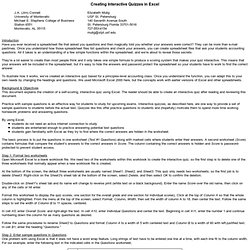
They can be more than e-mail pastimes. Once you understand how those spreadsheet files list questions and check your answers, you can create spreadsheet files that ask your students accounting questions. All it takes is an understanding of a few simple functions within the spreadsheet, and we’re about to reveal those secrets. Visualizations with Excel. AAPS Home page | Eliot | Jeliot | Excel animations Contents Computer Science Visualizations Algorithm Animation with ExcelOther VisualizationsLinks.
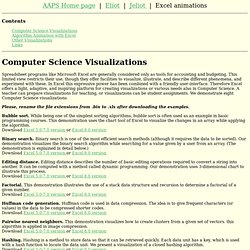
Excel Dice Roller Tutorial. How To Create 10 Amazing Microsoft Excel Animations. Excel is the best app to make spreadsheets, manage data records and create all kind of forms, but it hides some simple graphing tools that will let you create cool Microsoft Excel animations.
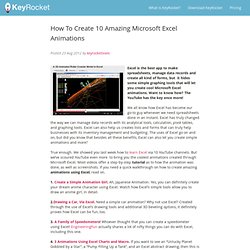
Want to know how? The YouTube has the key once more! We all know how Excel has become our go-to guy whenever we need spreadsheets done in an instant. Excel has truly changed the way we can manage data records with its analytical tools, calculation, pivot tables, and graphing tools. Excel can also help us creates lists and forms that can truly help businesses with its inventory management and budgeting. True enough. 1. 2.Drawing a Car, Via Excel. Creating an Interactive Game in Microsoft Excel. Creating an Interactive Game in Microsoft Excel In the activity you will create and interactive game for elementary kids.

There will be 9 questions and if the student answers them correctly it will reveal a picture underneath. The picture we will use for this activity is the shown below. Save it to your student folder. Excel spreadsheets turned into video game. How to make a quiz in Excel. Excel is a great tool to use to create a quiz for work or play.

It can track correct and wrong answers, and keep a running score of your progress. You can make up your own list of questions or do as we did and find some on the web to use. Our movie questions came from www.adviceopedia.com. We’ll show you how to create the quiz, how to write the formulas that track progress and how to keep the answers away from prying eyes. Structure the workbook.
How to Create a Quiz in Excel. In inferential statistics, the t-test assesses whether two sets of data are different from each other, and compares their means.

The t-test... Spreadsheet Fun! Fairground Spread sheets. The Twelve Days of Christmas. World Cup 2014 Fantasy football. Excel Picture Quiz Template. Teach ICT - Software Section : Excel. Teach ICT - Software Section : Excel. Computational thinking and spreadsheets. One way you can “get into” computational thinking is through spreadsheets.
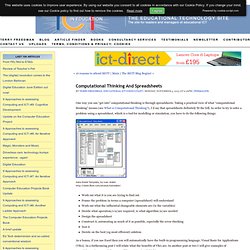
Taking a practical view of what “computational thinking” means (see What is Computational Thinking?) , I’d say that spreadsheets definitely fit the bill. In order to try to solve a problem using a spreadsheet, which is a tool for modelling or simulation, you have to do the following things: Data Model Template, by Ivan Walsh Work out what it is you are trying to find out Frame the problem in terms a computer (spreadsheet) will understand Work out what the influential changeable elements are (ie the variables) Decide what operation/s is/are required, ie what algorithm is/are needed Design the spreadsheet Construct it, automating as much of it as possible, especially the error-checking Test it Decide on the best (eg most efficient) solution As a bonus, if you use Excel then you will automatically have the built-in programming language, Visual Basic for Applications (VBA).
Text based programming in primary schools? Logo, Small Basic and Python are all accessible languages for the top end of primary.

Good folk like Phil Bagge and Dr Chips have been very successful in teaching Python with primary pupils, and Logo has a long, noble heritage in primary. Personally, I’d be reluctant to do text-based programming with a primary class for a few reasons: I’m more interested in teaching computational thinking than coding, and ‘graphical’ programming languages seem to do that well – algorithmic ideas translate into code blocks quite directly, for example. Remember that computing in the new curriculum is meant to be more about knowledge and understanding than skills per se.Syntax – it takes a while to master this for any programming language, even those listed above, and I worry that mastering the syntax gets in the way of the thinking.
YMMV, but do have a listen to these pupils comments on programming Raspberry Pis in Python. Research.microsoft.com/en-us/um/people/simonpj/Papers/excel/excel.pdf. How to Program Using MS Excel.