

Microsoft Excel. Photos du journal - DexLab Analytics. Use Benford's Law with Excel 97-2003 to Improve Business Planning. Ideas for Business Unless you're a public accountant, you probably haven't experimented with Benford's Law.
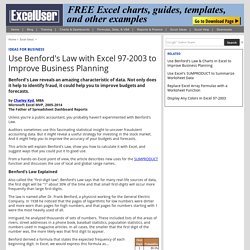
Auditors sometimes use this fascinating statistical insight to uncover fraudulent accounting data. But it might reveal a useful strategy for investing in the stock market. And it might help you to improve the accuracy of your budgets and forecasts. This article will explain Benford's Law, show you how to calculate it with Excel, and suggest ways that you could put it to good use. From a hands-on-Excel point of view, the article describes new uses for the SUMPRODUCT function and discusses the use of local and global range names. Benford's Law Explained Also called the "first-digit law", Benford's Law says that for many real-life sources of data, the first digit will be "1" about 30% of the time and that small first-digits will occur more frequently than large first-digits.
The law is named after Dr. Intrigued, he analyzed thousands of sets of numbers. Probability =LOG(1+1/FirstDigit) Data Interactive. Excel xll add-in library. Things to Make and Do in the Fourth Dimension. Turn a digital photo into an Excel spreadsheet!

Accepts JPG, JPEG, PNG and GIF files, anything larger than 128 pixels will be scaled down. Digital photographs are actually just spreadsheets. When you take a photo, your camera measures the amount of red, green and blue light hitting each pixel, ranks them on a scale from 0 to 255 and then records those values as a spreadsheet. I found a way to actually open digital photos as spreadsheets in Excel. The process involves cracking the digital photo file open, scraping out all of the numbers and putting them into the cells of an Excel spreadsheet. Conditional formatting is then used to colour each cell so that it is completely black for “0”, fully bright for “255” and every whole-number shade in between. I originally did this the long way because I had a lot of free time. De ‘smelly formula' - CM Web.
Timing Excel Formula Calculations. I have written a couple of posts previously about the methodology of timing Excel calculations: A Quantum of Time – measuring time accurately The XIPS Challenge – how fast does Excel calculate?
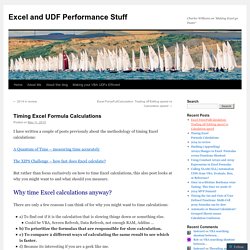
But rather than focus exclusively on how to time Excel calculations, this also post looks at why you might want to and what should you measure. Why time Excel calculations anyway? There are only a few reasons I can think of for why you might want to time calculations: a) To find out if it is the calculation that is slowing things down or something else. Most people focus on c) followed by b). Using Constant Arrays and Array Expressions in Excel Formulas. How Excel handles array expressions and constants in single-cell and multi-cell formulas is not well documented.
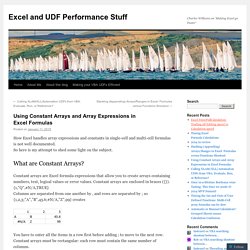
So here is my attempt to shed some light on the subject. What are Constant Arrays? Constant arrays are Excel formula expressions that allow you to create arrays containing numbers, text, logical values or error values. Constant arrays are enclosed in braces ({}). {1,”Q”,#N/A,TRUE} Columns are separated from one another by , and rows are separated by ; so {1,2,3;”A”,”B”,45.6;#N/A,”Z”,99} creates. Name Manager. For Microsoft® Excel® Description.

How to Create Dynamic Excel Filter (Extract data as you Type) Data Filter is one of the most used excel functionality.
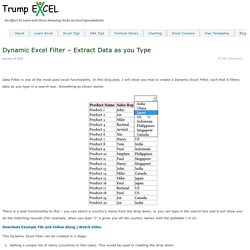
In this blog post, I will show you how to create a Dynamic Excel Filter, such that it filters data as you type in a search box. Something as shown below: There is a dual functionality to this – you can select a country’s name from the drop down, or you can type in the search box and it will show you all the matching records (For example, when you type “I” it gives you all the country names with the alphabet I in it).
Download Example File and Follow Along | Watch Video. Expand view of cell contents when hover over/click on cell. Automatically Sort Data in Alphabetical Order using Formula. If cell contains text found in list. Use INDEX to lookup multiple values in a list. Learn Microsoft Excel. Excel's VLOOKUP function is excellent when you want to find a value in a table based on a lookup value.

But if your table includes your lookup value multiple times, you'll find that VLOOKUP can't do it. This lesson shows you how to use the INDEX function (plus some other functions) to find all matching values in a list, and return a value from another column in the same row. It also looks at how to do this when you want to return all values which are a partial match (i.e. a wildcard search) to the values in your lookup table. Here's a simple example based on a question I was asked by one of our readers. There are two worksheets, one containing Form data for a mail merge, and one containing Parcel data, some of which is to be included in the mail merge.The Form worksheet includes a row for each landowner who is to receive a letter. Use INDEX to lookup multiple values in a list. Learn Microsoft Excel. Excel - Get column by finding value in the row. How To Return Multiple Match Values in Excel Using INDEX-MATCH or VLOOKUP. There are often times in Excel you want to look up a value in a table based on another cell.

Using VLOOKUP or HLOOKUP is a popular method for doing this quickly and easily. (Or, perhaps you read about my improved INDEX-MATCH solution in a previous blog post.) Either way, these solutions are limited to only returning one match. If there are multiple matches, it simply returns the first match only. 30 Excel Functions in 30 Days: 20 – ADDRESS.
Yesterday, in the 30XL30D challenge, we found items in an array with the MATCH function, and learned that it plays nicely with other functions, like VLOOKUP and INDEX.
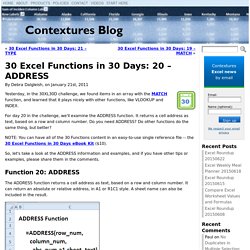
For day 20 in the challenge, we'll examine the ADDRESS function. It returns a cell address as text, based on a row and column number. Do you need ADDRESS? Do other functions do the same thing, but better? EXCEL INFO. How to unmerge cells and fill with duplicate values in Excel? If you have a worksheet which contains numerous merged cells, and now you need to unmerge them and auto-fill down the original values from the merged cells.
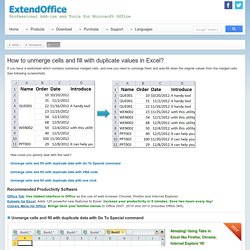
See following screenshots: How could you quickly deal with this task? Unmerge cells and fill with duplicate data with Go To Special command Unmerge cells and fill with duplicate data with VBA code Unmerge cells and fill with duplicate data with one click Recommended Productivity Software Office Tab: Use tabbed interface in Office as the use of web browser Chrome, Firefox and Internet Explorer.Kutools for Excel: Adds 120 powerful new features to Excel. Excel. Advanced Excel Skills - What are they & How to become Advanced Excel user? Named Ranges Excel. Free Excel Templates and Spreadsheets. Excel templates are a great way to increase your productivity. They allow you to do awesome things with Excel even if you only have a basic understanding of spreadsheets. You can use templates created by Microsoft by opening Excel and going to File > New.
You can also download 100's of templates professionally designed by Jon Wittwer and his team at Vertex42.com. This page lists our most popular spreadsheet templates. If you are looking for solutions specifically for your business, see our Business Templates page. Advertisement. 14 Basic Skills For Excel Users « Contextures Blog. Excel Pivot Table Index.
Excel: VBA. Comprehensive Guide to VLOOKUP & Other Lookup Formulas. Posted on March 30th, 2012 in Learn Excel - 25 comments. Excel: VBA. WorksheetWorks.com. Dynamic Data Source. 1. Chandoo.org Podcast. PHPExcel - Home. ExcelIsFun.