

Top 15 Useful Excel Formula Cheat Sheet - India A2Z. Looking for list of excel formulas?
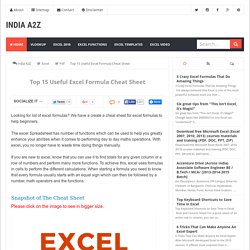
We have a create a cheat sheet for excel formulas to help beginners. The excel Spreadsheet has number of functions which can be used to help you greatly enhance your abilities when it comes to performing day to day maths operations. With excel, you no longer have to waste time doing things manually. If you are new to excel, know that you can use it to find totals for any given column or a row of numbers and perform many more functions.
Uk.businessinsider. Uk.businessinsider. Uk.businessinsider. Uk.businessinsider. Advanced Excel Tips and Tricks for Basic to Intermediate Users ~ Excel & Word Tips. Open the Office window on two different views Here’s a tip that applies to both Word and Excel 2010 in slightly different ways.

By splitting the spreadsheet/document window into two separate panes you can view and edit two widely separated parts of a document at the same time. That means that, in Word for example, you can work on the first chapter of your novel in the top pane and the last chapter in the bottom pane, and jump between them simply by clicking the mouse – or by tapping F6 to cycle between the two panes, the ribbon, and the status bar. It’s the same deal in Excel. Word even lets you change the zoom level in the two panes, as shown in the above image, so that you can view multiple pages in one pane while viewing full-size text in the other.
Get more information from Excel’s status bar. Uk.businessinsider. Uk.businessinsider. Uk.businessinsider. VLOOKUP Explained!! See This Video Tutorial ~ The Excel & Word Blog. Advanced Excel Tips and Tricks for Basic to Intermediate Users ~ The Excel & Word Blog. Open the Office window on two different views Here’s a tip that applies to both Word and Excel 2010 in slightly different ways.
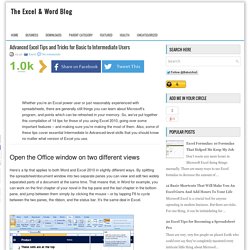
By splitting the spreadsheet/document window into two separate panes you can view and edit two widely separated parts of a document at the same time. That means that, in Word for example, you can work on the first chapter of your novel in the top pane and the last chapter in the bottom pane, and jump between them simply by clicking the mouse – or by tapping F6 to cycle between the two panes, the ribbon, and the status bar. Three tips and tricks to make Excel accounting more efficient ~ The Excel & Word Blog. The Best Shortcut Keys in Microsoft Excel 2010 - 2013 ~ The Excel & Word Blog. To select cells from any cell to the last cell in the sheet using range in Excel + 2010/2013 In Microsoft Excel, there are times when we require selecting a lot of data at once.
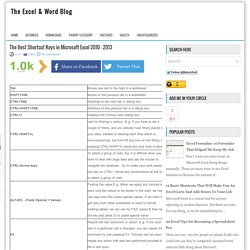
To select this data, we have to follow the simple tips given below: We need to select all the excel cell data value below in cell A7 Place your mouse at A7 and click to activate it Now press and hold Shift + Ctrl and it will select the entire cells below A7 which has a value in it. Now for selecting all of the excel cells which have value above the Cell A7 Place your mouse at A7 and click to activate itPress and hold Shift + Ctrl and home key at once It will only select cells A7 to A1, after this, if we wish to select the cell ranges to the right of A7, then, we need to click at the end of the cell (which has value) of row 7.
Excel 3D Sum. 7 Simple Tricks to Make Smart and Neat Excel Graphs ~ The Excel & Word Blog. It’s really tempting to let terrible Excel graphs creep into your reports.
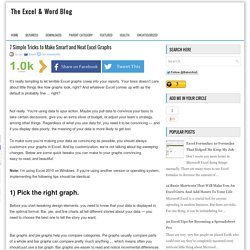
Your boss doesn’t care about little things like how graphs look, right? And whatever Excel comes up with as the default is probably fine … right? Not really. You’re using data to spur action. Maybe you pull data to convince your boss to take certain decissions, give you an extra sliver of budget, or adjust your team’s strategy, among other things. 3 Crazy Excel Formulas That Do Amazing Things ~ The Excel & Word Blog. Much of the power really lies behind the formulas and rules that you can write to manipulate data and information automatically, regardless of what data you insert into the spreadsheet.
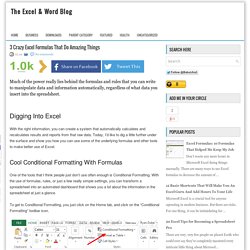
With the right information, you can create a system that automatically calculates and recalculates results and reports from that raw data. Today, I’d like to dig a little further under the surface and show you how you can use some of the underlying formulas and other tools to make better use of Excel. Cool Conditional Formatting With Formulas One of the tools that I think people just don’t use often enough is Conditional Formatting.
With the use of formulas, rules, or just a few really simple settings, you can transform a spreadsheet into an automated dashboard that shows you a lot about the information in the spreadsheet at just a glance. To get to Conditional Formatting, you just click on the Home tab, and click on the “Conditional Formatting” toolbar icon. Look Up Items With the VLookup Function Conclusion. Three tips and tricks to make Excel accounting more efficient ~ The Excel & Word Blog. How to Reduce Size of Excel Files? – Top 10 Tips ~ The Excel & Word Blog. Did you ever wonder why your Excel File is so huge while it actually has very little information?
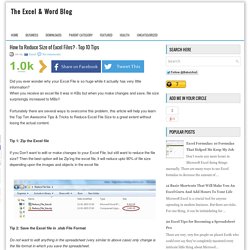
When you receive an excel file it was in KBs but when you make changes and save, file size surprisingly increased to MBs!! 20 Excel Tips for Becoming a Spreadsheet Pro ~ The Excel & Word Blog. This is a no brainer, but so easily overlooked.

You start typing a series of repetitive things like dates (1/1/14, 1/2/14, 1/3/14, etc.) and you know you’re in for a long day. Instead, begin the series and move the cursor on the screen to the lower right part of the last cell—the fill handle. When it turns into a plus sign (+), click and drag down to select all the cells you need to fill.
They’ll magically fill in the pattern you started. Guess what—it can also go up a column, or left or right on a row as well.Even better—you can Auto Fill without much of a pattern. 3) Flash Fill New in the latest version of Excel is one of its best features. 4) Text to Columns. Create dynamic named ranges in Excel. 24 Excel Keyboard Shortcuts to Help You Work Faster, Better ~ The Excel & Word Blog. Spreadsheets are the lifeblood of finance departments everywhere.
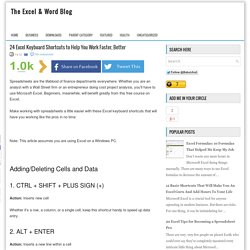
Whether you are an analyst with a Wall Street firm or an entrepreneur doing cost project analysis, you’ll have to use Microsoft Excel. Beginners, meanwhile, will benefit greatly from this free course on Excel. Make working with spreadsheets a little easier with these Excel keyboard shortcuts that will have you working like the pros in no time: Note: This article assumes you are using Excel on a Windows PC.
Adding/Deleting Cells and Data Action: Inserts new cell Whether it’s a row, a column, or a single cell, keep this shortcut handy to speed up data entry. Action: Inserts a new line within a cell Excel isn’t Word, but that doesn’t mean you won’t be dealing with plenty of text in Excel. Action: Inserts a comment within a cell Speaking of comments, just press SHIFT + F2 to add an explanatory pop-up note to a cell to make sure that your data won’t be misinterpreted. 3 Crazy Excel Formulas That Do Amazing Things ~ The Excel & Word Blog.
10 Formulas That Helped Me Keep My Job ~ The Excel & Word Blog. Use Excel to download hundreds of images instantly ~ The Excel & Word Blog. The problem: Needing to download hundreds of images instantly We got some 1000+ images on our web portal, and we need to download each of them to local drive so that we can move them to new server all together The Solution: We needed to download the entire list of images and get the file name of each image and associate it with the original post it was extracted from.
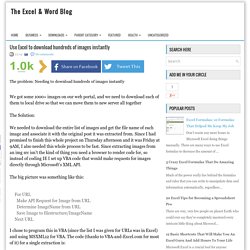
Since I had promised to finish this whole project on Thursday afternoon and it was Friday at 9AM, I also needed this whole process to be fast. Since extracting images from an img src isn’t the kind of thing you need a browser to render code for, so instead of coding IE I set up VBA code that would make requests for images directly through Microsoft’s XML API. The big picture was something like this: For URL Make API Request for Image from URL Determine ImageName from URL Save Image to filestructure/ImageNameNext URL I chose to program this in VBA (since the list I was given for URLs was in Excel) and using MSXML12 for VBA. 10 Formulas That Helped Me Keep My Job ~ The Excel & Word Blog. 20 Excel Tips for Becoming a Spreadsheet Pro ~ The Excel & Word Blog. Uk.businessinsider. Excel Index Match versus VLOOKUP. Excel functions (alphabetical list)
Uk.businessinsider. Uk.businessinsider. Uk.businessinsider. Uk.businessinsider. 219 Excel keyboard shortcuts for PC and Mac. Link Your Reports To Excel. Custom Functions In Excel. Excel Paste Special. Excel Pivot Tables Analyze Data. Dynamic Named Ranges In Excel. Countif, Sumif, Averageif In Excel.