

Free Excel Gantt Chart Template and Tutorial - Project Management Using Excel [Part 1 of 6] Posted on June 16th, 2009 in Charts and Graphs , Featured , Learn Excel - 142 comments.
![Free Excel Gantt Chart Template and Tutorial - Project Management Using Excel [Part 1 of 6]](http://cdn.pearltrees.com/s/pic/th/template-management-microsoft-7008583)
Tutorial%5CMicrosoft%20Exel%202007. Todo List / Task List Templates for Project Management - Dowload. Posted on June 25th, 2009 in excel apps , Featured , Learn Excel - 24 comments. Project Management: Show Milestones in a Timeline [Excel Template and Tutorial] Posted on July 9th, 2009 in Charts and Graphs , Featured , Learn Excel - 76 comments This is the third installment of project management using excel series.
![Project Management: Show Milestones in a Timeline [Excel Template and Tutorial]](http://cdn.pearltrees.com/s/pic/th/management-milestones-51578087)
Preparing & tracking a project plan using Gantt ChartsTeam To Do Lists – Project Tracking ToolsPart 3: Project Status Reporting – Create a Timeline to display milestonesTime sheets and Resource managementIssue Trackers & Risk ManagementProject Status Reporting – DashboardBonus Post: Using Burn Down Charts to Understand Project Progress Why Create Project Timeline Chart? There are 2 key elements in all the successful projects I have been part of. They had exceptional individuals who are also exceptional team playersThe communication and collaboration is really good. While there is little that project management software can do when it comes to first point, the second point can be addressed by using right tools and visualizations. Excel Project Management - FREE Templates, Resources, Guides & Information.
Project Management is one of my favorite topics.
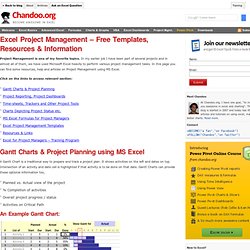
In my earlier job I have been part of several projects and in almost all of them, we have used Microsoft Excel heavily to perform various project management tasks. In this page you can find some resources, help and articles on Project Management using MS Excel. Click on the links to access relevant section: Easy Project Management using Microsoft Excel. Easy Project Management in Microsoft Excel In this article I outline how Microsoft Excel can make Project Management easier.
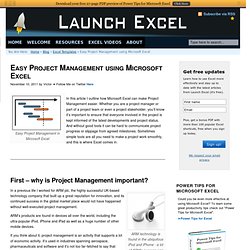
Whether you are a project manager or part of a project team or even a project stakeholder, you’ll know it’s important to ensure that everyone involved in the project is kept informed of the latest developments and project status. And without good tools it can be hard to communicate project progress or slippage from agreed milestones. Sometimes simple tools are all you need to make a project work smoothly, and this is where Excel comes in. ARM technology is found in the ubiquitous iPod and iPhone - a lot of ARM's success was due to great project management In a previous life I worked for ARM plc, the highly successful UK-based technology company that built up a great reputation for innovation, and its continued success in the global market place would not have happened without well-executed project management.
How to Project Dashboard Excel Template. How To...Create a Basic Gantt Chart in Excel 2010. Create a Work Breakdown Structure (WBS) in Excel. How To... Create a Progress Gantt Chart in Excel 2010. Create a Combination Chart, Add Secondary Axis in Excel [15 Second Tutorial] Posted on July 2nd, 2009 in Charts and Graphs , Excel Howtos - 8 comments Two most commonly asked or searched queries when it comes to charting are, How to combine two chart types in one chart, like a line chart combined with bar chart?
![Create a Combination Chart, Add Secondary Axis in Excel [15 Second Tutorial]](http://cdn.pearltrees.com/s/pic/th/combination-secondary-51578614)
How to add a secondary axis to the chart so that one or more data series are plotted on the secondary axis? Excel combination charts are a great way to combine two chart types in to one. Using data series options you can plot a particular series on secondary axis. In this quick video tutorial you can learn how to make a combination chart and add secondary axis in less than 15 seconds. Watch it on youtube: Creating combination charts and adding secondary axis – video tutorial More quick tips and video tutorials: Share this tip with your friends. Burn Down Charts - Download burn down chart excel templates, learn how to make one using this tutorial. Posted on July 21st, 2009 in Charts and Graphs - 26 comments This is a bonus post in the project management using excel series.

Gantt charts are very good to understand a project progress and status. But they are heavy on planning side. They give little insight in to what is happening. A burn down chart on the other hand is good for understanding the project progress and how deliverables are coming along. A burn down chart is graphical representation of work left to do versus time. An Example Burn Down Chart: Step 1: Arrange the data for making a burn down chart To make a burn down chart, you need to have 2 pieces of data. Step 2: Make a good old line chart Just select the Balance Planned and Balance Actual series and create a line chart. Step 3: Add the daily completed values to burn down chart Select the “daily completed” column and add it to the burn down chart.
Step 4: Adjust formatting and colors. Use This Excel Spreadsheet For Project Management. Full-blown project management demands dedicated software, but for simpler tasks a spreadsheet can do the job.

Microsoft presentations and spreadsheet expert Glenna Shaw is sharing a project plan template which lets you plan your project and track milestones. As well as letting you define project parameters, the spreadsheet is designed for easy integration with PowerPoint so you can easily produce update presentations on your progress. One detail to watch for: the spreadsheet calculates holiday dates for the US, so follow the instructions in Glenna’s post for deleting those (and adding Australian ones if you wish). Create High Level Schedule in Excel. How to Make a Dynamic Gantt Chart in Excel Dynamic- Updates Daily (Part 2 of 2) How to Make a Dynamic Gantt Chart in Excel - Updates Daily (Part 1 of 2)
Excel Project Management Templates - Download Now. Friends and readers, my new download, Project & Program Management Templates is now available for your consideration.
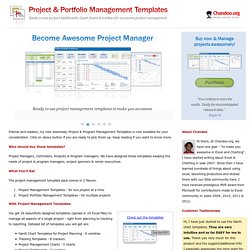
Click on above button if you are ready to pick them up. Keep reading if you want to know more. Who should buy these templates? Project Managers, Controllers, Analysts & Program managers. We have designed these templates keeping the needs of project & program managers, project sponsors & senior executives. Create a Excel Gantt Chart Template - www.freeexceldashboards.com. Collection of Excel Project Management Tracking Templates. Written by: Ronda Bowen • edited by: Michele McDonough • updated: 9/20/2011 Learn all about Excel project management tracking templates and find the template that fits your needs.

If you've been trying to locate the perfect form for your project, try out these free options. Free Project Management Template for Excel. Gantt Chart in Excel. Gantt Chart Excel Demo. Create a Basic Gantt Chart. 15 Useful Excel Templates for Project Management & Tracking. There are many useful tools out there for project management.
One such program you can utilize to keep track of your projects is Microsoft Excel. With Excel’s free templates, you can turn your simple spreadsheets into project management charts and forms. In this article, I am going to cover a few of the most useful Excel project management tracking templates as well as how to find and install them. Microsoft Templates First, it would be wise to see what templates you already have installed in Excel. When you start up Excel, click on the Office Button in the top left and go to New. Under Installed Templates, you can view the templates that came with your version of Office. Here are some of the useful Excel project management tracking templates I found: Plans (Business) If you go down to Plans and select Business, you will find a lot of helpful templates.
Projected balance sheet.Project team communication plan.Business project timeline, schedule, calendar, plan. Planners. Sync Outlook Tasks, Calendar, Email, Microsoft Project. Free Excel Project Scheduling Tool. Free Gantt Chart Template for Excel. A Gantt chart is a vital tool for any project manager. It helps you create a schedule for your project and track the status of each task. There are hundreds of tools for creating gantt charts, some far more complex than others. Excel Gantt Chart Project Plan. Download free Excel Dashboard Templates, Samples, Addins, Tools for Reporting - www.freeexceldashboards.com. Conditional Formatting & Data Validation Custom Formulas.