

How can Excel count the number of Friday's in a month? Jumping to the Real Last Cell. Please Note: This article is written for users of the following Microsoft Excel versions: 2007 and 2010.
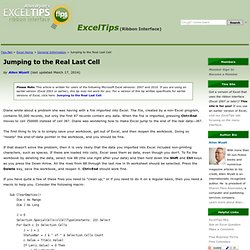
If you are using an earlier version (Excel 2003 or earlier), this tip may not work for you. For a version of this tip written specifically for earlier versions of Excel, click here: Jumping to the Real Last Cell. Diane wrote about a problem she was having with a file imported into Excel. The file, created by a non-Excel program, contains 50,000 records, but only the first 87 records contain any data. When the file is imported, pressing Ctrl+End moves to cell J50000 instead of cell J87. The first thing to try is to simply save your workbook, get out of Excel, and then reopen the workbook. If that doesn't solve the problem, then it is very likely that the data you imported into Excel included non-printing characters, such as spaces. Understanding Macros.
Extract only bold text in an Excel cell. Using Dynamic Chart Titles. There is a very cool way, apparently not well known, of adding 'active' or 'live' titles and other text to charts. In this way you can make a change in a worksheet and have that change reflected in a title in the chart. Follow these steps: Create your chart as you normally would. Add whatever titles, datapoints, axis names, etc. are desired. Select the title you want to modify. In the Formula bar enter the address of the cell you want to use for the title. =MySheet! That's it. How to Create Dynamic Excel Dashboards Using Picklists.
Importing Multiple Files to a Single Workbook. Hey its really a brilliant macro ive ever seen but, when i went through ur code i found some errors while adding a extra text or special characters so i made a bit changes and check out this below code(this code was modified as from ref: from above file)Dim FilesToOpen Dim x As Integer Dim wkbAll As Workbook Dim wkbTemp As Workbook Dim sDelimiter As String On Error GoTo ErrHandler Application.ScreenUpdating = False sDelimiter = "|" FilesToOpen = Application.GetOpenFilename _ (FileFilter:="Text Files (*.txt), *.txt", _ MultiSelect:=True, Title:="Text Files to Open") If TypeName(FilesToOpen) = "Boolean" Then MsgBox "No Files were selected" GoTo ExitHandler End If ExitHandler: Application.ScreenUpdating = True Set wkbAll = Nothing Set wkbTemp = Nothing Exit Sub.
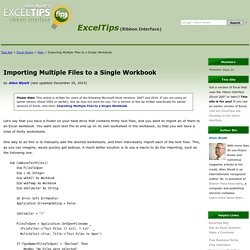
RDBMerge, Excel Merge Add-in for Excel for Windows. Briefly!
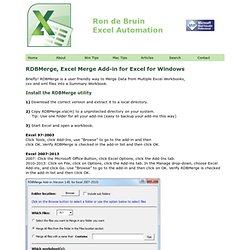
RDBMerge is a user friendly way to Merge Data from Multiple Excel Workbooks,csv and xml files into a Summary Workbook. Install the RDBMerge utility 1) Download the correct version and extract it to a local directory. 2) Copy RDBMerge.xla(m) to a unprotected directory on your system. Quickly Delete Blank Rows From a Long List.
Import table from PDF to Excel. Many sources of data are PDF files.
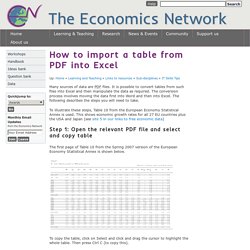
It is possible to convert tables from such files into Excel and then manipulate the data as required. The conversion process involves moving the data first into Word and then into Excel. The following describes the steps you will need to take. To illustrate these steps, Table 10 from the European Economy Statistical Annex is used. This shows economic growth rates for all 27 EU countries plus the USA and Japan (see site 5 in our links to free economic data) Step 1: Open the relevant PDF file and select and copy table The first page of Table 10 from the Spring 2007 version of the European Economy Statistical Annex is shown below.
To copy the table, click on Select and click and drag the cursor to highlight the whole table. Step 2: Copy this into Word and convert to a table Open a new Word document and paste the copied text by pressing Ctrl V. A table will appear (poorly formatted) which will be all highlighted. Checking for Duplicate Rows Based on a Range of Columns. Please Note: This article is written for users of the following Microsoft Excel versions: 2007 and 2010.
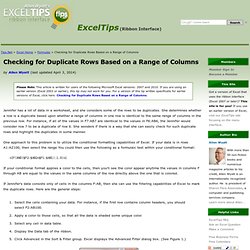
If you are using an earlier version (Excel 2003 or earlier), this tip may not work for you. For a version of this tip written specifically for earlier versions of Excel, click here: Checking for Duplicate Rows Based on a Range of Columns. Jennifer has a lot of data in a worksheet, and she considers some of the rows to be duplicates. She determines whether a row is a duplicate based upon whether a range of columns in one row is identical to the same range of columns in the previous row. For instance, if all of the values in F7:AB7 are identical to the values in F6:AB6, the Jennifer would consider row 7 to be a duplicate of row 6. Understanding VLOOKUP. Please Note: This article is written for users of the following Microsoft Excel versions: 2007 and 2010.
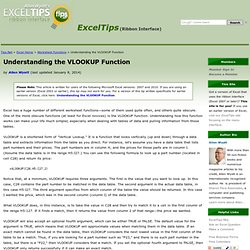
If you are using an earlier version (Excel 2003 or earlier), this tip may not work for you. For a version of this tip written specifically for earlier versions of Excel, click here: Understanding the VLOOKUP Function. Excel has a huge number of different worksheet functions—some of them used quite often, and others quite obscure. One of the more obscure functions (at least for Excel novices) is the VLOOKUP function. Understanding how this function works can make your life much simpler, especially when dealing with tables of data and pulling information from those tables. VLOOKUP is a shortened form of "Vertical Lookup. " Notice that, at a minimum, VLOOKUP requires three arguments. What VLOOKUP does, in this instance, is to take the value in C28 and then try to match it to a cell in the first column of the range H5:127.
Organize Your Data! Microsoft Excel will now let you snap a picture of a spreadsheet and import it. Microsoft is adding a very useful feature to its Excel mobile apps for iOS and Android.
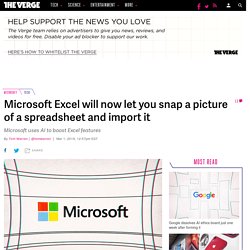
It allows Excel users to take a photo of a printed data table and convert it into a fully editable table in the app. This feature is rolling out initially in the Android Excel app, before making its way to iOS soon. Microsoft is using artificial intelligence to implement this feature, with image recognition so that Excel users don’t have to manually input hardcopy data. The feature will be available to Microsoft 365 users. Alongside this AI-powered feature, Microsoft is also bringing Microsoft Account security alerts to the company’s Authenticator app. Pattern fills for Excel 2007 charts. Tuesday, January 10th, 2012 Pattern fills for your Excel 2007 charts In Excel 2003 and now in Excel 2010 , there are pattern fills which you can use to fill chart bars so your charts print just great in black and white.
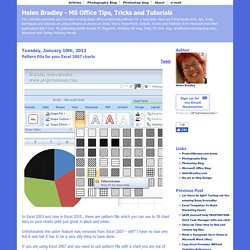
Unfortunately the same feature was removed from Excel 2007 – wtf? I have no clue why but it was but it has to be a very silly thing to have done.