

Professional Photographic Printing C type, Giclee and Black and White Prints, Photo Mounting and Framing Services. How do you frame your 13x19 prints?: Printers and Printing Forum: Digital Photography Review. Sjwolfhope wrote:Michael's Craft Stores sell a nice 13"X19" frame in their Home frame collection.

That is what I use - print borderless and no mat. Frame is flat black and looks nice - at least to me. They often have them on sale or use the 40% off coupon that is in every Michael's ad. One warning about frames from Michael's is their frames generally have a very small rabbit, so you can't fit a nicely mounted and matted print inside. Another thing if you print on 13x19 paper, borderless and frame the print you'll lose about 1/2 of the image all around . Whenever I do print borderless, I prepare my image for printing with a 1/8" white border around the outside so that when the printer enlarges the image I lose very little of the image to the borderless print image enlarging process.
Megapixels vs. Print Size – How Big Can You Print? How big can I print?
The first thing that people like to find out about a digital camera is it’s megapixels. It seems there’s some sort of megapixels fetish that consumes the world of digital photography. Unlike popular believe, however, megapixels is not the be-all-and-end-all of digital photography. Make Better Prints - ImagePrint. Which paper is best for photography prints. Which paper is best for photography prints?

As a photographer, the first creative process is taking a photo as perfect as you can get it, your second maybe some post production editing, the third and most crucial part of the artistic process, in terms of professional presentation is the printing stage. There is no point taking a brilliant photo, fine tuning it, and then printing it out on some cheap, unflattering paper that doesn’t do all your hard work any justice! So, whether you are prepping for an exhibition, a hanging space, or selling prints of your work, it is important to know what your best printing options are, in terms of professional photographic paper types and the finishing processes available for showing off your final image.
Megapixels Comparison and Maximum Print Size Charts. [46 Comments] Michael 05 Jul 2006 10:15pm "Nice guide, I got a 7 Megapixel Camera and it makes beautiful 8x10s.
Even though 7 is not on the chart it is not difficult to see where it would fit. I haven't tried anything larger than a 8x10. Optimizing Digital Photo Enlargment. Digital photo enlargement to several times its original 300 PPI size, while still retaining sharp detail, is perhaps the ultimate goal of many interpolation algorithms.

Despite this common aim, enlargement results can vary significantly depending on the resize software, sharpening and interpolation algorithm implemented. The problem arises because unlike film, digital cameras store their detail in a discrete unit: the pixel. Any attempt to magnify an image also enlarges these pixels — unless some type of image interpolation is performed. Move your mouse over the image to the right to see how even standard interpolation can improve the blocky, pixelated appearance. Before proceeding with this tutorial, know that there is no magic solution; the best optimization is to start with the highest quality image possible.
Recall that all non-adaptive interpolation algorithms always face a trade-off between three artifacts: aliasing, blurring and edge halos. HARDWARE vs. Basics of Digital Camera Pixels. The continuous advance of digital camera technology can be quite confusing because new terms are constantly being introduced.
This tutorial aims to clear up some of this digital pixel confusion — particularly for those who are either considering or have just purchased their first digital camera. Concepts such as sensor size, megapixels, dithering and print size are discussed. Every digital image consists of a fundamental small-scale descriptor: THE PIXEL, invented by combining the words "PICture ELement. " Just as how pointillist artwork uses a series of paint blotches, millions of pixels can also combine to create a detailed and seemingly continuous image. Each pixel contains a series of numbers which describe its color or intensity.
The Print Handbook (2nd Edition) – The Print Handbook Store. Never make a print mistake again.
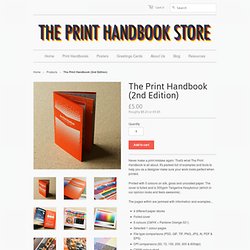
That's what The Print Handbook is all about. It's packed full of examples and tools to help you as a designer make sure your work looks perfect when printed. Printed with 5 colours on silk, gloss and uncoated paper. Toolbox - Photography Printing Guide - DPI vs PPI. Dpi is NOT THE SAME as ppi !!

Even though "dots per inch" (dpi) and "pixels per inch" (ppi) are used interchangeably by many, they are not the same thing. Traditional printing methods use patterns of dots to render photographic images on a printed page. While pixels on a monitor are square and in contact with the adjacent pixels, printed dots have space between them to make white, or no space between them to make black. Color photographs are printed using four inks, Cyan, Magenta, Yellow, and Black (CMYK), and four separate dot patterns, one for each ink. Toolbox - Photography Printing Guide - DPI vs PPI. Megapixels Comparison and Maximum Print Size Charts. Each colored box represents a certain number of megapixels.
The numbers along the top and left side are print dimensions in inches at 300ppi (pixels per inch). Most books and magazines require 300ppi for photo quality. For example, the chart shows that you can make a 5" x 7" photo quality print from a 3 megapixel camera. inches @ 300ppi (numbers inside colored boxes are megapixels) Notice that as the print size doubles, the megapixels required increases geometrically. Here's why: A megapixel is 1 million pixels. Megapixels vs. *Typical Resolution. **At 150ppi, printed images will have visible pixels and details will look "fuzzy". For an explanation of "pixels per inch" vs. About the Comments On most Design215 pages you'll see the newest comments at the top.
Robert Giordano.