

Introducing blam. Arbeitsgruppe Digitale Medien: Bloop. The Blender Loop Station (Bloop) is a rapid performance animation tool.

It is implemented as an add-on for the 3D modeling and animation suite Blender. Bloop lets the user quickly animate a 3D character in a short amount of time without needing much experience or technological knowledge. It combines motion-capturing, digital puppetry and natural language control. The result is a form of interaction which does not interrupt the users work flow: spoken commands control the system's settings and actions while the user can keep acting out the animation without having to run up to his keyboard after every recorded move.
We use a loop station metaphor as known from live music performances, where a musician controls the loop station by physical interaction while he records sounds. In one workflow you can Requirements: Blender version 2.59 (not yet tested with newer versions) Microsoft Kinect SDK Installation: Extract bloop.zip and nui.zip into your Blender /scripts/addons folder. General workflow: Warp. Blender. Fresh Blender News, Every Day. "Help! My Animation Stopped Working" - 2.6 Animation FAQ's. It's been a while since I last posted one of these FAQ's, but there have been a couple of common recurring questions over the past few months which I'll try to help resolve.
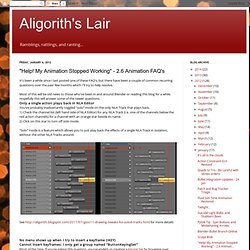
Most of this will be old news to those who've been in and around Blender or reading this blog for a while. Hopefully this will answer some of the newer questions.Only a single action plays back in NLA Editor You've probably inadvertantly toggled "solo" mode on the only NLA Track that plays back. 1) Check the channel list (left hand side of NLA Editor) for any NLA Track (i.e. one of the channels below the red action channels) for a channel with an orange star beside its name. 2) Click on this star to turn off solo mode.
"Solo" mode is a feature which allows you to just play back the effects of a single NLA Track in isolation, without the other NLA Tracks around. See for more details To get things back to normal: 1) simply locate a group of buttons that look like: on the Timeline header. BlenderDiplom - Blender Tutorials and Training. Tutorials. Make bvhacker the default for opening bvh files It is possible to open bvh files in bvhacker by double clicking a bvh file.

This page shows you how to quickly and easily associate bvh files with bvhacker. Video Tutorial 4: Converting Beyond Motion bvh files Shows how to convert one of the Beyond Motion bvh files for Second Life. The Beyond Motion skeleton is highly detailed, with finger joints, roll bones and four spine joints, so the conversion takes a bit of doing. Video Tutorial 3: Converting CMU bvh files and zeroing joints Tutorial movie showing how to convert one of the CMU Daz friendly bvh files for Second Life.
Video Tutorial 2: Preparing for upload to Second Life A short tutorial describing how to best prepare your bvh file for upload to Second Life. Video Tutorial 1: Converting Animazoo bvh files to Second Life format A short tutorial showing how to convert one of Animazoo's bvh files for Second Life compatibility. A note on intellectual property rights. Forever Blender! Fresh and Updated Blender Tutorials!