


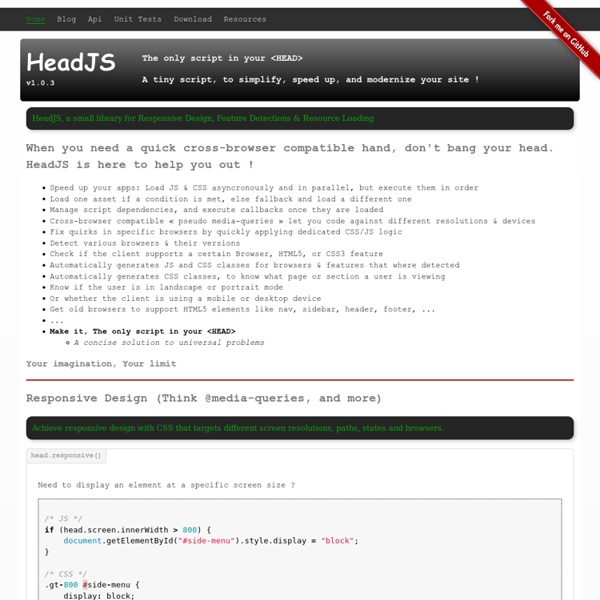
Nudity detection with JavaScript and HTMLCanvas nude.js is a JavaScript implementation of a nudity scanner based on approaches from research papers. HTMLCanvas makes it possible to analyse image data and return whether it's nude or not. The script only detects nudity, the rest of the programming logic (image swap/auto-save ;-) /whatever) belongs to the programmer.Update: First improvements and next steps of nude.js (Article) The real world usage for client side nudity detection could be in webproxies with child security filters, and maybe even more (e.g. on social media plattforms) nude.js is Open Source and definitely not finished (lots of improvements to do).Contributions are very welcome, the goal is to build a reliable client-side nudity scanner.
progressive <canvas> pie charts Peity (sounds like deity) is a jQuery plugin that converts an element's content into a <svg> mini pie 2/5 donut 5,2,3 line 5,3,9,6,5,9,7,3,5,2 or bar chart 5,3,9,6,5,9,7,3,5,2 and is compatible with any browser that supports <svg>: Chrome, Firefox, IE9+, Opera, Safari. Download version 3.2.1 Uncompressed 8.7Kb jquery.peity.js Minified 3.6Kb (+gzipped 1.7Kb) Learning How to Code Has Never Been Easier - StumbleUpon Programming isn’t just a niche specialization anymore, rather a necessity for tech-professionals regardless of the industry in which they work. Thankfully for them, it couldn’t be any easier.As such, there’s a big push lately to make coding literacy more widespread among the general populace. Even Mayor Bloomberg is getting in on the act, pledging to learn basic coding in 2012 as his New Year’s resolution.
JavaScript Garden Function Declarations and Expressions Functions in JavaScript are first class objects. That means they can be passed around like any other value. HowStuffWorks &The Basics of C Programming& - StumbleUpon The previous discussion becomes a little clearer if you understand how memory addresses work in a computer's hardware. If you have not read it already, now would be a good time to read How Bits and Bytes Work to fully understand bits, bytes and words. All computers have memory, also known as RAM (random access memory). Solutions to 5 Common Ajax Problems The modern web developer who does not consider Ajax when planning or building their websites is potentially missing out on a powerful tool to enhance usability. There are however, challenges in implementing Ajax functionality on a web page. In this article we’ll discuss solutions to five of the most common challenges that a developer faces when using Ajax to enhance the content on their website.
Get Started With HTML5: Tips, Showcases, And Coding Samples HTML5 is gaining more popularity and starting to evolutionise the entire web interface. Even some web developers quoted that HTM5 elements and visual effects are comparable to Flash. The new scripting style is easy to understand and capabilities to enhance the web interface is limitless. So how interesting is this HTML5 anyway? This article is intended to give readers an insight on what you should know about the HTML5 and most importantly some tips & tricks on creating lightweight, attractive, and interactive HTML5 pages. 1.
HTML5 and CSS3 Web Page Tutorials This post is a roundup of latest free web design resources released during the month of March. This collection includes patterns, icons, themes, and… Continue Reading → These days many artists are collaborating with big brands in order to reach a mass market. As well as interiors, artists and designers are… Mastering recursive programming For new computer science students, the concept of recursive programming is often difficult. Recursive thinking is difficult because it almost seems like circular reasoning. It's also not an intuitive process; when we give instructions to other people, we rarely direct them recursively. For those of you who are new to computer programming, here's a simple definition of recursion: Recursion occurs when a function calls itself directly or indirectly. A classic example of recursion
10 jQuery Security Plugins How secure is your password? If you are confident enough that no hacker can break your pass codes then you might have to think again. Below are some tutorials that you might want to learn to secure you passwords. Be safe! Related posts: 1. CSS3 tooltips - Red Team Design If your icon or button has insufficient text or none at all, or it just needs some additional explanation, then you surely need a CSS3 tooltip for it. Why’s that? Because, as they have proved till now, they can help you improve your website usability. Having said that, in this article you’ll learn how to create your own CSS3 tooltips: no images, no javascript. Distort Linear Gradients in Envelope Distorts in Illustrator I came across this trick randomly and decided to post about to get your opinion. It seems like a pretty cool little trick, but honestly, I haven’t found a great use for it. It is fun to play around with and great for experimenting, but can you see yourself using this trick for anything in particular? Envelope Distortion
jQuery Event Delegation Improves Performance In this post, I will share a simple tip of how you can improve jQuery performance by using Event Delegation to add event listeners to the parent element, and in turn, check for events on its children. First let’s take an example where there are a bunch of ‘li’ elements inside an unordered list. We have to use jQuery to provide a click event and perform an action, when the user clicks on a li element. For this example, we are converting the li into hyperlinks (not by appearance but by functionality)
jQuery datePicker home A flexible unobtrusive calendar component for jQuery Welcome to the homepage for version 2 of the jQuery datePicker plugin. This is an clean, unobtrusive plugin for jQuery which allows you to easily add date inputing functionality to your web forms and pages.