


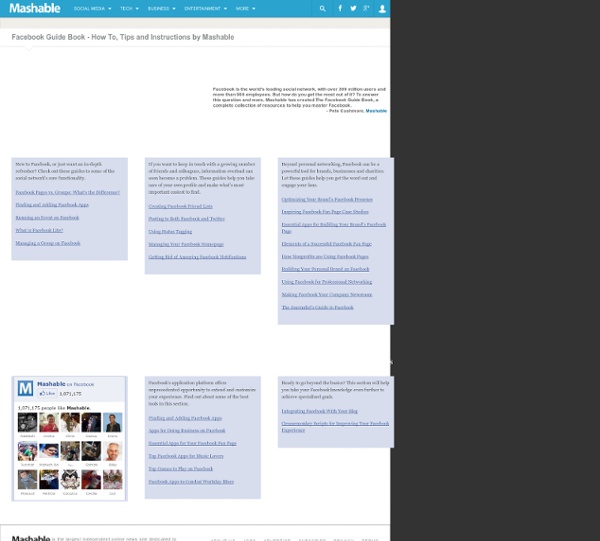
http://mashable.com/guidebook/facebook/
Why Google+ Failed (miserably), How to Use Idiotic Facebook Addictions to Grow Your Business, & Did They Lie To You About Traffic!? Ok my friends. Time for some good ole heart to heart marketing insights. You know, the ones you can make a lot of moolah from. So, after Google+ roared on the scene with the fastest 10,000,000 members in social networking history… it’s now about as much of a joke as MYSPACE. (remember that?, ha) 25 Facebook Tips and Tricks you should be aware of 1. Hide Your Online Status From Selected Friends: So you want to use Facebook chat but don’t want some people to see your online status? Simply open up the Facebook Chat and click on Friends List.
HOW TO: Make Facebook Your Company Newsroom Josh Peters is a freelance social media consultant who has been deeply involved in the research and application of social media for several years and is the co-author of TwittFaced. He blogs at Shuaism and would love to connect with you on Facebook, LinkedIn, and/or Twitter. Having an online newsroom for your company is a very important way to provide information about your business for customers, bloggers, and journalists. Through a well put together newsroom, you can control the story in order to make sure news about your company reflects what you want out in the public. Unfortunately, most corporate newsrooms are boring, static, and sometimes days late getting info up. Facebook can help you change that.
An expert's guide to YouTube In the past, we've done Newbie's Guides for certain services, but we wanted to switch things up and really dig into a product's advanced features. Video-sharing site YouTube is the perfect service to start with because it's massively popular and incredibly simple to use, but also has a few powerful features that are tucked away. This guide is to help you learn how to use some of these advanced features and to serve as a simple reference page. For the sake of simplicity, we're only covering searching, viewing, and sharing. 4Q Survey The best online survey for a website The 4Q Framework is the best way to evaluate the online experience, measure customer satisfaction and quickly implement website improvements based on real visitor feedback.4Q Survey has become one of the frameworks included in iPerceptions’ Active Research platform. All of 4Q’s functionality and features remain the same and it’s still FREE! iPerceptions 4Q Framework 4Q Framework, through the Active Research platform, collects website feedback by asking visitors on arrival to your site to participate in a short survey once their visit is complete. The survey includes 4 questions that help answer:
How to create your own Stylish Facebook Timeline cover imageTech XT -Technology at its Extreme You must have seen some of these innovative Facebook new Timeline cover images by now and also by now must have thought to create a unique design for your own Timeline profile. So follow this tutorial and you will end up in creating your own unique design. This tutorial only applicable to you if you have activate Timeline in your Facebook account. Ok I am ready - Now tell me how Note: I have made this tutorial for creating the cover using Photoshop (though it can be done with any image editing software) so I expect that you have a copy of that. - GraphJam: Music and Pop Culture in Charts and Graphs. Let us explain them. (404 error) Yikes! This page doesn't exist. Please choose something else from the Cheezburger menu Make a Meme Use one of our LOLBuilders.
HOW TO: Use Facebook for Professional Networking Boris Epstein is the CEO and Founder of BINC, a Professional Search Firm that specializes in the Software Marketplace. Boris shares his thoughts about the recruitment industry, job hunting and career advice at AskBinc.com. Ask anybody why they use Facebook, and most people will respond with reasons like staying in touch with friends, or being able to share pictures. Rarely does one's professional life ever get mentioned when describing the social network.
Mobile Twitter Guide - How To Use Twitter From Your Mobile Phone What can I say, I leave the country for a couple of weeks to attend my gran’s funeral in Nigeria and I return to find the UK taken over by tweetfiends Twitterholics! Only kidding of course. On a more serious note, Twitter is weaving its way into the US Congress, much like it is making its mark on UK parliament. Lots to say and report on as far as Real Fresh social media projects is concerned but in the mean time, here’s a post I sent to Chinwag’s incredibly active WebTV list on how to set up your mobile phone to use Twitter a while back. It appears quite a few (non-techie) people are flummoxed about how to set up mobile phones to enable Twittering on the go.
10 Web Tools To Try Out Sentiment Search & Feel the Pulse Sentiment analysis or opinion mining has long been a part of data analysis. Surveys and polls are the old world tools for measuring the pulse of the crowd. Web 2.0 brought in the flood. Those little thumbs up or thumbs down icons you see next to a web entry are sentiment capturing tools. Recommendation websites where you get to catch the review of a latest movie or a restaurant are spread right across the internet.
40 Creative Examples of Facebook Timeline Designs Recently at the F8 Conference, Facebook CEO Mark Zuckerberg introduced a massive redesign to our favorite* social media website. Honestly the new updates are understandable and from their point of view provide a better experience for the end user. From a personal point of view, each time they implement a change I get more confused, frustrated, and unwillingly forced to learn the new layout.