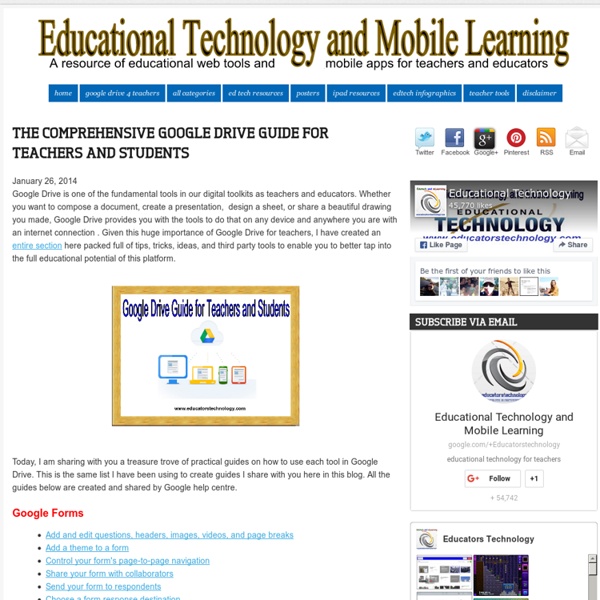Chalkup- A Wonderful Google Drive Tool for Teachers
February 6, 2015 I just learned through an email from Justin Chando about this interesting update to Chalkup. The folks in Chalkup have finally made the move to Google Drive and created a seamless integration of Chalkup with Google Drive. Chalkup is a great web tool that allows teachers to create classes and share different study materials on a message board that students can access in real-time. Chalkup lets you post discussion prompts, add comments to discussions, distribute announcements and assignments and view files. Some things that are unique to the Chalkup Google integration are: Grade and annotate files inline with drawing, highlighting, and area commentsUse a custom Rubric and attach it right to the gradeManages all Google Drive file permissions automatically View Google Drive files without needing to go to Drive, and Students save any type of document to their own DriveReal Discussions with nested comments.
Explore Zines - Convozine.com
The Poetic A gallery of literary and visual arts showcasing the agonizing, the aesthetic, and the whimsical. We… Designism Designism covers the whole universe of design — print, digital, industrial, architectural — designers and those…
Use Your Voice to Give Students Feedback on Google Drive - Cool Kaizena Updates
This is a guest post from Greg Kulowiec of EdTechTeacher.org, an advertiser on this blog. This post first appeared on FreeTech4Teachers.com. Kaizena is an outstanding web based tool that allows teachers to provide audio feedback on student work that has been created and shared through as Google Docs. Kaizena is not a native tool in a Google Drive account, but can be added through the Google Drive apps store. Alternatively, teachers and students can go to the Kaizena website and connect the app to an existing Google Drive account. Providing students with audio as well as text-based feedback, and getting that feedback back to students, can now be a streamlined process.
10 Ways to Use Google Drawings in the Classroom
Pinterest Here are 10 Fantastic Ways for Teachers and Students to Use Google Drawings in the Classroom! At first glance, it can be easy to dismiss the Google Drawing tool.
Integrated Skills in the ESL/EFL Classroom
Resources Online Resources: Digests September 2001 EDO-FL-01-05 Integrated Skills in the ESL/EFL Classroom Rebecca Oxford, University of Maryland One image for teaching English as a second or foreign language (ESL/EFL) is that of a tapestry.
A Very Useful Tool to Create Educational Animated Videos on Google Drive
December 21, 2014 PowToon is a very powerful web app which you can use on Google Drive to create beautiful animated videos and presentations. PowToon provides you with all the necessary animation tools you’ll need to immediately begin creating your own professional-looking animated explainer videos and animated presentations. It has an easy to use interface with pre-designed templates and a variety of style libraries to choose from. The videos you create in PowToon can also be easily converted into animated presentations with each slide representing a scene in the storyline of your presentation. To create your videos, simply drag and drop characters and props then assign them animations.
10 Fun Tools To Easily Make Your Own Infographics
People love to learn by examining visual representations of data. That’s been proven time and time again by the popularity of both infographics and Pinterest. So what if you could make your own infographics ? What would you make it of?
Google Drive Shortcut Sheets for Teachers
Google has recently introduced a number of new features to enhance the overall functionality of Google Drive and its services Docs, Sheets, and Slides. The most recent feature we covered here is the ability to annotate and add comments on different file types and from Google Drive preview mode, no need to open them in Docs, Sheets or Slides. Google also announced today some minor changes to Docs editor and Sheets menu. Check out this post to learn more.
20 Things You Can Do With Google Classroom - Teacher Tech
Google Classroom ( is available to schools with a Google Apps for Education (GAfE) domain. Classroom is a way to get all of your students in one place and allows you to easily assign work and for students to turn it in. Book: “50 Things You Can Do With Google Classroom” now available on Amazon. For a tour of Google Classroom visit 50thingsbook.com. Sharing Resources: Google Classroom allows you to take a document, video or link and push it out to your students.Create a Lesson: More than simply assigning work to students, Google Classroom allows you to build an assignment.
10+ Getting to Know You Activities for Teens & Adults
“It is a fact that in the right formation, the lifting power of many wings can achieve twice the distance of any bird flying alone.” ~ Milton Olson If you like these ideas, take one of my courses or check out my books. Ask me about training your teachers, ShellyTerrell@gmail.com!
The Best Resources For Learning How To Use Google Docs/Google Drive
My knowledge of Google Docs has been more limited than it should be, and I’ve been getting up to speed. I thought readers might find the resources I’ve been using helpful, too (let me know if you have suggestions of links to add to this list): 15 Effective Ways to Use Google Docs in Class is from Ed Tech and Mobile Learning. 10 Things Every Teacher Should Know How To Do With Google Docs is from Edudemic. Teacher Training Videos has an excellent video tutorial on using Google Docs/Google Drive. Google Drive Basics for the Complete Beginner and Some Recommended Apps is a very useful post.