


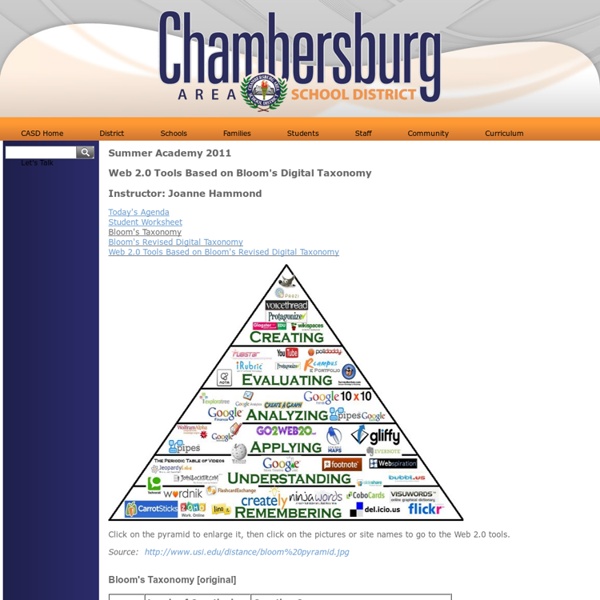
Bloomin' Apps This page gathers all of the Bloomin' Apps projects in one place.Each image has clickable hotspots and includes suggestions for iPad, Android, Google and online tools and applications to support each of the levels of Bloom's Revised Taxonomy.I have created a page to allow you to share your favorite online tool, iOS, or Android app with others. Cogs of the Cognitive Processes I began to think about the triangular shape of Bloom's Taxonomy and realized I thought of it a bit differently.Since the cognitive processes are meant to be used when necessary, and any learner goes in and out of the each level as they acquire new content and turn it into knowledge, I created a different type of image that showcased my thoughts about Bloom's more meaningfully.Here is my visual which showcases the interlocking nature of the cognitive processes or, simply, the "Cogs of the Cognitive Processes". IPAD APPS TO SUPPORT BLOOM'S REVISED TAXONOMYassembled by Kathy Schrock Bloom's and SAMR: My thoughts
Bloom’s Taxonomy Bloomin’ Pinwheel Over the past few weeks I have been sharing some of my Boom’s Taxonomy re-imagines. I created these for my classroom so that I could share Bloom’s with my kids in different ways that would make our classroom fun, but also give them a different way of viewing the information. Today I am sharing my Bloomin’ Pinwheel. As I started making my Bloom’s re-imagines, students started coming to me with ideas of how to display the information. The pinwheel was a student recommendation. I think it turned out pretty cute! Below you will find my original Bloomin’ Pinwheel, along with my digital version. Here are links to the digital tools in my Boomin’ Pinwheel: Remember: BBC Skillwise- Spelling City- Starfall- Discovery Streaming- Lexipedia- YouTube- Gamegoo- PBS Kids- Understand: Apply: Create:
bloomsapps Using Blooms Taxonomy in education is a highly effective way to scaffold learning for the students. With the recent popularity and pervasive nature of iOS devices in school districts it is essential for educators to understand how to implement Blooms in the classroom using the apps that are available. While this list is by no means fully comprehensive, it will assist educators in getting started when implementing iOS devices in the classroom. This site will change almost daily as it will be updated with new and exciting apps! If you find any that you have worked with in your classroom please email dmileham@e1b.org or tweet @bloomsapps or @dmileham75 with your suggestions. Two Links to some iTunesU courses relating to iOS Integration: 1 iPad by Erie 1 Boards of Cooperative Educational Services ( Movie Making\Digital Storytelling Camera to PDF Free - cool little app that turns your device into a scanner. LiveBinders: I would be remiss if I didn't post this.
untitled Trading Card Creator The Trading Card tool gives students an alternative way to demonstrate their literacy knowledge and skill when writing about popular culture texts or real world examples. This interactive allows students to create their own trading card about a real or fictional person, place, object, event, or abstract concept. These cards are can be used with any type of book students are reading or subjects that they are studying, and make for an excellent prewriting exercise for students who are writing narrative stories and need to consider characters, setting, and plot. Specific prompts guide student through the various types of cards, expanding students' thinking from the basic information and description of the topic to making personal connections to the subject. The save capability gives students a way to work on a draft of their card and come back to it to rework and revise as necessary, and to save their finished product to share with friends and family. back to top
Bloom iPads Apps E2b46mpmfuapIwGVKpXxrDl72eJkfbmt4t8yenImKBVvK0kTmF0xjctABnaLJIm9 Bloom's Taxonomy: 85 Apps to Improve Your Studying Bloom’s taxonomy has proven to be a highly efficient educational system that helps to set and reach learning objectives. Not only teachers, but also students find a great use for it. But how do you make it even more effective? Use apps! Here, at the top custom writing service, we’ve selected 85 apps that can help you reach your learning objectives. So, without further ado, let’s get right into it. And there you have it. Also, do not forget to check out 10 Best Brain Training Apps. It won’t be a surprise if you’re already familiar with some of the apps listed in this chart. Did we miss something?