


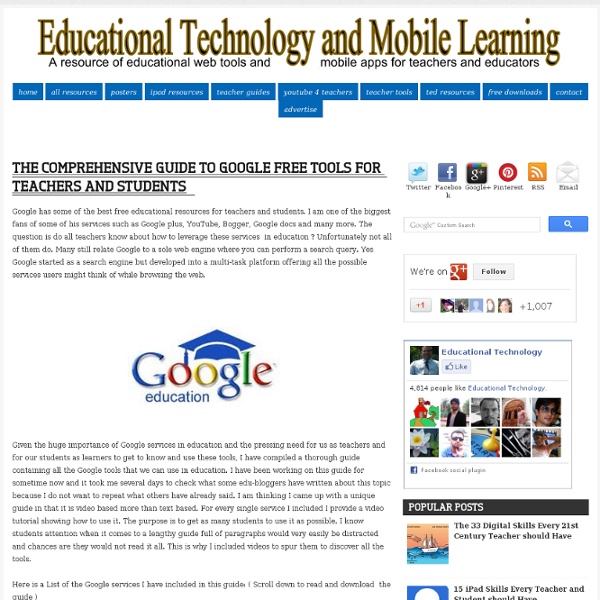
Great Free Lesson Plans from Google to Teachers Ask your students which search engine they use and I am sure almost all of them will cite Google as their first choice.Probably if you ask yourself the same question you might get the same answer as well. Undeniably Google is a powerful search engine that has a domineering presence on the web and although it is relatively young compared with some other search engines such as Yahoo and Altavista, yet it has grown to become the backbone of the entire net. I personally can not imagine internet without Google, you might not necessarily share with me the same love towards this web service but we can agree on its centrality in our students digital learning. We have covered several guides on how teachers and students can tap into the real potential of Google and some of these articles have even been included in the course materials of some IT classes . Today we are adding another great resource to help teachers guide their students 'to use search meaningfully in their schoolwork and beyond.'
80 Ways To Use Google Forms In Your Classroom 5 Tips For Finding A Scholarship 3.82K Views 0 Likes Nowadays, searching for high school scholarships should be easier than ever before—but is it? Searching for plainly “Scholarships” in search engines will return you about 83 million results. That high number of result... Research Tool Integrated into Google Docs and Presentations Google has recently conducted a massive operation to improve its services from Google Maps to Google Docs. This latter in particular has known some radical changes that would definitely increase users productivity. Just yesterday we posted here in Educational Technology and Mobile Learning about how Google made it possible for Google Docs users to access all of its services by one click. The Research Tool Google has added to Docs and Presentations will enable users to conduct searches about information, images, maps, quotes..ect and without having to leave the page. Here are some of the pluses of Research Tool for us in education. Watch this video to learn how you can use research tool in Google Docs
Educator's Guide to Using Google Reader Love it!? Hate it!? Doesn’t really matter what you think of the new Google Reader interface….. What does matter is they’ve changed some of the Google Reader functionality educators like to use. So here’s my essential guide for what educators now need to know about using Google Reader. Click on the following links to learn more: Intro to RSS and Google Reader One of the smartest things you can do is learn how to use RSS well if you plan to work online with your students. RSS isn’t dead, isn’t hard to learn and is an essential time saving tool for reading latest students’ work in one location quickly. RSS is an acronym which stands for Really Simple Syndication. In simple terms, RSS is a simple and effective way of keeping in touch when new information is added to a website without having to visit the website to check for new updates. The most common RSS reader used is Google Reader. How it works is you subscribe to your favorite website using the RSS feed in Google Reader. Please note : 1. 2. 3.
Google Earth in Education - A Google+ Hangout Google Earth is a very versatile program that educators often associate only with social studies. Google Earth can actually be used in literature, mathematics, and science lessons too. On November 2, 2012 Jerome Burg and Thomas Petra will host a Google+ Hangout all about using Google Earth in education. Applications for Education In many of my presentations I talk about finding your own PD opportunities that are meaningful to you. Technology: Google Drive - UCF Faculty Center for Teaching and Learning Last Modified on July 17 2012. Introduction Google Drive (which now supercedes Google Docs) is a Web-based interface that allows you to create, store, and edit several types of documents, including presentations, spreadsheets, and word-processed files. In addition, you can share the documents you make and work on them simultaneously with multiple collaborators. Google Drive supports importing and exporting files in many popular formats, including Microsoft Office, OpenOffice, and PDF standards. How Do I Get Started? To use Google Drive, you’ll need a Google account (which does necessarily mean that you must create a Google Mail—or Gmail—account, but if you have a Gmail account, it is already a Google account). Go to Fill out all the fields, using whichever e-mail address you’d prefer for your account name in the first box, labeled "Your current e-mail address:" Click the button labeled "I accept. Create a new document Document Sharing
Google Drive and Docs for Teachers 2012 A List of Great Google Apps for your iPad So you are looking fog Google best apps for iOS ? Well you landed in the right place. I have just finished compiling and reviewing a bunch of Google apps that you can use on your iPad. All of these apps work perfectly well and can have some educational value as well. Of course this list is not exhaustive but we have focused our attention only on the most important ones for us as teachers and educators. If you think we have missed any app that should be included in this list then please make sure you share it with us in the comment form below. 1- Google Search " Search the web faster and easier with the latest Search app from Google. 2- Google+ " Stay connected and share life as it happens with Google+ for iPhone and iPad. " Browse fast with Chrome, now available on your iPhone, iPod touch and iPad. 4- Google Drive " Google Drive lets you keep all your stuff in one place. 5- Google Play Books 6- Google Offers 7- Google Translate 9- Google Current 10- Google Voice 11- Google Shopper 12- Orkut
Do the Two Step to Protect Your Google Drive, Dropbox, and Box Files Cloud storage of files is one of my favorite aspects of the modern Internet. Cloud storage services make it easy to access all of my important files from any computer and most mobile devices. And for students cloud storage eliminates the I forgot my flashdrive excuse for not having an assignment ready for class. The potential problem with cloud storage, and any other online service for that matter, is having your account compromised. Two-step authentication for a Google account requires entering a verification code that Google sends to your cell phone. If you're a Dropbox user you can activate two-step authentication for your account. Other than Google Drive, Box has become my favorite cloud storage service over the last few months.
How to Do Better Google Searches Back again to Google search tips. We have already written several posts on this topic for the last couple of years but there is always more and more to write about. This is probably one of the fundamental characteristics of Google services; they never age but rather evolve and grow in the diversity of their functionalities as years go by. No two would ever argue over the importance of Google as a search engine. The first thing that comes into our minds when thinking about conducting an online search is Google. What teachers Need to Know about Effective Google SearchMore Google Search Tips for Teachers As you have seen from the above posts, there is a myriad set of tips on how to get the utmost from Google search engine and to add to this collection, we have stumbled upon a great and ( funny ) video on how to do better Google searches.
How Teachers Can Use Google Docs as A Writing Tool We have recently been publishing a series of articles on Google Docs. The purpose behind this series is to make teachers and educators aware of the potential of this free service. You can consult this link if you have missed the previous publications. Today, however, we are adding to to this series an awesome slideshow we found online. This might be your guide to explore how to use Google Docs for writing purposes. I really find it very useful especially to use with students in the class. This slideshow is definitely a must see for teachers.
Report: Vast Majority Of Top U.S. Schools Use Google Apps Track Hurricane Sandy Using The Google Crisis Map 1.07K Views 0 Likes If you're on the east coast like we are, you've got a pit in your stomach about Hurricane Sandy. It's shaping up to be brutal and there's talk of widespread power outages and dangerous flooding and winds. In an effort to keep everyone safe, Google has created a very useful 'Crisis Map' that shows plenty of relevant information about the storm's trajectory, details about it, radar views, cloud cover, and more. Google Announces 100 Live Hangouts For Teachers Around The World 18.25K Views 0 Likes Google is celebrating World Teachers' Day with a couple big announcements.
Teachers Manuel on The Use of Google Docs in Education Google Docs is a great service that everyone of you has to be using. It has such a huge potential in education that we never let a chance go by without including it in an article or a review here. Google Docs is both a handy office suite and smart cloud storage utility. From the time I started using Google Docs, I never went back to my Microsoft Office. Why would I and Google Docs offers me more services and options than Microsoft Office, and the funny part of it all is that I woke up the other day and found a message from Microsoft informing me that my Office license has expired and that I need to buy a new one. As an educator I use Google Docs to write word documents, make excel sheets, create presentations and slideshows, collaborate with my colleagues while drafting a topic, store my files, convert my docs to PDFs and many more. 1- Tips Every Teacher Should Know about Google Docs 2- Teacher's Guide to The Use of Google Docs in The iPad 5- 52 Secrets You should Know about Google Docs
Making the Most of Google Docs: Tips & Lesson Ideas Since attending the Google Teacher Academy in April, I have been trying to learn as much as possible about each Google application. The result? I am realizing how little I actually knew about these tools and how tragically I was underutilizing them! Take Google Docs, for example. So, in this blog want to share some information on basic functionality as well as fun ideas for using Google Docs (now Google Drive for some of us) with students. Back to Basics Let’s start with a definition, Google Docs “is a suite of products that lets you create different kinds of online documents, work on them in real time with other people, and store your documents and your other files — all online, and all for free.” Types of Docs: Documents Documents are a free online word processor. Click here to check out “Google Docs in the Classroom” a resource created by CUE and WestEd for Google. Forms “Collect RSVPs, run a survey, or quickly create a team roster with a simple online form. Use forms to: Spreadsheets 1. 2.