


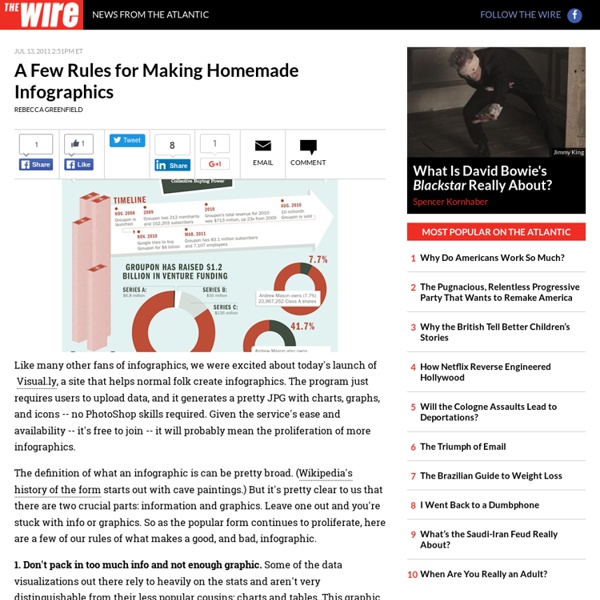
http://www.thewire.com/technology/2011/07/few-rules-making-homemade-infographics/39918/
Designing Quality Infographics: Tips, Resources and Inspiration Infographics are graphic visual representations of data and information. They come in extremely handy when you need to explain complex information, numbers or data rather quickly and effectively. Infographics are used worldwide from magazines to metro stations. A great infographic can render complicated information easily understandable and engrossing. iPad Education Dilemma Technology and education go hand in hand in our modern society. Even high school students can’t survive without a computer. Computers are used to research for projects, type papers and assignments and to chat with friends on facebook;). With the introduction of the iPad, Apple has had the vision to use the iPad to innovate the way schools use technology. Apple has introduced a software to create textbooks for the iPad.
InfoGraphic Designs: Overview, Examples and Best Practices Information graphics or infographics are visual representations of information, data or knowledge. These graphics are used where complex information needs to be explained quickly and clearly, such as in signs, maps, journalism, technical writing, and education. They are also used extensively as tools by computer scientists, mathematicians, and statisticians to ease the process of developing and communicating conceptual information. They can present a rich amount of information without intimidating you. Or sometimes they intimidate you, but make the digesting of the information much more bearable.
10 Awesome Free Tools To Make Infographics Advertisement Who can resist a colourful, thoughtful venn diagram anyway? In terms of blogging success, infographics are far more likely to be shared than your average blog post. This means more eyeballs on your important information, more people rallying for your cause, more backlinks and more visits to your blog.
Eight Free tools for Teachers to Make Awesome Infographics 1- Easel.ly This is a great tool that allows users to create visually rich infographics from pre-designed themes. It is very easy to use and only drag and drop. It actually supports Chrome, Firefox, and Safari. 2- Stat Planet This one here allows users to create amazing visualisations and share them with others. It can be used either within your browser or download the software for free. 3- Hohli This is an awesome chart maker.
How to Start a Podcast in 2019: Pat’s Complete Step-By-Step Podcasting Tutorial – UPDATED! Before you start recording, and even before you dive into the tutorial videos below, there are five things you need to prepare. Have all of this stuff handy for later—you’ll thank me for it. 1. Your Podcast’s Title How to print large infographics by admin on Monday, March 7th, 2011 | 1 Comment Let’s pretend you’re either not rich, or don’t feel like spending a ton of money. Who knows, maybe you’re scared of leaving your home, but still want to print this insanely cool infographic you found online. Happened to me today. Then I googled “how to print large infographic”. With this new algo, i’m kinda not suprised the machine isn’t learning well.
Integrating Infographics into the iClassroom So TechChef4U has caught the Infographics Influenza! Being a bit of a Pinterest fanatic, I have found an easy way to support and feed my Infographics Habit. Continuing to stock pile Educational Infographics on my Pinterest board, I waited until I found an app-ortunity to share these resources with one of my teachers and create a delectable lesson. During my stint as an 8th Math tutor, I had a few of the teachers approach me about engaging math lessons that they could utilize with 8th Math after the STAAR test. 5 ways to use Adobe Spark Video in your classroom Watching videos is fun and engaging. But creating them yourself is even better! With Adobe Spark Video it’s easier than ever.
5 Unbeatable Types of Infographic + Free Tools to Create Them An infographic (information graphic) has been a very effective way to bait for links and social media votes for ages. Like anything else, it can be done right or wrong (I am sure you have seen dozens of poorly implemented infographics by now and maybe a few really good ones). How to create a good one? The Best Resources For Creating Infographics Infographics are visual representations of data design to help communicate information clearly. They are great for English Language Learners, and the rest of us, too! The information can also be either serious or humorous. To see examples of some of the best ones, you can visit: The Best Infographics — 2010
25 Easy Ways to Use Technology in the Classroom Although many technology-based teaching methods and resources effectively engage students and build their skills, many educators encounter difficulties when using technology in the classroom. Maybe a specific platform is too hard to introduce. Or maybe it won’t run on your devices. How To Create Outstanding Modern Infographics In this tutorial you will learn that data doesn't have to be boring, it can be beautiful! Learn how to use various graph tools, illustration techniques and typography to make an accurate and inspiring infographic in Adobe Illustrator. Start by using the Rectangle Tool (M) to draw a shape. Give it a subtle radial gradient too.