


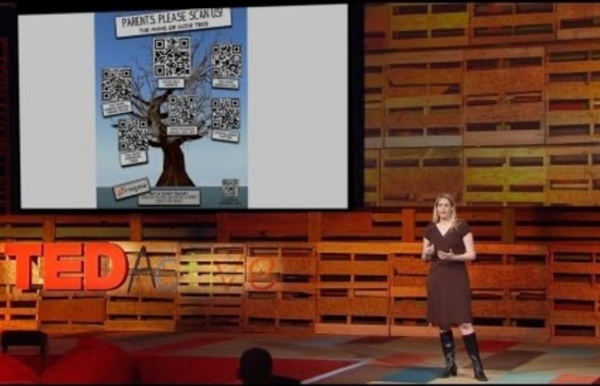
http://www.youtube.com/watch?v=NRgWRXFXLQs
Related: Classroom Management3D Printing Activities to Try in Your Classroom Making shoebox dioramas for history or egg drop containers for physics is quickly becoming a thing of the past. There is a new fad making its way through schools: using 3D printers in the classrooms. This is a new technology that makes solid 3D objects out of light plastic, layer by layer, from a single digital file. The process is started by designing an object with a 3D modeling program, downloading a template from a website, or using a 3D scanner to measure and recreate a tangible object. 3D printers are an average of $300, making them affordable to public schools. You can even watch the object be printed, as many of the printers are transparent. Sam Patterson, a Makerspace coordinator at Echo Horizon School in Culver City, CA, said, “To students, it seems like magic.
Augmented eTwinning Reality - studio_augusto On the website The Teacher Garden there is a wide variety of ways to use QR codes in the classroom, such as managing library materials, writing prompts, assessing students, flipping the classroom and making lessons interactive, among many others. All this activities have been done by teachers of different subjects. In the blog post Interactive Bulletin Boards, third-grade teacher Terri Eichholz explains how she used QR codes in her classroom and engaged students and teachers from other classes in her project. She put her students' artwork on a bulleting board and placed a QR code on each piece.
10 Great Web Tools for Creating Digital Quizzes June 20, 2016 Over the last couple of years, we have reviewed a wide variety of educational web tools to use to create digitally based quizzes. Below is a collection of some of the most popular quizzing tools we have covered so far. Be it a flipped, blended, virtual or even traditional classroom, the tools below will enable you to easily create interactive quizzes, questionnaires and polls to share with students in class.
How to Learn a Foreign Language - Memory Techniques from MindTools © iStockphoto/topshotUK Systems Needed Using the Tools Valuable Tips for Getting Started as a Technology Teacher You Need to Know Are you a new technology teacher or just interested in learning how another technology teacher gets organized at the beginning of the school year? This post goes over everything you need to know to give your students a great start. Setting up a class website Your first order of business is to decide where and how to set up your lessons. As a technology teacher you're going to ask you students to go to a lot of websites, and typing them in can be such a hassle. Having a class website that houses all of the lesson links and activities will make your life easier and save time for your students to complete the actual lessons.
3 Steps to Creating an Awesome Virtual Museum in Class You're spending an afternoon browsing the exhibits at an art museum. If you're anything like me, you'd probably appreciate the art a lot more if you could bring someone along that could explain the history and nuances of the pieces on display. Now imagine pointing a device at the painting and seeing it morph into a dynamic video giving you all the information you wanted about the art. Welcome to augmented reality. Virtual reality replaces the real world with an artificial, digital environment. In contrast, augmented reality alters your view of the real world by layering it with associated digital information.
12 Great Formative Assessment Tools for Teachers 'FlipQuiz is a web tool that allows teachers to easily create gameshow-style boards for test reviews in the classroom. All the boards you create can be saved for later use. You can also share your boards up on-screen and have students work on them collaboratively...To set up your new quiz board, you will need to register. Once logged in, click on “ Create a new board”.
Student Success Infographics Students love rich useful feedback. But, what exactly do they want and need from the instructor? Here are a few questions I have been asked by students, and ways to respond. Feedback Q & A Like this: Like Loading... A Step-By-Step Guide To Keeping Students Focused While Using Technology One of the issues that crops up in a lot of classrooms that are stocked up with tablets and other devices is that students often vary off their path of productivity. Maybe they’re googling things they shouldn’t be when they’re supposed to be researching something in particular, or maybe they’re checking out YouTube when they should be working on a group project. Since keeping students on track is not always easy, sometimes the digital horse blinders need to be put on. Thankfully, this handy set of visuals from Primary Possibilities offers a guide to keeping students focused while using technology. It walks you through the step-by-step process of locking your students out of everything except what you want them to be doing! In 8 easy steps, you won’t be constantly checking 20+ individual devices to ensure everyone is on task!
: 7 Great Web Tools To Help Student... May 23, 2014 Students love to work in groups and every teacher knows this fact by heart. Group work has several pedagogical pluses that includes developing collaborative and co-operative skills, enhancing social skills and interactions, promoting critical thinking skills, and nurturing a learning environment of trust and support. Now with the web 2.0 technologies, the potential of group work is even bigger. Students can create study groups online and learn collaboratively with others regardless of their geographical locations. Below are some of the best web tools students can use to create online study groups.
Apps That Rise to the Top: Tested and Approved By Teachers “In the following MindShift article, Katrina Schwartz provides a list of great apps for education, pressure tested by teachers themselves.” via MindShift With the thousands of educational apps vying for the attention of busy teachers, it can be hard to sift for the gold.