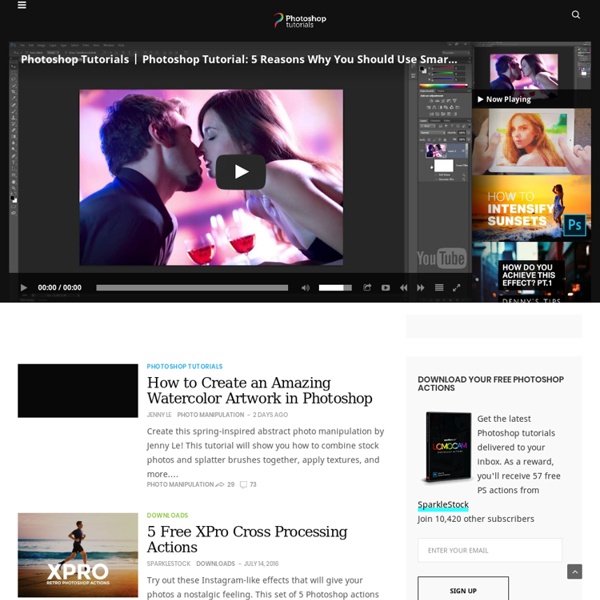Brilliant Photoshop Movie Poster Tutorials
Brilliant Photoshop Movie Poster Tutorials Details Category: Tutorials Hits: 23896 Movie Poster are very important aspect when promoting a film, where there is less concern for readability and more potential for using images in an artistic manner. Below, you’ll find some of the Best Adobe Photoshop Tutorials For Designing Movie Posters Art which might help you will have all of the skills neccessary to make your own hollywood style movie poster in no time.
How to Draw a Photorealistic iPhone 4 in Photoshop
How to Draw a Photorealistic iPhone 4 in PhotoshopReviewed by Pintilei Adrian on Sep 10Rating: Preview of Final Results Photorealistic iPhone 4 Photoshop Tutorial Step 1 – Create a new image file Open Photoshop and create a new image (Ctrl+N or File > New) with the settings shown below. Width : 430 pixels Height : 600 pixels Resolution : 72 pixels/inch Background Contents : White
NORWAY ADULT LARGE 42-44 COBOLT BLUE BUNAD & CAPE
ADULT WOMENS LARGE LUXURY NORWEGIAN FESTDRAKT BUNAD COBOLT BLUE COLOR SIZE LARGE EU 42-44 Easily adjusted in size, see below. Added note: The last photo is just so you can see how lovely and flowing the festdrakt bunad looks. Scarf and sølje (jewelry) not included. Absolutely the most marvelous festdrakt Bunad you have ever seen. Gorgeous brocade with black velvet and tubing against a black skirt. The brocade is wonderful.
Photoshop Tutorials — Animation
By this translated course, we will teach you how to make animation by using cs5, providing the source file download of PSD. Video Timeline in Photoshop is an animation tool-set more advanced than Frames Animation on older versions of Photoshop. An example is using layers that have attributes attached to them, for more ease and better animations. Photoshop CC tutorial showing how to make a basic, frame animation using text.
Meaning of Colors
This is part two of a three-part series on color. Part one was Color Therapy & Healing. You can read part three: The Psychological Effects of Color, where we will delve into the psychology of some specific colors and how they might affect your everyday life. Here are the topics covered in this article:
Adobe Photoshop Tutorials - Rainbows, Glows and Light Effects
Advertisement Lighting effects in Adobe Photoshop are used to add flare and polish to images. They communicate feelings of creativity, technology, magic, and fantasy. Creating beams, glows, motion trails, rainbows, or an assortment of other lighting effects, give your images ambiance and depth. Now it’s time for a sparkling dose of related Photoshop learning material. This article provides a resource of Adobe Photoshop Light Effects tutorials.
Smooth
Step 1 Open a photo you would like to edit. Or, you may use the photo used in this tutorial (from iStockPhoto). Make sure that the image is in RGB color mode. To switch to RGB color mode, click on RGB Color under the Image> Mode menu. Step 2
VERY FINE 12+ YR EMBROIDERED MAXEMILLIA BUNAD NORWAY
Place bid Review and confirm your bid Bid confirmation d
Best Photoshop Tutorials
Photoshop is what makes the virtual world seem alive. Its nothing less than a blessing for designers. The Internet is full of Photoshop Tutorials and you will find a tutorial on each and every tool.