


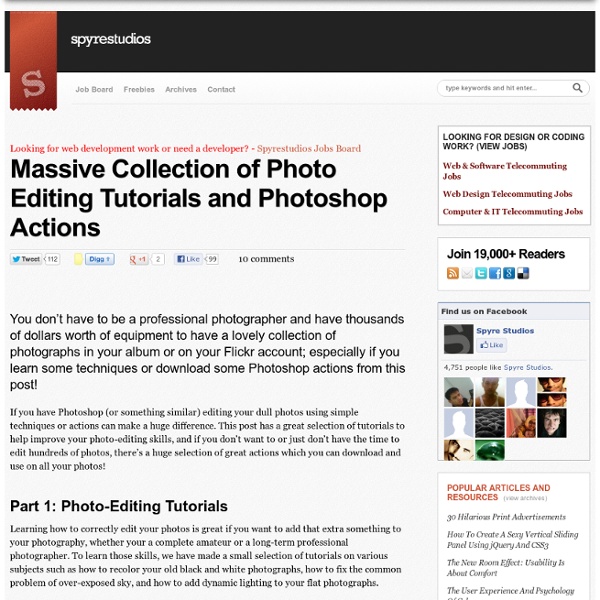
20 Beautiful Adobe Illustrator Tutorials If you want to create distinctive vector artwork, then Adobe Illustrator is the best tool. If you don`t have inspiration, below you can see 20 great tutorials. Have fun. How to Make a Map in Illustrator How to Create Blueprint-Style Text How to Create Anatomy Illustrations Create Your Own Spoof Airplane Safety Illustrations How to Create a Crazy Cool Logo How To Create a Repeating Camo Pattern How to Create Farmville Type Effect How To Design a Print Ready Letterhead & Comp Slip How to Create Vector Clouds How To Create a Gothic Blackletter Typographic Design How To Create a Fun Cartoon Style Poster Design How To Design a Sweet Linework & Typography Combo Create a Color Picker Icon How to Create an Iconic Poster Design Design a Vintage Poster with Vector Pack 16 Create a 3D Vector Labyrinth Create a Mummy Text Effect Create Grainy Textures Creating Seamless Textures Quick Tutorial: Create Chunky Buttons Create a Polished Raised Type Treatment
Life Tricks of the Trade: The 5 Best Travel Photography Tips with David Alan Harvey » Filson Life David Alan Harvey‘s photographs spark the human psyche. His books Cuba and Divided Soul capture the blood and sweat of a cultural migration. He shot 45 photo essays for National Geographic magazine, from the world of hip-hop to French teenagers. Photos courtesy of David Alan Harvey and Magnum Photos. 1. Almost every photographer I see has way too much gear. 2. It just sets the mood right. 3. First off, every trip is an adventure. 4. Next to your camera, this is your most valuable accessory. 5. Appear confident yet not arrogant. We combined the craftsmanship used to develop our rugged luggage with the experiences of award-winning Magnum photographers to create photo bags made at Filson, USA: weather-resistant fabric, rain-diverting gutter flaps, an understated appearance to deter gear theft, and modular padded dividers to keep items organized and accessible.
3D Map Generator - Action Create your own 3D maps with only one click! Every shape is possible and delivers a professional result. Ideal for web graphics, infographics or presentations. Choose between three different directions (left, right or frontal). The tileable texture can be moved unlimited and the shadows and layers of earth are placed on single layers, so that they can be edited every time. Please also watch the Video Presentation and the screenshot examples. Package includes PSD file with all bonus elements and shape examples ATN and ASL files with the required actions and styles Short Instructions PDF Please watch the Video Presentation High quality bonus elements: little house, shop, villa, skyscraper, hospital or factory, tent with campfire, six cloud variations, sun, river and lake (vector), mountain, plant, palm, forest, points (vector), label (vector), pins (3 colors), tooltip (vector), ribbon (color and text changeable), golf flag with hole.
68 Striking Photoshop Text Effects Tutorials You can find thousands of Photoshop Text Effects Tutorials around, but it’s really difficult to find the good collection of top Photoshop Text Effects Tutorials When it comes to Typography then there is no limitation of creativity in terms of presentation, instructions and most importantly final results. Now days Typography took very seriously by modern time designers as it shows your skills in font selection and latter placement. In this selection we’re glad to present you various Typography Related Photoshop Tutorials which might help you to get inspire and learn some tips. Please feel free to join us and you are always welcome to share your thoughts even if you have more reference links related to Inspiration that our readers may like. Don’t forget to subscribe to our RSS-feed, follow us on Twitter and like our facebook Fan page for recent updates. 01. 02. 03. 04. 05. 06. 07. 08. 09. 3D typographic effects in Photoshop 10. 11. 12. 13. 14. 15. 16. 17. 18. 19. 20. 21. 22. 23. 24. 25. 26. 27.
Sale as Seen: 44 Tutorials on How to Shoot Perfect Product Photos for Your Online Shop Jul 28 2014 Product photography is not your ordinary kind of photography. Product photography follows its own rules and has its own techniques to be learned. If you want to publish perfect and successful photos to your online shop, website or services such as eBay or Amazon, there’s quite a bit of know-how to gather. We dug up 44 of the best tutorials on the matter that we could find. The Ultimate DIY Guide to Beautiful Product Photography Created by: Jeff Delacruz © Jeff Delacruz 10 Tips for Effective Product Photography Created by: wix.com © wix.com Studio Quality Product Photography With a $12 Set Up Created by: handmadeology.com © handmadeology.com Taking Your First Steps With Product Photography Created by: Simon Bray © Simon Bray How to Use a Light Tent for Small Product Photography Created by: Katie McEnaney © Katie McEnaney Product Photography: Tips for Using a Light Tent for Irresistible Images Created by: jmeyer © jmeyer A Step-By-Step Guide to Shooting Your First Product Photograph © TimKou
54 free Photoshop actions Adobe's flagship image-editing software Photoshop has a powerful programming language built-in that allows you to record tasks as an 'action' and replay the steps to complete the task automatically. Not only can you record your own but you can also import actions, opening up a whole range of effects and time-saving options – whether you're using an older CS or have signed up to the very latest Creative Cloud version. So to add to our collections of Photoshop plugins and Photoshop resources, here are some great Photoshop actions that are free to download and install, for photographers, graphic designers, game artists and more. You can jump to the section you want from the menu below, but you should definitely check out the entire list – who knows where inspiration will strike! Photo filters 01. This amusingly-titled action will transform a photo of a perfectly innocent scenario into a window on a dark world. 02. 03. 04. 05. 06. 07. 08. 09. 10. 11. 12. Next page: Vintage photo filters
Create a Fantasy Fiery Portrait Photo-Manipulation In this tutorial I’ll show you how to create a fantasy fiery portrait of a woman. You’ll learn how to use textures, add fire and create lighting effect. Final Image Resources Step 1 Create a new document with size of 1000×1100 px and fill it with black. Step 2 Create a new layer, change brush color to #f6bc2f. Step 3 Use same brush to paint again on a new layer, put the mode to Overlay 70%: Step 4 Open nebula stock. Step 5 Click the second button at the bottom of Layer Pallete to add mask to this layer. Step 6 Duplicate this layer and erase some parts with layer mask to get the result below: Go to Filter-Blur-Gassian Blur and choose radius as 2 px: Step 7 Open model stock. Double click background layer to unlock it. Click the layer mask button to hide background part: Step 8 Right click the mask of Layer 0, choose Refine Mask: Use Refine Radius Tool with size about 100 px to paint around the head to reveal more hairs. Step 9 Place model after extracting into our main picture, on the top of layers: Step 10
Here's a List of More Than 30 Free Image Sites That Don't Look Stock-y Gif Animated Ephemera Photoshop Action by sreda | GraphicRiver Captivating and ethereal, the Animated Gif Ephemera Photoshop Action does the talking. Billowing clouds of colorful smoke project from your image. Save as a static image or animated gif. You may also like: Gif Animated Crack Kit Photoshop Action Gif Animated Fire Photoshop Action Gif Animated Circles Photoshop Action How to configure Photoshop to work with actions. 1. How to change language version you can watch HERE. 2. 3. 4. 5. 6. Why Sreda Photoshop Action Sreda Animated Photoshop Actions are designed to create new ways of working. Time Saving They are created in a ways that from Photoshop beginners to experts can use, saving you lots of time working on personal, presentation, showcase, events or commercial projects. Earn Money Sreda Photoshop Actions are gaining relevance on the GraphicRiver and you can earn you a great passive income. Video guides and orginized layers In each work there are a well-organized layers and folders.