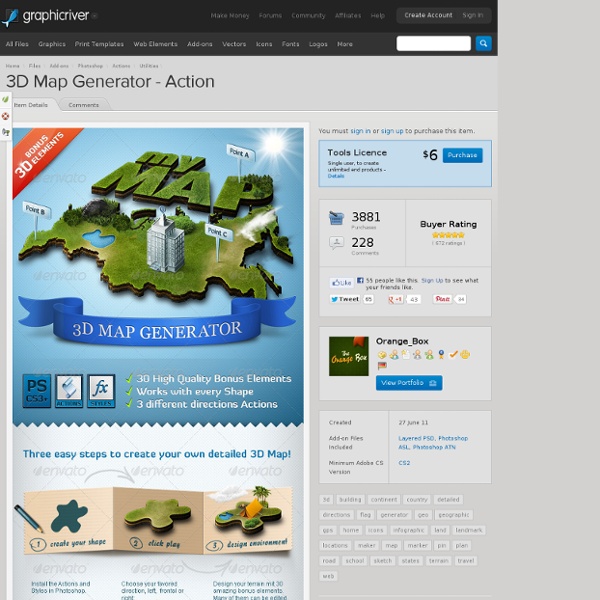3D Map Generator - Action
Create your own 3D maps with only one click! Every shape is possible and delivers a professional result. Ideal for web graphics, infographics or presentations. Choose between three different directions (left, right or frontal). The tileable texture can be moved unlimited and the shadows and layers of earth are placed on single layers, so that they can be edited every time. Then create your own personal terrain with the 30 detailed bonus elements, which most of them are editable, too. Please also watch the Video Presentation and the screenshot examples. Package includes PSD file with all bonus elements and shape examples ATN and ASL files with the required actions and styles Short Instructions PDF Please watch the Video Presentation Shape examples (only for testing) of USA, Russia, France, Japan, China, Poland, India, UK, Germany and complete World.
The 35 best Photoshop plugins | Photoshop
In this article we've lined up some of the best Photoshop plugins available for Adobe Creative Cloud's photo editing giant. Photoshop is an amazing tool – capable of producing sublime images, high-quality video and very passable renders for 3D art. All this power offers a world of possibilities – but occasionally it's worth adding a few optional extras to get the most out of your investment. There's a plethora of plugins available for PS users, but we've selected the best of those that you can download and use straight away. Publisher: Filter ForgePrice: $149-$399 (now with 80% discount $29 - $79)Good for: Photographers, photo editors, graphic designers, 3D artists Currently in version 6.0, Filter Forge offers 11 thousands of filter effects and textures, covering almost every application you can imagine. 63 Photoshop shortcuts to speed up your workflow Publisher: Alien SkinPrice: $129 (free trial available)Best for: Designers 01. Publisher: FontselfPrice: £43Good for: Designers 02. 03. 04.
SuperSpray Plugin for Photoshop (sprays images) - only $10!
If you're looking for a really unique tool to add an interesting twist to your already amazing projects, take a peek at SuperSpray! This incredible Photoshop Plugin by Design Beagle lets you spray transparent PNG images anywhere on your canvas. You're basically replacing the paint in your palete with images! Use your own images or any of the 11 built-in objects. SuperSpray Highlights: A Paintbrush of ImagesWith SuperSpray, you can spray transparent PNG images onto your canvas. Pricing: SuperSpray normally sells for $20, but for a limited time only, you can get this amazing Photoshop Plugin for only $10! Click the BUY NOW button and get spraying today! Deal terms:Delivered as an instant download, after completing your purchase.This is a Photoshop plugin, which requires Adobe Photoshop CS4 or higher (including Photoshop CC).
Coolorus — One Color Picker to rule them all
untitled
Related:
Related: