


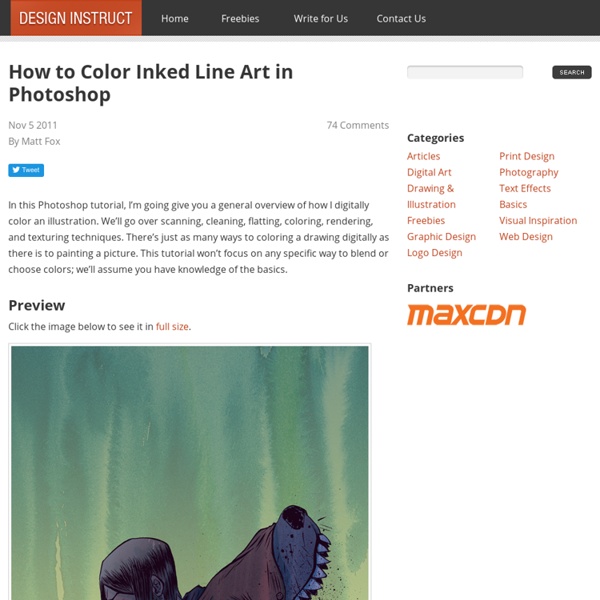
http://designinstruct.com/drawing-illustration/how-to-color-inked-line-art-in-photoshop/
Extended Definition Processing Tutorial for Photoshop CS5 Extended Definition Processing Tutorial Intro Image Introduction Extended Definition Processing is a relatively new post processing technique created by Scott Kelby of Photoshopuser.com. The technique has a style similar to HDR with a hyper reality sense to it.
30 Worth Learning Text Effect Tutorials in Photoshop There are a lot of new and spectacular text effects tutorials created every now and then. Many people found text effects as one of the most interesting thing to do in Photoshop. We have decided to collect those best tutorials that could help and inspire you to create your own text effects techniques. Playing with Displace Filter in Photoshop I have been playing a lot with the Displace filter in Photoshop and I still get impressed with how powerful it is. Even though I have written some tutorials using it, I decided to try to recreate a different effect that I saw in one of the images submitted for the Daily Inspiration. It was a brick wall deformed like it was made of cloth. So in this tutorial, or a quick-tips I will show you how to create a curtain made of bricks or how to deform a brick wall as it was a curtain. To do that we wil use a few stock photos, layer adjustments and the Displace filter in Photoshop CS5. The technique is pretty simple and the tutorial won't take you more than 30 minutes to go through it.
30+ Free Watercolor Brush Sets Resources May 27, 2010 Numerous brushes are constantly being released online, even as I type. These brushes vary from abstract, to fiery, to smudgy, and to much, much more. Here at You the Designer, we too have showcased several unique and useful brushes for designers of all levels. In this next post, we have another set of cool brushes you can download for free. 30+ Free Watercolor Brush Sets are showcased below for your perusal. The Photoshop Master – Justin Maller Article by James Pond I am the owner of Pondly.com / art lover / electrical engineer / software developer / MBA in e-business student. I blog for pleasure and love to share my Internet findings. Web site: Justin Maller is an Australian freelance illustrator and art director based in Brooklyn, New York. Enjoy this great combination of colors and line that merge to form a wonderful balance in every piece of his artwork!
Tutorial External Tip – 14 Advanced Photoshop Tutorials You Should See In this category we want to give you an advice to other great sites, where you can get a lot of very useful information, inspirations and materials. Here I collected 14 great Photoshop tutorials, which can help you to expand your skills.
100+ Free High Resolution Photoshop Brush Sets May 26 2011 Designers all over the world are on a constant search to find useful Photoshop brushes. This is because they know having a good collection of Photoshop brushes can save them in their time of need. Although there are countless brush sets are available for Adobe Photoshop that make finding Brush sets an easier task. But to find high quality brush sets, you have to browse through tons of web pages – a tedious task. So, here we are showcasing a beautiful collection of 100+ high-quality Photoshop Brushes that every designer must have. External Tip – 10 Advanced Photoshop Tutorials You Should See In this category we want to give you an advice to other great sites, where you can get a lot of very useful information, inspirations and materials. Here I collected 10 great Photoshop tutorials, which can help you to expand your skills. Create a Devastating Tidal Wave in Photoshop Create Quick Particle Effect on Photo via Custom Brush Options in Photoshop Create a Surreal Upside Down Mountain Painting in Photoshop
The 10 Most Ridiculously Awesome Geeky Computer Pranks Everybody loves a good prank… unless you are the one on the receiving end of the fun. It’s time to hone your pranking skills, not just to make sure you are the best, but so you can avoid being pranked by others. Yeah, sure, we could go with the old standards, like a blue screen of death screensaver or something like that, but it’s time to use our geek skills and come up with something better. We’ll cover some of the old favorites too, but maybe with a twist.
Thomas Barbèy’s astounding surrealism Today, everyone’s a photographer, grabbing their iPhones for a quick snap. Pictures are posted at a moment’s notice on Facebook and Instagram, so there’s never a void of visuals. Perhaps this image saturation is why surreal photo manipulation is particularly intriguing; smartphone cameras and social networking can’t hold a candle to an artist’s vivid imagination. One such visionary is veteran photographer Thomas Barbèy. Raised in Geneva before working for 15 years in Milan, this inspirational artist has spent more than 20 years perfecting his craft. Today he resides in Las Vegas and works exclusively in black and white, including sepia toning, masterfully transforming colorless photomontages into surrealistic fine art.
Photoshop CS4: A Picture Worth a Thousand Words I love Photoshop techniques that offer all kinds of possibilities for experimentation—and the following tutorial is a perfect example of one of those techniques. In this issue, we’re going to take a portrait and replace the person’s image with text (think 2009 Grammy posters). Pick a portrait that offers good contrast—a photo that’s very dramatic and dark probably won’t work as well. 50 Photoshop Tricks for a Fast-Paced Work Environment Are you a designer on a deadline? If you are, then I’m sure you can recall the last time you thought to yourself, “if I had a little more time, I could…” what? Polish that button? Find a better hero image? Reevaluate that color palette?
Photoshop 30 Christmas Holiday PSD & AI Flyer Templates The success of any event, being it a show, a sale, a party or a simple get-together, often depends on how well you can promote it. These flyers are diverse and eye-catching examples of promotional materials created for events that take place during the holiday season. 45 CV Resume Templates That Will Get You Hired You could make your resume in Microsoft word. Draw a few columns, write the text you need, hit tab a few times and press enter a few times.