


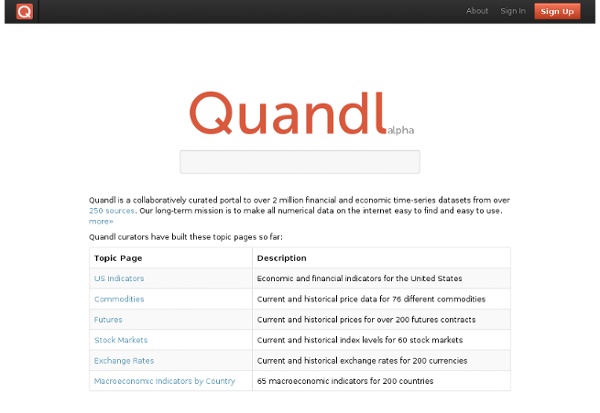
MMQGIS Home > Linux > Mmqgis Michael Minn ( 28 February 2014 Describes use of MMQGIS, a set of Python vector map layer plugins for Quantum GIS Introduction Skytree The Bike-sharing World Map Account Options Sign inHelpSend feedbackReport inappropriate content The Bike-sharing World Map www.bikesharingmap.comRead more: Shows public automated, advance automated and mixed automated/manned bike-sharing services around the World which offer A to B transportation. Changing the game in data storage Datahero DataHero connects directly to the services you use everyday, giving you instant access to your data no matter where it is. Instantly access your information in SaaS services, cloud storage drives, and even Excel spreadsheets on your laptop or tablet. DataHero's Data Decoder analyzes the structure of your data to find patterns and surface valuable insights automatically. It then creates instant visualizations of key metrics to help you unmask the answers within.
GoodData OpenDataSoft Introduction to OpenCV — OpenCV 2.4.5.0 documentation Here you can read tutorials about how to set up your computer to work with the OpenCV library. Additionally you can find a few very basic sample source code that will let introduce you to the world of the OpenCV. Linux Windows Desktop Java Android iOSEmbedded Linux CommonWant to contribute, and see your own work between the OpenCV tutorials? Data Wrangling & Exploratory Analysis Platform
Getting started with Open CV answered Aug 6 '12 sammy2520 ● 10 ● 20 ● 41 Welcome to the OpenCV world! It is one of the most colorful and enjoyable parts of the computer science! There are many places to start from, each with its own strong and weak points. I will list some resources here, letting you choose how to start with them.
Digitize Me, CaptainTimelines: Timeline JS » Digitize Me, Captain Timeline JS is another free, interactive timeline tool available to journalists. Meant to span the web page’s width with a clean, white design, timelines with this tool are particularly striking. Timeline JS — originally Timeline — is a partnership between the Knight lab and Zach Wise, a former multimedia producer at The New York Times. Read Alice's Adventures in Wonderland Note that this program is new research, and will not work on all machines. It has been tested to run on a machine of the following description: 600 Mhz Pentium III or faster, or a recent Mac 1024 x 768 pixel screen or higher resolution, 16 bit color Windows NT, Windows 2000, Windows XP operating systems, or Mac OS X 256 Mb of RAM A fast internet connection No other memory-intensive programs running Microsoft Internet Explorer (5 or later) Netscape (6.2 or later) TextArc will often stop working the second time it is run in the same browser session. This is caused by the browser remembering parts of the program after it should have exited. The simplest way to run it multiple times is to STOP all browser windows, then come back and run it again.
Introduction to Using Chart Tools - Google Chart Tools Google Charts provides a perfect way to visualize data on your website. From simple line charts to complex hierarchical tree maps, the chart gallery provides a large number of ready-to-use chart types. The most common way to use Google Charts is with simple JavaScript that you embed in your web page. You load some Google Chart libraries, list the data to be charted, select options to customize your chart, and finally create a chart object with an id that you choose. Then, later in the web page, you create a <div> with that id to display the Google Chart. That's all you need to get started.