

How to create an Internet-in-a-Box on a Raspberry Pi. If you're a homeschool parent or a teacher with a limited budget, Internet-in-a-Box might be just what you've been looking for.

Its hardware requirements are very modest—a Raspberry Pi 3, a 64GB microSD card, and a power supply—but it provides access to a wealth of educational resources, even to students without internet access in the most remote areas of the world. I recently had a chance to visit with developers Adam Holt and Tim Moody about the project. Adam said this wonderful initiative began with One Laptop per Child at MIT. From there it was forked in 2012 into the School Server Community Edition project, and now it is called Internet-in-a-Box. I learned of the project while attending LinuxConNA last summer in Toronto, where I first met Adam. While most of us take ubiquitous broadband for granted, this isn't the case in much of the developing world. I was eager to try it out. Getting started The admin console.
HomeNet - LAN Media Server Information and Setup - from Gooplusplus.com - Bob Carroll, Las Vegas. --- HomeNet Local Media Server (LMS) was developed as a simplified media center alternative to replace or supplement complex and resource-hungry UPnP / DLNA media servers like Plex or XBMC.

It is especially useful on Chromebooks because ChromeOS does not enable direct UPnP access. Homenet LMS does not use UPnP or DLNA, instead opting to use a small, fast, lightweight (Windows, Linux, or Mac) running silently in the background on your home computer. No NAS is required. We like the K.I.S.S. philosophy. As a minimalist lightweight media center focused on speed and simplicity, some features are absent in LMS. Download Setup ZIP files options: 1. Is your HomeNet LMS already installed? --- Default (Extended) Media Formats --plus-- Optional VLC-Web-Plugin Transcode Formats ( update: Firefox or Pale Moon browsers only ) By default, HomeNet can play MP4, MKV, WebM, MOV, M4V, and OGV video files and MP3, M4A, M4B, OGG, and WAV audio files in Google Chrome, Firefox and Pale Moon browser tabs.
Digital Painting. Creative Freedom. Notes: A Clean Looking Open Source Note Taking App. Universal Portable Apps for Linux: Introducing Universal ORBs – Orbital-Apps.com. We are extremely happy to announce the introduction of Universal ORB Applications for Linux An “Universal ORB” is an Application (ORB) that works natively across the majority of modern Linux distros Download the Apps Features Natively supported – Just mark as executable and run!
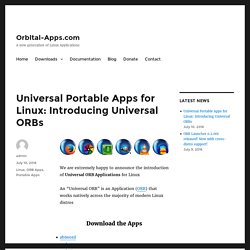
Cross-distro – Most apps are compatible with most modern 64-bit Linux distros 100% unmodified – All Applications are packaged without any modifications, they are not even re-compiled Native Look and feel – Apps adapt to the environment, using the native themes Portable Mode – Apps behave exactly like “normal Apps” when running from the internal HDD, but automatically become “Portable Apps” when running from a USB drive, which means all settings and data used by the App will be stored on the USB drive. Linux et le réseau.
How to Find Your IP Address in Ubuntu Linux. In Windows, we use the command-line program ipconfig to find out our IP address.

How do you find it in Ubuntu? We will show you two locations easily accessible through the GUI and, of course, a terminal command that will get your IP address in no time. The first location, and the easiest in most cases, is found by right clicking the network icon in the notification area and clicking Connection Information. Tutoriels.
WIMS. WIMS (Web Interactive Multipurpose Server) est une plateforme d’apprentissage en ligne.
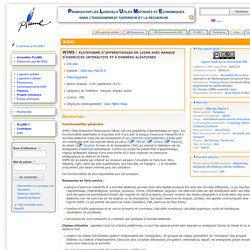
Ses fonctionnalités essentielles et originales sont d’une part la banque d’exercices interactifs et à données aléatoires créée par des enseignants et qui s’enrichit continuellement, d’autre part son interfaçage avec des logiciels libres de calcul (Pari/GP, Octave, Maxima), de dessin (Gnuplot, Povray) et de typographie (TeX) qui permet la réalisation par les enseignants d’exercices sophistiqués. Sans titre. Sans titre. Print Free Graph Paper. Jarnal. Jarnal is an open-source application for notetaking, sketching, keeping a journal, making a presentation, annotating a document - including pdf - or collaborating using a stylus, mouse or keyboard.
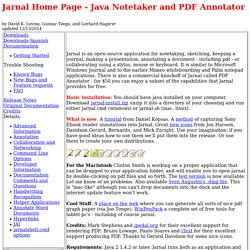
It is similar to Microsoft Windows Journal and to the earlier Mimeo whiteboarding and Palm notepad applications. There is also a commercial knockoff of Jarnal called PDF Annotator - for $50 you can enjoy a subset of the capabilities that Jarnal provides for free. Basic installation: You should have java installed on your computer. Download jarnal-install.zip unzip it into a directory of your choosing and run either jarnal.cmd (windows) or jarnal.sh (mac, linux). What is new: A tutorial from Daniel Kopsas. For the Macintosh Clinton Smith is working on a proper application that can be dragged to your application folder, and will enable you to open jarnal by double-clicking on pdf files and so forth.
You may be interested in one user's experience using Jarnal for teaching. Downloads. Jarnal. Xournal.