

How to Download Documents from Scribd for Free - 7 Methods. UPDATE NOTE: This guide to download Scribd Documents for free, posted back in 2015, has been continuously updated and is still 100% Working in 2021.
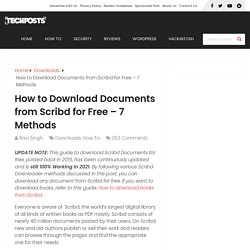
By following various Scribd Downloader methods discussed in this post, you can download any document from Scribd for free. If you want to download books, refer to this guide: How to download books from Scribd. Everyone is aware of Scribd, the world’s largest digital library of all kinds of written books as PDF mostly. Scribd consists of nearly 40 million documents posted by their users. On Scribd, new and old authors publish or sell their work and readers can browse through the pages and find the appropriate one for their needs. It is essentially a paid service and hence even if it lets you view a certain amount of documents for free, you can’t download them unless you upgrade to a paid membership.
But with a free Scribd membership, you can view only a limited number of documents in Scribd’s database. Free Download Manager for Mac. Dec 24, 2020.

F.lux: night-time screen dimmer. Official Website. Public Key for PGP Signing Starting from v3.3.4 all source tarballs and binaries are signed.

The key currently used is: 4096R/5B7CC9A2 Fingerprint: D8F3DA77AAC6741053599C136E4A2D025B7CC9A2 You can also download it from here Previously the following key was used to sign the v3.3.4 source tarballs and v3.3.4 Windows installer only: 4096R/520EC6F6 Fingerprint: F4A5FD201B117B1C2AB590E2A1ACCAE4520EC6F6 Windows 7 / 8 / 10 Current stable version: qBittorrent v4.2.5. Wineskin: play your favorite Windows games on Mac OS X without needing Microsoft Windows. Ninite - Install or Update Multiple Apps at Once. Online converter - convert video, images, audio and documents for free.
Top 10 Mac Recovery Software that May Come Handy When Your Hard Disk Crashes – MacPing.com. Data recovery is an integral part of a system administrator’s arsenal.

Whether you are using a Windows PC, a Mac or a Linux computer, when a hard disk crashes or gets erased, you have to be able to get the data back. Because of the way Mac OS X file system (HFS+) works, you would expect that it would be easier to recover files. That is not usually the case, however there are third party Mac recovery software that are available on the market.
Developer Things: Nikita Voloboev - His wonderful world of macOS Applications. Nikita Voloboev - His wonderful world of macOS Applications a list of applications, alfred workflows and various tools that make my macOS experience even more amazingHe use a lot of applications on his mac.
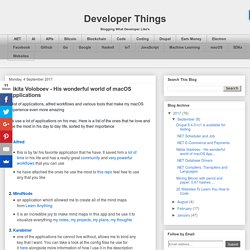
Here is a list of the ones that he love and use the most in his day to day life, sorted by their importance 1. Macs Fan Control - control fans on Apple computers, also on Windows via Boot Camp. Online Video Converter. XLD download. Free Download Manager for Mac - downloader for Mac. Folx by Eltima is a powerful torrent client.

The app downloads torrent files as well as creates new torrents for various trackers. With Folx downloading torrent files is intuitive and simple. Tagging feature makes search through downloaded content quicker and easier. Folx allows you to prioritize your download tasks and control download and upload speeds according to your needs. Tuxera NTFS for Mac. DiskCatalogMaker. DiskMaker X. DiskCatalogMaker. Catalog all your data on Disks, DVDs, and CDs with NeoFinder! Save It Offline - Save Videos, Images and Flash Objects Offline. Detailed VPN Comparison Chart. Green = “Generally good”, Yellow = “Something of concern”, Red = “Something major of concern”, Blank = Undefined or for reader’s knowledge only.
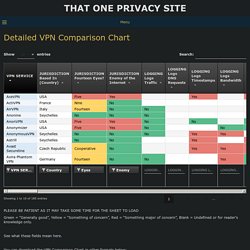
See what these fields mean here. Disk Inventory X for Mac. SoftEther VPN Open Source - SoftEther VPN Project. Download DiskTracker. YouTube In MP4 - Download YouTube videos in MP4 format. Download VNC® Viewer - RealVNC® MKVToolnix 7.2.0. 2014-04-18 Moritz Bunkus bunkus.org> * Released v6.9.1. * mkvmerge: bug fix: fixed huge memory usage when probing files (it was reading the whole file into memory for that). 2014-04-18 Moritz Bunkus <moritz@bunkus.org> * Released v6.9.0. * all: new feature: added a Brazilian Portuguese translation of the programs by Thiago Kühn (see AUTHORS). * mkvpropedit, mmg's header editor: bug fix: fixed a failed assertion in libEBML when writing the same changes twice to certain files (those for which a seek head with a single entry pointing to the elements modified by mkvpropedit/mmg's header editor; e.g. x264 creates such files).
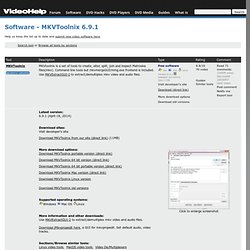
Fixes #1007. DuckDuckGo. Ghostery. Ghosterians!

We have a new release ready for the masses. We found a few issues and made some updates. You all have been awesome sending us some quirky behaviour as well. Hola – Access ALL of the web (free VPN) & faster browsing. Online Backup & Data Backup Software. Backuplist+ for Mac. Apple Boot Camp Support Software for Mac. Cocktail. When unregistered, Cocktail runs in demo mode and will expire after the tenth launch.

If you like your Cocktail, please purchase the license from our resellers, Kagi or eSellerate. Kagi and eSellerate provides transactions for all major credit cards and accepts PayPal payments, purchase orders, checks, cash, money orders and wire transfers. Both Kagi and eSellerate protects your online transactions with the strongest exportable standards of encryption. For further protection, Kagi and eSellerate does not store your complete credit card numbers after the transaction. We also offer an Educational License for schools, colleges, universities and other non-profit educational institutions. Please use the support form below if you have any questions regarding licenses or sales. Download Trash It! for Mac - Force-empty your trash can. Force-empty your trash can. Free Trash It! Is an AppleScript-based application that force-empties your Trash and/or removes stubborn items. Especially useful if you have files or folders in the Trash with permissions set incorrectly, locked Trash items, want to securely delete a stuck item, or trash items from other partitions.
PDFKey Pro for Mac. Keka for Mac. UnRarX - Mac OS X RAR Extraction Utility. WinRAR archiver, a powerful tool to process RAR and ZIP files. The Unarchiver for Mac. HP ScanJet on Mac OS X (or any scanner, for that matter) Using a USB legacy scanner for Mac OS X can be accomplished with this set of TWAIN/SANE tools based on the SANE implementation for *NIXes. Since it took me a while to find what I needed to get my old HP ScanJet 5470c to work on Mac OS X (10.5), I wanted to post this link accompanied by some of the keywords for scanners that others may use (so they’ll have an easier time finding it on search engines): This site lists several binary packages which should make your scanner work for you, too … after you installed them in the following order: gettextlibusbSANE backends (installs all, even though you may only need the HP 54XX one)SANE Preference PaneTWAIN SANE Interface After installing all these, go to the SANE Preference Pane and disable all the backends you don’t need (at least that’s what I did; it works for me, but I don’t know if it’s necessary).
Next I clicked on Configure and then OK; without this step, apparently, the SANE/TWAIN interface is not activated. TWAIN SANE Frequently Asked Questions. X Lossless Decoder for Mac. Winmail.dat Reader. Name Mangler - Batch Filename Editor. One simple mission All Name Mangler wants to do is help you tame your filenames. Whether you're a photographer with thousands of "IMG_" files, or someone who needs to Windows-proof filenames, or someone who works with tons of clients and wants to use filenames to help sort client files properly, Name Mangler will help you safely—and very speedily—rename your files. Time management. Best Time Tracking Apps. I was going to give Klok a try, and I had downloaded it, downloaded and installed Adobe Air Runtime, and was playing around with it a little. However, then I noticed how much CPU time it's using when it's sitting there doing nothing.
The lowest CPU% I saw in Activity Monitor was 20%, and on many screens with NOTHING changing (even once I move the mouse off and give something else focus) it would use 70%+ CPU. Being on a laptop, this is unacceptable. This could be due to inefficient coding, or it could just be to an efficient Runtime. Based on an Activity Monitor Sample of the process, it looks like it's doing a lot of binary decoding, but since it was sitting there doing nothing that must mean that it has a poor (or no) cache of decoded operations.