

MarcEdit Development. Programs, mostly for Voyager: Northwestern University Library - You must select the verson of each Voyager program that matches the build of the BatchCat interface for your verson of Voyager.
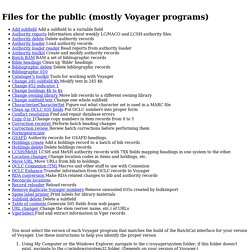
Use these instructions to help you identify the proper verson Using My Computer or the Windows Explorer, navigate to the c:\voyager\system folder; if this folder doesn't exist, navigate to the c:\windows\system32 folder. (Depends on your version of Voyager.) Find the file 'BatchCatxxxxx.DLL' that matches your current Voyager version. Voyager. Voyager : MARC record export script. What it is This is a Voyager-ILS-specific script for exporting: bibliographic, holdings, and authority MARC records item record data.
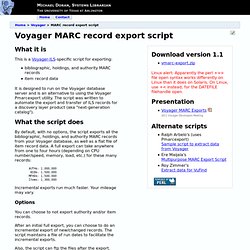
Related Items Bookshelf — Faculty/Staff Sites. A browse-able, virtual bookshelf of related items embedded into the Voyager OPAC.

Purpose When a user searches for a particular book in the library stacks, she inevitably will see many related books on the surrounding shelves, probably before even finding the target item. In a good OPAC, there are often faceted browsing options for finding related items, however they require explicit user action and are often ignored. This virtual bookshelf is meant to be an unobtrusive but visually engaging presence to mimic the real-world effect of browsing discovery. Features. Catalyst with bookshelf successfully installed. View Voyager Standard Interface File for Patrons. Analyze & View Apache/IIS Log Files. Bit Calculator - Convert between bits/bytes/kilobits/kilobytes/megabits/megabytes/gigabits/gigabytes.
How do you interleave two columns - ExcelBanter. Batch Deletion for Dummies: Removing BIB and MFHD Records from your Database with Bulkimport. Batch delete - Rider Library Staff Web. From Rider Library Staff Web Delete bibs only: Step one: .
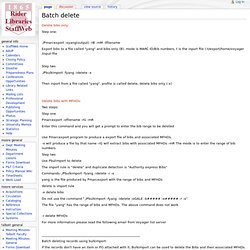
/Pmarcexport -oyang(output) -rB -mM -tfilename Export bibs to a file called "yang" and bibs only (B), mode is MARC ID/Bib numbers, t is the inpurt file (-t/export/home/voyager/input-file Step two . Then inport from a file called "yang", profile is called delete, delete bibs only (-x) Delete bibs with MFHDs: Two steps: Step one Pmarcexport -ofilename -rG -mR Enter this command and you will get a prompt to enter the bib range to be deleted Use Pmarcexport program to produce a export file of bibs and associated MFHDs. -o will produce a file by that name -rG will extract bibs with associated MFHDs -mR The mode is to enter the range of bib numbers Use Pbulimport to delete The import rule is "delete" and duplicate detection is "Authority express Bibs" Commands-. yang is the file produced by Pmarcexport with the range of bibs and MFHDs delete is import rule -x delete bibs Do not use the command ".
The file "yang" has the range of bibs and MFHDs. 1. 2. 3. New Books List : Introduction. New Books RSS Feed In WebVoyage SearchBasic Page. Voyager External Authentication. Voyager URL Generator. Voyager : Tomcat WebVoyáge : Canned Links. Canned links via Bib ID number The syntax for classic WebVoyáge was/is: The syntax for Tomcat WebVoyáge is: All other canned links Although I've not done extensive testing, my understanding is that all other canned links for Tomcat WebVoyáge should be as simple as copying the URL from the browser address bar for the page that you want to return to and pasting it into a link.
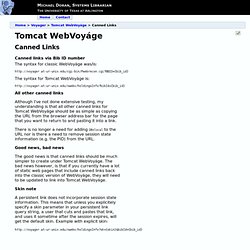
There is no longer a need for adding DB=local to the URL nor is there a need to remove session state information (e.g. the PID) from the URL. Good news, bad news The good news is that canned links should be much simpler to create under Tomcat WebVoyáge. Skin note A persistent link does not incorporate session state information.
Canned Searches in I-Share (Classic WebVoyage) It is possible to launch any kind of search in the web interface to I-Share from an "outside" web page.
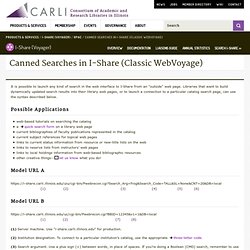
Libraries that want to build dynamically updated search results into their library web pages, or to launch a connection to a particular catalog search page, can use the syntax described below. Possible Applications web-based tutorials on searching the cataloga quick search form on a library web pagecurrent bibliographies of faculty publications represented in the catalogcurrent subject references for topical web pageslinks to current status information from resource or new-title lists on the weblinks to reserve lists from instructors' web pageslinks to local holdings information from web-based bibliographic resourcesother creative things--let us know what you do!
Model URL A Model URL B (1) Server machine. . (2) Institution designation. . (3) Search argument. . (4) Index. . (5) QuickLimits. . (6) Records per page. . (7) Bibliographic record number. Method. Voyager : Tomcat WebVoyáge : Adding a New Skin. Voyager : Tomcat WebVoyáge : Adding a New Tab. OPAC customization - Rider Library Staff Web. From Rider Library Staff Web Add more limits in "Limit To" in Basic Search Add it in webvoyage.properties under "Limit To" Also look into Limits.xml to see what those limits you can add.
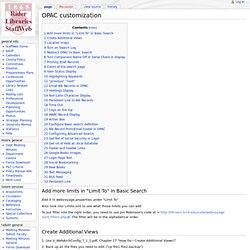
RSS- OPAC customization - Rider Library Staff Web. WebVoyage Timeout Warning Implementation Instructions. Version 1.0, using popup windows, can be found here.
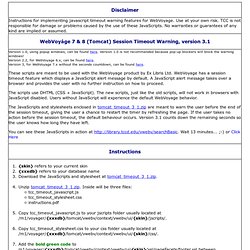
Version 1.0 is not recommended because pop-up blockers will block the warning windows! Version 2.2, for WebVoyage 6.x, can be found here. Version 3, for WebVoyage 7.x without the seconds countdown, can be found here. These scripts are meant to be used with the WebVoyage product by Ex Libris Ltd.