


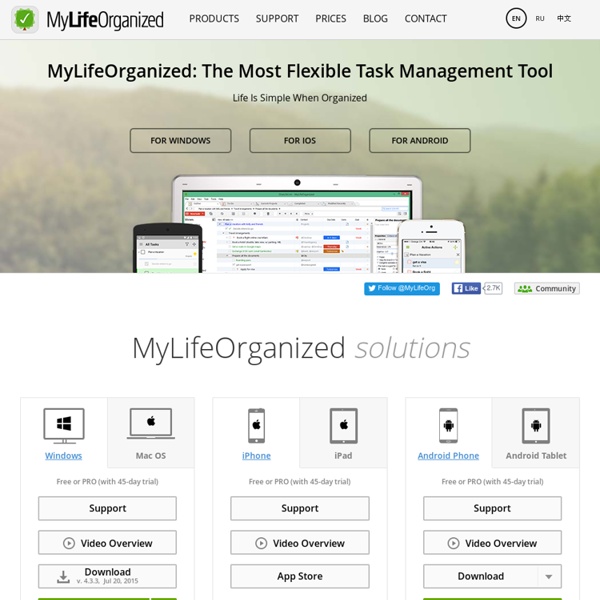
Joggle. You are important. Meet your smart personal assistant to help you easily remember your to do lists and manage your time effectively. 9 Proven, Tested Tips To Extend Your Android's Battery Life Getting more out of less — that seems to be the way of the world right now. There’s only so much of anything, and we want to make it last, right? Can we get more life out of our phones so we don’t have to charge them as often? Can we make them run longer so we don’t get stuck without them? The short answer is a resounding YES, but how much more we can get out of a phone battery is still up for discussion. Limit Apps Running in The Background Any app that is running in the background is using processing power. How do you kill all these power-sapping apps? On non-Samsung devices, simply tap the multitasking button and swipe the offending apps to the side. Press and hold the Home button on your Samsung Android smartphone — or if you’re on a newer device like the Galaxy S5, tap on the multitasking button where the menu button used to be. You’ll see a list of apps, like in the picture above, and you’ll also see a button that looks like a pie-chart. Don’t Phone Home Only Use What You Can Use
Getting Things Done Personal productivity system and 2001 book The GTD method rests on the idea of moving all items of interest, relevant information, issues, tasks and projects out of one's mind by recording them externally and then breaking them into actionable work items with known time limits.[b][c] This allows one's attention to focus on taking action on each task listed in an external record, instead of recalling them intuitively.[5] First published in 2001,[4] a revised edition of the book was released in 2015 to reflect the changes in information technology during the preceding decade.[1] Themes[edit] Allen first demonstrates stress reduction from the method with the following exercise, centered on a task that has an unclear outcome or whose next action is not defined. The most annoying, distracting, or interesting task is chosen, and defined as an "incomplete". An inboxA trash canA filing system for reference materialSeveral lists (detailed below)A calendar (either a paper-based or digital calendar)
Free Printables There are many creative people on the Net, and some of them are willing to share their creations. I've assembled a list of unique free printables that are either fun, useful, or both. Giant List of Free, Printable CardsPrintable cards that are all free and for every occasion. Printable Birthday Party InvitesA whole lot of printable birthday party invites. Print These Free Thank You CardsFree Thank you cards you can print. Printable Word Find PuzzlesMore than 500 printable word find puzzles. Print Free Gift TagsFree gift tags that can printed from home. Print These Free Recipe CardsFree recipe cards you can print. Print Free Paper RulersFind free paper rulers you can print. Graph Paper You Can PrintPrint graph paper for free. Free Sympathy Cards You Can PrintA list of free sympathy cards that you can print. Free Printables for KidsLots of free printables just for kids. Free to Print Get Well CardsGet Well cards that are free to print. Create Your Own CookbookPrint your own custom cookbook.
Ext2/ext3 filesystem for windows TaskLIZARD - Task Management and Collaboration How To Download All Of Your Music From Google Play To Your Phone Google Play Music for Android allows you to save your music offline, but only by the album, song, or playlist. Maybe you’ve got a phone with 32GB of storage or a nice 64GB microSD card, and you want to keep all of your music locally to avoid streaming it over your data connection. Do you really want to go through song by song or album by album and download all your music? Getting All Your Music Offline Play Music is the , so you’d think there would be an easier way to do this. The first step is to go to My Library, located in the bar to the left. After you have everything selected, a grey bar will appear along the top. With your entire music collection now in a single playlist, open up the Google Play Music app on your Android device. Then, scroll down until you find your previously created playlist, and click on it. On this screen, there will be grey pin icon just above the title of the playlist. Accessing Your Music Why do that? Open it up, scroll down, and select “data”. Enjoy!
Tracks Free Vehicle Mileage Expense Log The Free Printable Vehicle Mileage Log can be used to track mileage of your business vehicles for tax or other business tracking purposes. The printable vehicle mileage log in Adobe Acrobat PDF format is designed for you to print out and keep in the vehicle so you can enter your starting and ending mileage by hand. The additional link below to our Premium Vehicle Auto Expense Form is a Microsoft Excel spreadsheet that includes columns for date, odometer start/end, trip miles, purpose/description and total. The spreadsheet version will auto calculate the total mileage at the bottom. Download Vehicle Mileage Expense Log Premium Vehicle Mileage Expense Log – Excel for $3.97 Vehicle Mileage Expense Log Premium Vehicle Mileage Log is a Microsoft Excel Spreadsheet to organize mileage and expense for business or personal tracking. Price: $3.97 Premium travel expense report in Excel format that will automatically calculate the total of all expenses entered. Price: $5.97
Seamless Virtualization « Strike: GNU/Linux, Ubuntu y otros. Si quieres tener programas de windows corriendo como “nativos” en Linux, debes tener el paquete rdesktop en la versión 1.5.0 (este va a venir incluido en Feisty Fawn 7.04) OJO: Debes haber instalado la Máquina Virtual en VMware o QEMU. * Si estás usando VMware, configuralo para “host-only networking” y acuerdate de tu ip. * Si estás usando QEMU, ejecuta este comando:qemu -m 384 -redir tcp:3389::3389 windows.img Esto hace que todas las conexion en el localhost al puerto 3389 sean direccionadas a qemu. 1.- En la MV (aka Maquina Virtual), identificate como Administrator. Inicio → Panel de Control → Propiedades del Sistema. En la pestaña Remoto, elije Aceptar que los usuarios se conecten remotamente a este computador. 2.- En la MV, baja y extraelo a C:\seamlessrdp. 3.- Instala rdesktop en tu distro. Se te abrirá una ventana con la Pantalla de Inicio de Windows y se abrirá la aplicación en su propia ventana. Me gusta:
Fractal Planner: The personal task management software that works the way your brain does.