


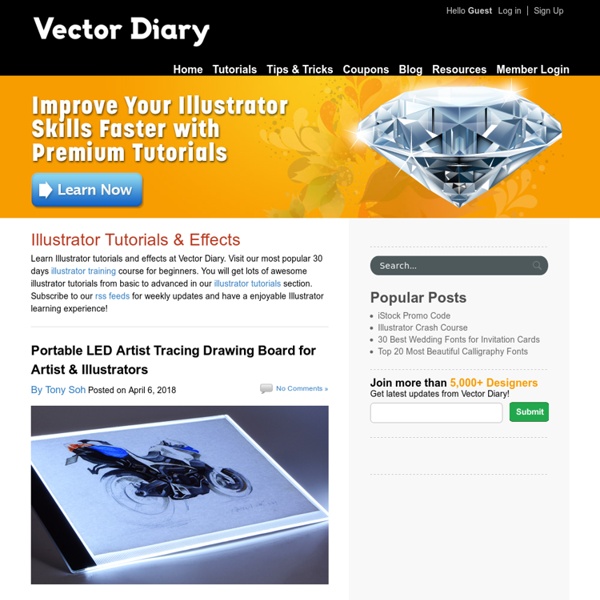
20 Adobe Vector Illustration Graphics Tutorials Vector illustration is a popular technique of many digital illustrators worldwide. Adobe Illustrator is a very powerful tool for illustrating various elements which you can use for web pages and so many design. Of course it contains lots of skill and method, you need learn step by step to improve you technics. Vectorgraphit In the following tutorial, you will learn to create a simple flying vector UFO in Adobe Illustrator. Using 3D effects and Gradient Mesh, you will learn to create this piece with realistic effects. Read Article → We gathered the newest Adobe Illustrator tutorials of March 2014. If we omitted a tutorial and you think it should be here, please send us a link!
How to set illustration's color mode to RGB 29. April 2009, 02:42 Tutorials Sometimes Shutterstock rejects some of my illustration with this message: Back-to-School With 40 Excellent Adobe Illustrator Tutorials Advertisement Learning is a process which continues throughout the life of an artist, graphic designer, and illustrator. Along the way, designers find the task of mastering Adobe Illustrator a large obstacle which requires practice and experience in using the vector-based application. Practice comes in the form of tutorials, which offer tips, tricks, and artistic styles from other designers who have mastered certain techniques based on their experience.
Free Photoshop Tutorials @ PinkZAP.com » How to Make Circle Pixels (Pop-art Style) Open the image you want to edit in photoshop. You can size it to whatever you’d like, even if it gets a little pixely, or has artifacts. Next, apply the filter at Filter > Pixelate > Mosaic. The cell size is your choice.
40+ Fresh And Useful Adobe Illustrator Tutorials Jan 05 2012 Tutorials are one of the best ways to learn and practice new tricks using Illustrator’s various tools. Learning through a step-by-step AI tutorial not only assists you in twisting the tools, but will also let you learn how to combine them in order to generate innovative and compound vector artwork, icons, and more. 30 Masculine Fonts & Artatm - Creative Art Magazine Sometimes men just need to be men. This can be quite the challenge when translating masculinity into a language recognized visually. Lucky for you, we’ve put together a list of type-faces that amplify manly attributes. These type-faces can be used for any project you may send to an online printing company, and many are even @font-face compatible for web design.
22 Very Useful Adobe Illustrator Tutorials 351 shares 30 Flat Circular Vector Icons It can be difficult to find exactly the right type of free icons online – but this iconset is sure to fill the gap. 10 Awesome Free Tools To Make Infographics Advertisement Who can resist a colourful, thoughtful venn diagram anyway? In terms of blogging success, infographics are far more likely to be shared than your average blog post.
40+ Creative and Colorful Postcard Designs « Graphic Fetish In celebration of the very talented yet underrated Behance network designers, we’ve sorted and created a list of the top creative and colorful postcard designs from the site. If you think we missed someone whose postcard printing geniuses are worth mentioning on the list, feel free to let us know! Design Has No Name Erika Pacheco Filter017 Global Amusement
125+ Ultimate Round-Up of Illustrator Tutorials When it comes to web and graphic design, Adobe Illustrator is usually the primary option to consider. However, the software package itself is a quite hard to learn — and extremely hard to master. Why I need to look any Illustrator tutorial? Out of many reasons there are three reasons for simple explanations. First, Illustrator offers a variety of advanced tools to smooth out your design, optimize structure proportions and emphasize some beautiful details. Second, if you have some experience with Illustrator then it is easy to learn the basics and quickly produce very impressive and beautiful results.
How To Create a Colorful Logo Style Icon in Illustrator Follow this step by step to create a vibrant and colourful logo style icon graphic. This style of abstract three dimensional shape has become a popular trend in the world of logo design. Today we’ll look at how to build the graphic in Illustrator using a range of tools and techniques. Usually I’d always recommend for a logo to be developed in relation to the company or brand it is representing, but today we’re just going to look at the technical part of building this generic icon. This graphic features many of the trends in logo design seen today – The three dimensional appearance, gradients and variances in tone. Open up Illustrator and create a new document.
Computer graphics Computer graphics are pictures and movies created using computers - usually referring to image data created by a computer specifically with help from specialized graphic hardware and software. It is a subset of computer science and a recent field. The phrase was coined by computer graphics researcher William Fetter of Boeing in 1960. Another name for the field is computer-generated imagery, or simply CGI. 100 amazing Adobe Illustrator tutorials Since its release, Adobe's Illustrator has grown to become the designer's right-hand man when it comes to creating premier vector graphics and elements. There's so much you can do with it that it can be difficult to know where to start. Happily, we're here to round up the best Adobe Illustrator tutorials, covering everything from illustration to logo design, adding depth to your typography and much more, to help you get the most from this amazing app. Jump directly to a section using this handy category guide, or just get started browsing the whole list!