


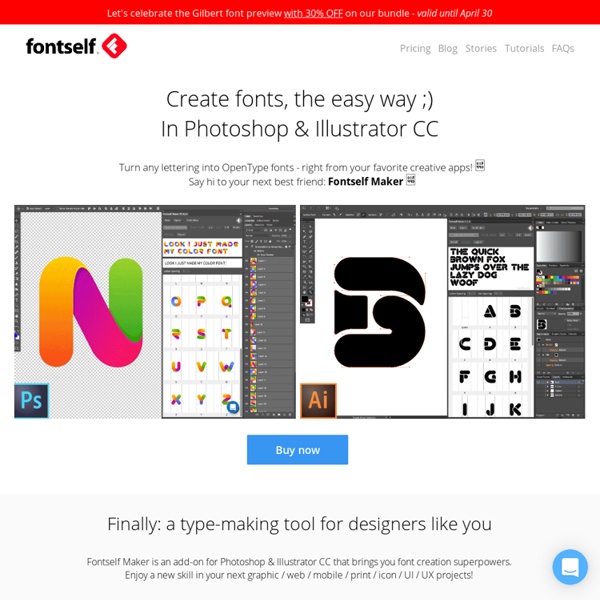
Photoshop and Illustrator cheat sheets for designers For many creatives, it can often feel like there's never enough hours in the day. With ever-demanding clients and constantly looming deadlines, applying time-saving techniques to your workflow is essential, and these helpful cheat sheets for Photoshop CS6 and Illustrator CS6 can help you do just that. Whether you're following a new Photoshop tutorial, or simply practising how to draw something in Illustrator, these cheat sheets will help creatives at all skill levels – and most of the CS6 shortcuts are applicable to Creative Cloud versions of the software, too. The team at Zerolag created the sheets specifically with graphic designers in mind, providing code below the graphic so it can be shared and help improve the productivity of fellow creatives. They've also made printer-friendly versions available for quick referencing. So what are you waiting for? Like this?
How To Restore Your Privacy On Facebook - Flock The Complete Guide to Adobe Illustrator Tools – Pt. 1 — Mariah Althoff, Visual Branding Expert + Graphic Designer Rectangle Tool (M) This tool makes squares and rectangles. If you want a perfect square you can hold down the shift key as you click and drag. Otherwise just click and drag normally to make a rectangle. - Rounded Rectangle Tool This tool works exactly the same as the rectangle tool, but the corners are rounded instead of squared. If you want to adjust the roundness of the corners, use the direct selection tool and click and drag on the little circular points that show up on the insides part of the corners and adjust them accordingly. - Ellipse Tool (L) Fun fact: an ellipse is a circle. To create a circle, hold down the shift key. - Polygon Tool The polygon tool makes any number of sided shapes – from triangles to hexagons to octagons and beyond. With the tool selected, all you need to do is click once on your artboard and define how many sides you want your shape to have. - Star Tool This tool obviously makes stars. -Flare Tool
How to Make an Animated GIF in Photoshop [Tutorial] If you've spent any time on the internet at all, you've probably come in contact with an animated GIF. It's an image file that allows you to feature animated images that makes it seem like the image is moving. Think of them as a hybrid between a still image and a video. Why are GIFs great additions to your marketing? They're easy to consume, provide a new way to capture your viewers' attention, and can have a serious emotional impact. Considering content that makes us feel something encourages us to share, these tiny animations are worth experimenting with. The best part about GIFs is that they aren't too hard to make. Click here to download our free guide to learn how to design high-quality graphics. In the following tutorial on making animated GIFs, I'm using the Creative Cloud 2015 version of Photoshop, but the steps should be similar in other versions. How to Create an Animated GIF in Photoshop Here's an example of an animated GIF you might make using this tutorial: 1) On social media.
Top 25 Posts About Facebook f8 Open Graph & Social Plugins - Flo Sign up | Login with → The world's best thinkers on social media Posted by: Chad Richards Posts Profile Comments Follow Please login or register to follow this user. Top 25 Posts About Facebook f8 Open Graph & Social Plugins Like it? comment Posted April 23, 2010 Keywords: facebook, news, plugin The big news dominating blog and news headlines this week came from Facebook's f8 conference which announced the Open Graph and Social Plugins (among other exciting things). Building the Social Web Together by Mark Zuckerberg The Next Evolution of Facebook Platform by Bret Taylor How Facebook won the web by Pete Cashmore Facebook Takes on the World by Lance Ulanoff What Facebook's New Platform Means for your Business By Mia Dand Facebook: The Entire Web Will Be Social by Liz Gannes I Think Facebook Just Seized Control Of The Internet by MG Siegler Facebook Open Graph: What it Means for Privacy by Christina Warren Microsoft Taps Into Facebook's Open Graph To Launch Docs.com by Erick Schonfeld Related Posts Comments
PictureCode: Noise Ninja legacy downloads Version 2.4.1 For Photoshop CS3/CS4/CS5, Elements 6-10 Please note: The Noise Ninja plug-in only works with in 32-bit mode on Mac. Download instructions: For OS X 10.5 and later (Leopard, Snow Leopard, and Lion), click here to download the plug-in. For OS X 10.4 (Tiger), click here Unzip (decompress) the downloaded file if your web browser didn't automatically unzip it already. How To Create Wet Plate Collodion Styled Images In Photoshop (My Tutorial) I’m sure this will cause a bit of stir in the photography community, but retouching images is my kind of art creating something original. This is the first of hopefully many retouching and photography tutorials that I will be doing over the next months. This tutorial is about wet plate collodion images which I’ve been trying to find a way to emulate in post production. For me, the basic photograph is the starting point and I try to capture people as they are. More info: anttikarppinen.com
Not into subscriptions? Try these free alternatives to Ning - Fl Ning, the leading free social media platform provider has recently lost not only its CEO, but also about 40 percent of its workforce. For its nearly 20 million monthly visitors, this means a rate increase. Freshly-appointed CEO Jason Rosenthal posted last week, Ning will now "double down on our premium services business." Where does that leave those of us who need a free-for-use Ning alternative? At Forum One, we periodically examine dozens of collaboration platforms. www.socialgo.com A customizable social network with a wide variety of fun and sophisticated add ons. Hosting: Online. www.groupsite.com A social networking tool similar to an intranet, specializing in online collaboration. Hosting: Online. www.webjam.com A social media environment that maximizes WidgetBox for optimal customization. Hosting: Online. In addition to these hosted services, BuddyPress and Elgg are worth a look.
Subtle Patterns Photoshop plugin