


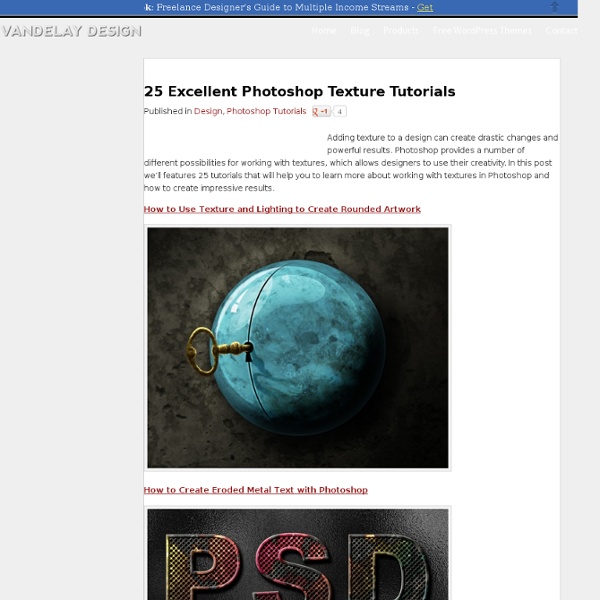
http://vandelaydesign.com/blog/design/photoshop-textures/
Top 10 Best Photoshop Tutorials This Week 009 « Tutorialstorage Feb112012 It’s time to present you a Top 10 selection of Best Photoshop Tutorials. If you want to share with us your photoshop or illustrator tutorial, your work, design or photography send us a mail or via Twitter using #tutorialstorage in the end of the tweet. vintage Photoshop actions are great. With just a click of a button you can apply a complicated effect to a photo instantly. One of the most popular type of actions is the vintage or retro style. 50 Extremely Awesome Examples of Typography This time we’re gonna show you some truly inspiring works with text, also referred to as typography. This can be used many places; in magazines, advertisements, websites, logos and more. These great pieces will show you that there are no boundaries and that you can make almost anything with text if you have a good portion of creativity and talent. Typography can in todays terms be so much more than what you find in a book or magazine. It’s turned into a very inspiring form of art, and there are many great pieces out there. Many times they can be mixed with either other graphical elements or some sort of poem or saying.
44 Grunge Photoshop Tutorials What’s up today? We’ve actually compiled a whole array of creative grunge tutorials so you can infuse staggering grungy styles into your artworks using Photoshop. Lately the grunge effect is known to be an enormously popular trend in web design, and basically it doesn’t seem to be going anywhere any time soon. So if you want to really wild on your grunge designs, you may now explore different techniques in Photoshop that can give your artwork some textured, aged and uneven looks with rusting metal signs, dirty spots, grunge patterns, scorched borders, or overall distressed accents. By the way, some time ago our good friends from Templates.com blog have published a post with as many as 900 Free Grunge Photoshop Brushes, so if you’re really into the grunge design style you should definitely take a look at these.
100 free textures for photo editing in Photoshop How to use Lightroom: 8 mistakes every photographer makes (and how to fix them) Adobe Lightroom is an incredibly powerful image organisation and editing software package. Of course the downside to having such a powerful tool at your disposal is that it’s possible to make some pretty significant mistakes, especially when you’re first learning how to use it. To help out we’ve drawn up a list of the most common mistakes that photographers make when using Lightroom and have some advice about how to get things right from the outset.
100+ Outstanding Photoshop Actions to Enhance your Photography Freebies by Bill Jones 5inShare If your like me you enjoy enhancing your photos in Photoshop. It’s a lot of fun to take your shots and experiment with them. Tutorial Magazine - 32 Best Photoshop Tutorials of July 2009 photoshop How to Digitally Paint Portraits Create digital paintings that look like high-end comics from photos with these great Photoshop tips. | 16643 views | by digitalarts Achieving a Vintage Look Through Color Tones in Photoshop CS by Guest Contributor Anna Gay Photographers are often striving for a “vintage” look in their photos, and even though there are endless ways of achieving a vintage look, there are a couple of characteristics to keep in mind. First of all, the color tones in a vintage photo often lean towards either a blue or a red hue, or a cross-processed look. Vintage photos also have an element of noise or grain that can be achieved through textures, and also a certain amount of vignetting around the edges of the photo. In this tutorial, we will look at adjusting color tones and adding vignettes.
Give a Medieval Game Logo a Rough Stone Look Designers are often asked to take a pre-existing one or two-color logo and give it dimension. In today’s tutorial we will take a black and white logo and give it a rough stone look in just a few short steps using textures and layer styles. Let’s get started! Resources The following resources were used during the production of this tutorial. Step 1 Photoshop compositing tutorial - tutorial to understand the basic of compositing Share with your friends! The best plugin I know to composite a scene is Psd Manager: it compose automatically in layer for Photoshop and it works very well! But Compositing is the most powerful technique for manipulating images in computer graphics is it could be fine to understand a little bit better what Psd Magaer do automatically. However, in architectural rendering not many people use this technique.
Photoshop Texture Pack Photoshop users frequently remain busy to search some useful free element for their design. This will be helpful to them with some Most Useful Free Photoshop Texture Pack. These textures also useful to create some beautiful postcard printing design. 8500+ Free Photoshop Brushes. Weekly Roundup from DesignFloat Hey guys, the time for Friday roundup has come and we want to share some useful resources featuring free Photoshop brushes with you. We all know that brushes turn out to be the essential tools for web designers and help to add the desired atmosphere and create stunning websites. Using this Photoshop tool, it is possible to give the design the impressive touch and make it catchy. Of course, you have seen a vast amount of brush sets all around the web, but here you can find the top-notch collection of the most popular among them. We have decided to compile 8500+ various brush sets for our readers and we hope that this post will come in handy and add inspiration for your future designs. So, you are welcome to enjoy this roundup that features the ultimate collection of brushes.
A Slick Supernatural Text Effect In this tutorial we'll be creating a smoky night effect on text to give it an eerie supernatural sort of feel. It's a good exercise in using the Wave distortion filter... Step 1 Separating Complex Objects from Background Welcome to PhotoshopStar.com! If you find this site useful, you might want to subscribe to our free newsletter for updates on our new Photoshop Tutorials and Articles. You can find a lot of tutorials how to separate complex objects from the background.