


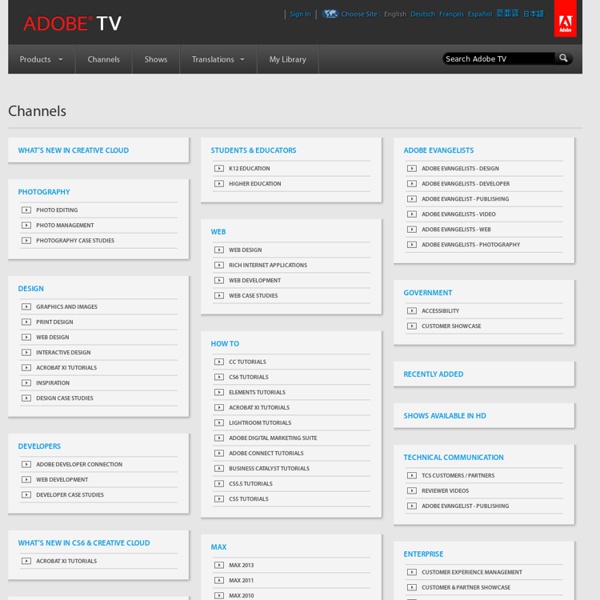
3 ways developers can impress the boss with PDF In 2015 there are plenty of software developers younger than the PDF format, published in 1993. Few of them think much about PDF. What’s hot in software development these days is the web, mobile computing, cloud services and other networking technologies. The InDesigner » CS5 See this animation? I know what you’re thinking…Illustrator to Flash, right? Think again. Spendere 300mila Euro all’anno in brochure cartacee e avere il sito in FLASH dal 2011 per poi alla domanda “Come va il lavoro?”, rispondere: “Eh come vuoi che vada, galleggiamo….” Qualche giorno fa sono stato a parlare con il direttore commerciale di un’ azienda del settore del mobile…in questo caso ero da loro a parlare di argomenti diversi dal web marketing, ma ovviamente il discorso è caduto anche su questo…e ho scoperto una cosa interessante: questi spendono 300mila euro all’anno per la stampa di cataloghi cartacei e di contro hanno il sito in flash dal 2011! Giusto per non dare nessuna informazione per scontata, ti ricordo che avere il sito in flash significa essere praticamente INVISIBILE su Google! Nel post di oggi non ti parlerò di consigli SEO, non parlerò di errori da evitare nell’email marketing né di consigli particolari da seguire nella realizzazione del sito web. L’articolo sarà incentrato sulla MENTALITA’ degli imprenditori nei confronti del web marketing e più in generale della comunicazione. Come ti dicevo in apertura, ho parlato con il direttore commerciale di questa azienda del mobile. M’ha spiegato una cosa nuova, che prima non conoscevo.
13 Photoshop CS4 Video Tutorials for Learning New Features If you’re like me, sometimes you are so busy with projects that you fail to take time to familiarize yourself with the new features of upgraded software. Since Photoshop is the design tool of choice for many web designers, and since CS4 hasn’t been out very long, I’ve decided to round up some useful video tutorials that demonstrate some of it’s new features. Content Aware Scaling Photoshop CS4 Extended Depth of Field Tutorial Photoshop CS4 Zooming and Panning Introducing Adobe Experience Design CC (Preview) On behalf of the Project Comet team, I’m thrilled to let you know that Project Comet has become Adobe Experience Design CC (Preview), or Adobe XD as we refer to it. We’re making our first preview release for Mac OS available today, with a Windows version coming later this year. Everyone can use Adobe XD for free during the preview period – you can download it from Adobe.com or through the Creative Cloud desktop app. While our team has been working to bring you Adobe XD for some time, this really represents the start of our journey to craft an end-to-end solution for experience design, one that Adobe is committed to undertaking in partnership with the UX design community.
Photoshop User TV Kelby TV - Online Shows for Creative Professionals. PhotoshopUser TV: Animating Layer Styles, Glyn Dewis, and Logo Design - Episode 414 April 23, 2015 Segnare delle note in PS, IL o ID: AllOverNote, la nostra prima Extension per CC Vi sarà capitato – almeno una volta nella vita – lavorando con Adobe Photoshop o Illustrator o InDesign di dovervi annotare dei testi, dei codici esadecimali, o qualsiasi altra cosa ma di non avere uno spazio dedicato. Certo, c’è lo strumento Note di Photoshop però sapete anche queste note sono legate al PSD specifico. Pertanto non potete “condividere” le note. Illustrator 50 Excellent Video Tutorials - Smashing Magazine Advertisement Adobe Illustrator is the industry-standard when it comes to the creation of vector graphics. Though a very robust tool – the learning curve involved in mastering it can be high. Thankfully, there are abundant resources on the web that allows you to “learn by doing”. Video tutorials (in general) enable the learner to witness – step-by-step – how a particular technique works. We often learn best by seeing how things are done and following along with the instructor (much like in a classroom environment).
The Ui Toolkit Grab this awesome bundle of essential Ui design resources and speed up your design workflow for just $8. The toolkit is packed with well over 300 premium quality royalty free design elements created specifically with Ui developers and designers in mind. What you will get for $8 Ui Styles – 20 Photoshop Styles With so many Photoshop styles out there it can be a tricky and time consuming task picking the right one. That’s why we cut to the chase and only included 20 of the best premium Photoshop styles you are most likely to use in your ui projects.
Photoshop tutorials How to optimize Photoshop CS2/CS3 settings for icon design Here are my thoughts about designing icons in Adobe Photoshop: - many respected icon designers consider Illustrator better tool to design icons - . I do not own or know Illustrator, but I'm pretty good at Photoshop, and I found that it can be tweaked to create icons fast and easy too. - the best way to design icons (even in small sizes) is vectors.
Photoshop vs. Illustrator vs. InDesign. Which Adobe product should you use? From photo editing to typography tools to sound design, the industry-standard Adobe Creative Suite gives creators of all kinds everything they need to create professional work fast—for literally any type of design project. For now, let’s get graphic. Whether it’s creating a logo, designing social media graphics or putting together a brochure, Adobe has created the perfect app solutions with Photoshop, Illustrator and InDesign.
il servizio clienti scadente fa fallire la missione di 007 nel nuovo spot Adobe Robadagrafici.net come ormai ci ha abituato da paio di anni, Adobe piace stupire tutti durante la settimana della pubblicità, gli Advertising Week di new york che finiranno giovedì 28 settembre, e in chiave umoristica anche Quest’anno non fa eccezione, presentandoci uno spot in chiave SPY STORY con tanto di un agente segreto che potrebbe fare le sacre al famigerato James Bond se non fallire miseramente quando si trova difronte a un pessimo servizio clienti. vediamo come questo novello 007 con forza ignegno e coraggio sconfigge i peggiori criminali che gli si parano d’avanzi, se non poi farsi sconfiggere da un nemico inaspettato… chi? per scoprirlo godetevi il video Lo spot, creato da Goodby Silverstein & Partners, è stato girato a Budapest e diretto da Biscuit Filmworks / Revolver Film di Steve Rogers. Si concentra sui mali del marketing cross-channel e mette in scena uno scenario divertente di un belloccio eroe aggredito dal più cattivo dei cattivi: un chek in in hotel da incubo!
Podcast con Adobe Audition per lezioni creative e coinvolgenti Risorse Piattaforma Adobe EdEx e Corso Podcasting Adobe Education Exchange è la piattaforma e la comunità di apprendimento gratuito, progettata dagli educatori per gli educatori, per accendere la creatività in classe. Adobe Education Exchange contiene moltissime risorse, lezioni e corsi di formazione.