


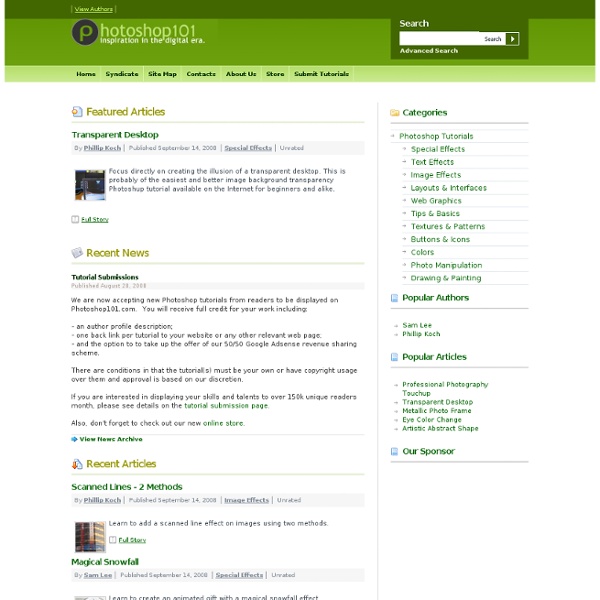
Getting to Grips with the Vanishing Point Filter - Psdtuts+ These two tutorials are simple guides about using Photoshop's Vanishing Point filter in photo editing. We'll learn some of the basics about making selections, cloning areas, and pasting images into the vanishing point filter window. This is a beginner level tutorial that will help you master the basics on this topic. Before we get started, let's take a look at the image we'll be creating. You can view the full-size image here. As always, the layered Photoshop file is available via our Psdtuts+ Plus membership. The Vanishing Point filter is all about perspective, when you're editing photography, perspective is one of the most important issues to consider, the Vanishing Point filter helps us to make it easy. The first one it's about adding realistic floors to a building. Add a layer mask to the picture layer and paint with a huge brush on it. Select the Edit Plane tool (V) and resize your plane, make it wider and taller as you'll need. Now the fun! Let's add some floors next.
Photoshop For Beginners: 6 techniques to extract anything from its background This is the second of a series of tutorials thought for Photoshop beginners. I’ll explain in depth those features that can result difficult to understand for a newbi. Today I’ll show you 6 techniques you can use to extract a person/object from its background. Extraction is one of the worst enemies for those who start using Photoshop. Do you want to learn Photoshop basics with simple yet effective tutorials? How to: Before we start: in the following exercises I take for grant you’ll unlock the background layer when you open a new image in Photoshop before start the exercise. For mac users: alt=options. ctrl=cmd. Exercise 1: How to extract simple form objects Objects with simple forms are easy to be extracted. Open the screw image in Photoshop. Now that it’s easier to find the center of the screw head, grab the elliptical marquee tool, hold down alt and shift, left click on the center of the screw and drag until you select the entire object. Why to press shift? Why to press alt? Topaz ReMask
Photoshop techniques explained: Exposure | Photography Modern camera exposure and dynamic range optimisation systems are extremely sophisticated, but the majority of images still bene fit from a tweak to the exposure or contrast. Even when a camera does manage to produce an image that's near perfect, you may decide to reduce the exposure to ensure that there's detail in the brightest highlights, or to increase it to bring out shadow detail. Many landscape photographers, for example, routinely underexpose the foreground of their images to make sure that the white clouds have some tonal detail. All that's required to get the image looking absolutely spot-on is a little exposure adjustment to brighten the shadows and mid-tones while retaining that elusive highlight detail. Exposure control Given that exposure control is such a fundamental part of photography, it's no surprise that Photoshop offers an extensive array of ways to adjust it. Brightness/Contrast Levels Curves Exposure Shadows/Highlights HDR Toning So, what's a Histogram? That's it.
MotionScript.com - main page 60 Advanced Adobe Photoshop Tutorials | Dennis Plucinik's Web Design Blog These are advanced techniques that require more than just technical knowledge of Photoshop, they require talent, Photoshop training, knowledge of design, layout, balance, color theory, etc. I hope you find these techniques inspiring and helpful. UPDATE: If you like these tutorials, you might love this:60+ (more) Advanced Photoshop & GIMP Tutorials UPDATE: (8/28/13) I just updated any broken links and replaced unreachable tutorials with new ones. I also just realized today is the 6 year anniversary of creating this post! Text-effects: Movie techniques: Vector effects: Photo Retouching: Photo Manipulation: Web Buttons / Interface Elements: Digital Coloring: Digital Painting: I'm generally not not a huge fan of producing an effect in Photoshop that looks like it was produced in Photoshop. Helpful Links This is one of the few sites I have found that actually is design well itself and also has a nice amount of quality Adobe Photoshop tutorials.
Complete Reference Guides and Online Manuals for All Adobe Tools Even years after it went up, a lot of people still don’t know about it. We’re talking about the free online documentation for all Adobe software – a set of user manuals that can answer quite a few customer questions, and also be a great resource if you don’t use a product yet but want to find out more about it… This exists in searchable and downloadable form for all major Adobe applications, including the Creative Cloud, Creative Suite, Lightroom, Acrobat, Photoshop Elements, etc. – for all recent releases on both Windows and Mac OS. For example, every so often we receive a question on how to save back to earlier versions from InDesign CC or CS6… Fortunately, this is answered in the “Saving Documents” section in InDesign’s online manual. Related: Do you believe any of these? Each Adobe reference below can be downloaded as a complete offline ebook if you want (more about this below)… These books are substantial – the latest “Photoshop Help & Tutorials” handbook is over 800 pages alone!
Compositing Visual Effects in After Effects: Essential Techniques - Lee Lanier - Google Books Photoshop Tips & Tricks In 1990, I had the great pleasure of introducing Russell Brown and a new software package from Adobe to several hundred attendees of my Great Graphics Tips session at Macworld. Photoshop Tips & Tricks has been part of DT&G ever since. High dynamic range, HDR WOW Trey Ratcliff's writings and tutorials in high dynamic range photography has spawned a huge following in this dramatic technique for taking pictures. Design Projects: Easier? The idea is simple. High Dynamic Range Photography High Dynamic Range Imaging is a technique that lets you to portray a much greater range of tonal detail than a given camera could capture in a single photo. Russian Paintings In a world now congested with super, expert Photoshop photo manipulators, this artist defies the digital world with exquisite paintings in the tradition of the Dutch Masters. Photoshop Elements 8 for Mac Record an action in Photoshop Photoshop for Fingerprinting Photoshop YouTube Background Tutorial Photoshop: Surreal Landscapes, Part 2 What?
Tutorials Welcome to the second tutorial about creating custom brushes in Photoshop! Rickard (who did the awesome first tutorial) and I decided to create a little tutorial series about brushes in PSP 7 and CS. This tutorial will take you through the creation of natural brushes in Photoshop 7, such as watercolor, pastels or japanese tusche brushes. Those are easy to create but make work a lot more simple. In this second tutorial we will create a japanese tusche brush and a basic brush. "The Jpanese Ink Brush" For this brush I used a pretty small, round, basic shape and I adjusted the "Shape Dynamics", added some texture and tweaked some values in the "Other Dynamics" window. "The Basic Brush" This brush can be used for simulating acrylics or any other painting method that uses a brush. I hope this tutorial helped you, to create your own natural brushes in Photoshop - thanks for viewing. /Johan (www.takuan.de)
50+ Excellent Body Enhancement Photoshop Tutorials Making a photograph of a person look amazing adds an extra dimension of professionalism to your design. These photoshop body enhancement tutorials will help you transform your people pictures to stunning models in next to no time. Most techniques involve similar use of the photoshop tools. Inspiration and Full Makeover Tutorials Digital Cosmetic Surgery This complete transformation is explained in simple steps. Enhacement Examples Video showing virtual make overs on lots of different subjects. Eyes Changing Eye Color Change the color of a the eye something more appealling. Making Seductive Eyes This finishing effect can be used around the eyes once other eye touch ups are complete to make the person look sultry using shadows. Red Eye Removal Shows how to move from normal red eye removal to non distructive red eye removal. Apply Eye Makeup Apply eyeshadow, eyeliner and mascara. Non Destructive Eye Color Changing This technique is flexible using a mask and a hue and saturation adjustment layer. Nose Teeth
Back-to-School With 40 Excellent Adobe Illustrator Tutorials Advertisement Learning is a process which continues throughout the life of an artist, graphic designer, and illustrator. Along the way, designers find the task of mastering Adobe Illustrator a large obstacle which requires practice and experience in using the vector-based application. Practice comes in the form of tutorials, which offer tips, tricks, and artistic styles from other designers who have mastered certain techniques based on their experience. From these tutorials, a designer can polish their skillsets on a variety of topics which will strengthen their own artwork. Sometimes a simple tutorial has tips which may have been overlooked based on the subject of the tutorial. This post presents 40 excellent simple to complex Illustrator tutorials and presents the overall techniques of each tutorial, summarized in a brief overview. Illustrator Tutorials Gradient Mesh Bell Pepper Tutorial How to create a Television Icon Create a Stylish Colorful Text Effect in Illustrator Conclusion