


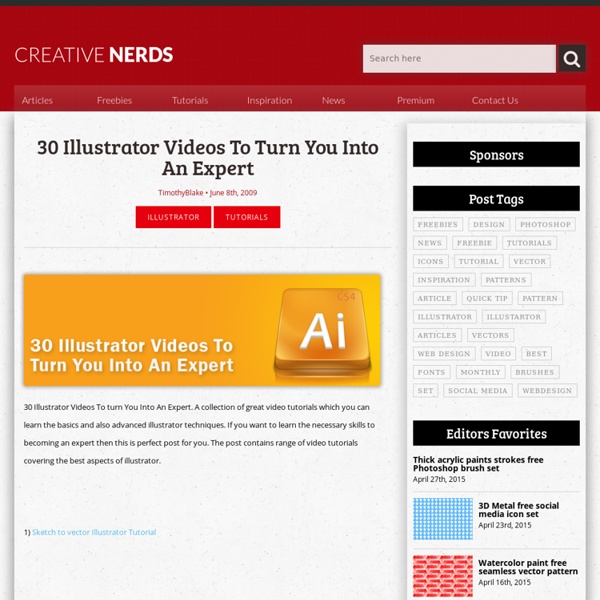
Vector 3D Christmas Bells Thinking of drawing some Christmas bells for this Christmas? Read this illustrator tutorial to learn how to draw 5 different styles of vector Christmas bells using the 3D Revolve Effect. You will also learn how to create unique designs for each one and how to apply them using the Map Art option. This tutorial is creative and hope you will learn new techniques. Drawing the Red Christmas Bell 1. Now go to Effect > 3D > Revolve and set the following values: 2. 3. 4. 5. The Christmas trees group if filled with a radial gradient using the following colors: (R=244, G=232, B=217), (R=237, G=208, B=137) and (R=191, G=131, B=41). 6. Drawing the Green Christmas Bell 7. 8. Now duplicate this shape, select it then switch to the Direct Selection Tool and by holding the left side point move it and only release when it intersects the other shape’s side point. 9. 10. 11. 12. 13. Drawing the Golden Christmas bell 14. 15. 16. Drawing the Silver Christmas Bell 17. 18. Drawing the Purple Christmas Bell 19. 20.
10+ Web Tools To Save Your Butt In School It’s a new year, and the beginning of a new semester in school. Students who didn’t do so hot last year have probably made a New Year resolution to improve their grades. To help you all with the next semester, I’ve decided to make a list of extremely helpful web tools that will make school easier for all the struggling students out there. Enjoy, and good luck with the new semester. 1. PinkMonkey / Shmoop Everyone already knows about Sparknotes and Cliffnotes, but there are very few who have used PinkMonkey. Another website you’ll like is Shmoop. Similar Sites: Sparknotes, Cliffnotes, LitSum, GradeSaver, Bookrags 2. One of the things I hate most about school is that for every paper you turn in, professors insist that you cite your sources. Luckily for you, there are a lot of websites that will put together a bibliography for you. My favorite site for this is BibMe. Similar Sites: EasyBib andOttobib. 3. Similar Sites: Quizlet, StudyStack 4.TadaLists 5. 6. 7. You have a paper due. 8. 9. 10.
Kuler 블루1 0 0 0 MaybeMyGreen 0 0 0 Copy of 29623990-Virupaksha-temple-view-from-Hemakuta-hill-at-sunset-in-Hampi-Karnataka-India-Stock-Photo 0 0 0 Color Theme 1 0 0 0 Mom In Scarf 0 0 0 Louis Vuitton 0 0 0 Valentino 0 0 0 descărcare 0 0 0 demo2 0 0 0 theme02b 0 0 0 princess-frog32 0 0 0 Screen Shot 2017-01-09 at 10 0 0 0 Column at Villa De Flor 0 0 0 Copy of Neon One Theme 0 0 0 Palette de couleurs 10 0 0 0 Color Theme 94 0 0 0 Palette de couleurs 9 0 0 0 princess-frog31 0 0 0 soko pop blush 0 0 0 Copy of Cake 0 0 0 Kneecap to kneecap 0 0 0 princess-frog30 0 0 0 Dessert Rose CI Colours 0 0 0 Copy of Hora piza 0 0 0 princess-frog30 0 0 0 Gold Kalikasan 0 0 0 Rock Princess 0 0 0 princess-frog28 0 0 0 Princess Revolution 0 0 0 Color Theme 6 0 0 0 princess-frog26 0 0 0 Color Theme 2 0 0 0 lutz paul 0 0 0 Valentino 0 0 0 Southside 0 0 0 Hora piza 0 0 0
Playtype | Typographer's Glossary Serif: Serif's are semi-structural details on the ends of some of the strokes that make up letters and symbols. A typeface that has serifs is called a serif typeface (or seriffed typeface). Some of the main classifications of Serif type are: Blackletter, Venetian, Garalde, Modern, Slab Serif, Transitional, and Informal. Fonts in each classfication share certain similiar characteristics including the shape or appearance of their serifs. Creating A glossy Christmas Bauble [Illustrator Tutorial] Hi buddies! Christmas time is coming and we all know that is a great time for designers to work hard and make some extra money. As an overload of work is a frequent issue, there is a need to accelerate the creation process. We’re here to help. Today we bring to you a fast and easy tutorial to make a nice–looking Christmas Baubles also known as Christmas ball ornaments to some of you. At the end of the tutorial you will be know how to create the nice, glossy effect you see on 3D illustrations of metal balls. Let’s get started. Recommended Reading: 40 Icon Sets To Bring Christmas Into Your Design Step 1 – Shape And Gradient With the Elipse tool, make a circle. Use the gradient tool to fill the circle. In this case, we made a red gradient so you might use the classic red (100 magenta and 100 yellow in CMYK). Step 2 – Adding The Glow And Shadow Copy the circle (Ctrl / Command +C) and paste it back (Ctrl / Command + B) twice, so now we have 3 circles overlapped. Step 3 – The Metal Top
10 Usability Crimes You Really Shouldn’t Commit Over time certain conventions and best practices have been developed to help improve the general usability of websites during their design and build. This roundup of ten usability crimes highlights some of the most common mistakes or overlooked areas in web design and provides an alternative solution to help enhance the usability of your website. Crime 1: Form labels that aren’t associated to form input fields Using the ‘for’ attribute allows the user to click the label to select the appropriate input fields within a form. Crime 2: A logo that doesn’t link to the homepage Linking the logo of a website to the homepage has become common practice and is now second nature for (most) web surfers to expect the logo to head back home. Crime 3: Not specifying a visited link state Visited link states do exactly as they say on the tin. Crime 4: Not indicating an active form field Crime 5: An image without an alt description Crime 6: A background image without a background color
Free Vector graphic art, free photos, free icons, free website templates, psd graphic, photoshop brush, font, free download Create a Mosaic, BBC Inspired, Text Art Effect in Adobe Illustrator Inspiration can come from many sources. The inspiration for this effect is from a recent BBC One animation for their spring season programming. In the following steps you will learn how to create a colorful text effect in Adobe Illustrator. For starters you will learn how to setup a simple grid and how to create a set of graphic styles using the Appearance panel and some basic effects. Hit Control-N to create a new document. Enable the Grid (View > Show Grid) and the Snap to Grid (View > Snap to Grid). Using the Ellipse Tool (L), create a 6px circles, fill it with R=39, G=170, B=225 and make sure that it has no color set for the stroke. Focus on your blue circles. Select the next blue circle, focus on the Appearance panel and add a second fill. Select the next blue circle, focus on the Appearance panel and simply hit Shift-X. Select the next blue circle, focus on the Appearance panel and hit Shift-X. Select the next blue circle, focus on the Appearance panel and hit Shift-X.
Stiern.com QR Code Generator: QR Stuff Free Online QR Code Creator And Encoder For Brochures, Print Advertising, Business Cards & Stickers Create a Set of "Almost Flat" Modern Icons in Adobe Illustrator With this tutorial I would like to show you a few tricks on creating clean lines and edges when working with the flat design trend, in Adobe Illustrator. Simple layered styles and reusing Graphic Styles to help your workflow are most efficient, so you should be able to create a set of matching icons in no time. 1. Setting Up Your Document To start, let's create an art board that is 500 x 500px. Since our icons are rather module and have a lot of straight lines it would be best to work with a grid to ensure perfect pixel crisp shapes. 2. While making your icons try to keep in mind the use of the icon itself and where it will be placed. Step 1 I'll be creating the wireframe of these icons with basic shapes then adjusting the style of the shapes using a handful of Graphic Styles. Step 2 Next, select the Ellipse Tool (L) and create several concentric circles. Step 3 Select the Rectangle Tool (M) and draw a few that cover half of the shapes we just created. Step 4 Step 5 Step 6 Step 7 Step 8 Step 9
10 Templates that Solve Problems for Web Developers We live in a web centric world right now, and if you haven't already, you'll most likely be facing website related dilemma(s). For example, maybe you need an email template to send out your company newsletter(s) but you don't have the first clue as to how to create one let alone create one that works with all major clients, looks outstanding and is easy to customize and reuse. Or maybe you need a stylish but functional admin panel for a client whom you've just built a complex CMS for, but you aren't a designer. 1. “Airmail is a professionally built and designed custom HTML email template! 2. “Simpla Admin is a professional template with a beautiful and user friendly interface. 3. “CleanMail is a simple yet sexy email template package with 5 different color schemes!” 4. “If you’re looking for a Knowledge Base or Wiki for your company but don’t want or need a full blown Wiki Application. 5. 6. vCard Professional Portfolio 7. 8. 9. 10. Conclusion