


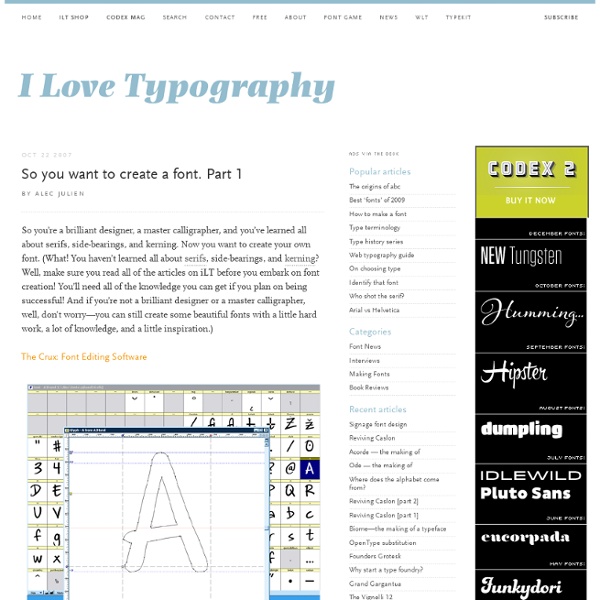
Fawnt - Top free fonts and more freeware Web Site Optimization: 13 Simple Steps [Apache & IIS Configu Earlier this year, Steve Souders from the Yahoo! Performance team published a series of front-end performance optimization “rules” for optimizing a page. This tutorial takes a practical, example-based approach to implementing those rules. It’s targeted towards web developers with a small budget, who are most likely using shared hosting, and working under the various restrictions that come with such a setup. Shared hosts make it harder to play with Apache configuration — sometimes it’s even impossible — so we’ll take a look at what you can do, given certain common restrictions, and assuming your host runs PHP and Apache. The tutorial is divided into four parts: basic optimization rulesoptimizing assets (images, scripts, and styles)optimizations specific to scriptsoptimizations specific to styles Credits and Suggested Reading The article is not going to explain Yahoo!’ You can read about these rules on the Yahoo! Basic Optimization Rules Decrease Download Sizes Make Fewer HTTP Requests becomes:
10 Typography Trends for Web Designers in 2013 | Groove CommerceGrooveCommerce.com It was in my second to last semester of grad school when I took Typography with Professor Max Boam – if you are able to take him at the University of Baltimore, I highly recommend it – and it was around this time when my obsession with typography began. Both in print and, more recently, web, I have come to appreciate the dominating effect that it can have on overall design. And thankfully nowadays, with the help of services like Google Fonts, web designers like myself have a ton of freedom to get creative with new typefaces throughout their design projects. So, what are some new typography trends that I’m especially looking forward to this year? #1: Slab Serif Slab Serif is my favorite classification of typography. #2: Large Text If you want to make an impact, try large type. #3: Handmade Typography Most of us want to be unique in our design and that’s perfectly okay for certain types of websites. #4: White Space #5: Simplified Content and Typography #6: “Make it Look like a Book” Typography
80 Beautiful Typefaces For Professional Design | Fonts Every now and again designers stumble upon the very same problem: the choice of a unique and beautiful typeface which manages to fulfill three basic tasks. Support the corporate identity, enrich the visual appearance and is compatible with the overall design. However, usually there are simply too many options you can consider, which is why you need time to find the option you are most comfortable with. Although the choice usually depends on clients’ requirements, it is necessary to have some pretty starting points for your font decision. Every now and again designers stumble upon the very same problem: the choice of a unique and beautiful typefaces which manages to fulfill three basic tasks. So which typefaces are “bulletproof”? We have answers. Further Reading on SmashingMag: Let's take a look at over 80 gorgeous typefaces for professional design, based upon suggestions from designers and web-developers all over the world. Classic Typefaces Classics of typography in a brief overview. 1.
fonts, typefaces and all things typographical — I love Typography (ILT) Wasabi Book from Wasabi by Positype 1 font: $26.00 144 pt 72 pt 48 pt Deziner Folio» Blog Archive » Creating Liquid CSS Tabs for Menus CSS Tabs based menu systems are really improving instead of all the classic button based navigation. This small tutorial will help you create a image based liquid tab using CSS and xHTML. Yes... there are lot other ways getting this done... but for those who are new, this could sure help. We just tried representing this whole process in a 3D view... not sure if we have messed it up but sure you will understand as you go on below (don't forget the DEMO). The CSS: Trackback URL for this post:
Case Study — Typographic Design Patterns And Current Practices (2013 Edition) Most Popular Free Quality Fonts | Tech Magazine 1. Andron Scriptor has been issued to support scholarly editing purposes for medieval philological studies and is provided free of charge. Font format: TrueType for Windows/Linux/Mac OS X. 2. 3. 4. 5. 6. 7. 8. 9. 10. 11. 12. 13. 14. 15. 16. 17. 18. 19. 20. 21. 22. 23. 24. 25. 26. 27. 28. 29. 30.