


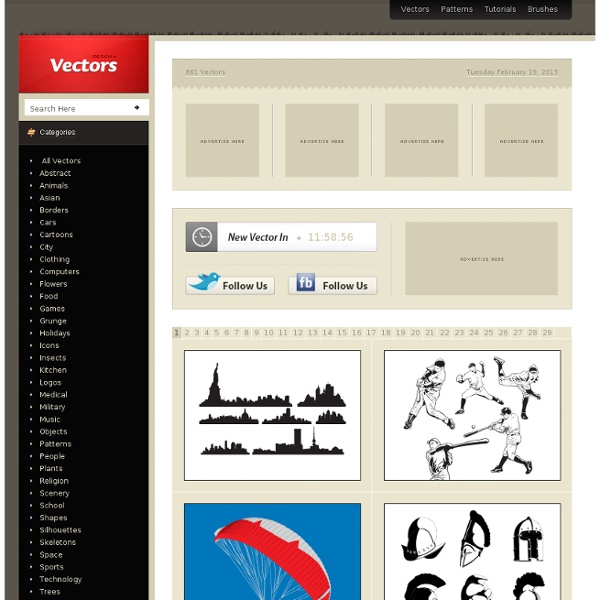
PS Brushes.net - Photoshop Brushes, Your Number one source for Photoshop Brushes Author Brushes Website Name Brush ID Download Sha 7 Site 01 Oriental Brushes 000001 Author Brushes Website Name Brush ID Download Sha 12 Site 01 Oriental Brushes 000002 Author Brushes Website Name Brush ID Download Author Brushes Website Name Brush ID Download Author Brushes Website Name Brush ID Download Author Brushes Website Name Brush ID Download Author Brushes Website Name Brush ID Download Sha 6 Site 01 Wooden Textures 000007 Author Brushes Website Name Brush ID Download Sha 18 Site 01 Structural & Abstract 000008 Author Brushes Website Name Brush ID Download Sha 10 Site 01 Bar Codes & Globes 000009 Author Brushes Website Name Brush ID Download Sha 20 Site 01 Swirls & Squares 000010 Author Brushes Website Name Brush ID Download Sha 20 Site 01 Abstract Lines 000011 Author Brushes Website Name Brush ID Download Sha 5 Site 01 Abstract Spikes 000012 Author Brushes Website Name Brush ID Download Sha 6 Site 01 Abstract Spikes 000013 Author Brushes Website Name Brush ID Download
Vector art t shirt Free vector for free download (about 429 files). show from 15 to 30 Share on thefancy Share on facebook Share on email More Sharing Services Home Free vector Free Photos Free website templates Free icon Free psd Free footage PS brushes PS Patterns PS Styles Font Wallpapers Free vector >> vector art t shirt Fashion | Business card | Backgrounds | Christmas | Woman | Pattern | Textures | Floral | Sexy | Valentine | Heart | Love | Girl Sort by: Bestmatch first | Recommend first | Popular first | Newest first | Oldest first | Free vector about vector art t shirt (about 429 files) Calendar 2013 | Halloween | Mother day | Easter | 2012 calendar | Christmas | Happy new year | Valentine | Heart | Love | Pattern | Logos | Backgrounds | Textures | Floral | Banners | Flourish | Abstract Try other related searches
Lines photoshop brushes Free Brushes Download Free Brushes for Photoshop Archive | Photoshop brushes RSS feed for this section other, Photoshop brushes - 02. Winter days brush other, Photoshop brushes - 02. The complete set brushes Photoshop brushes, symbols - 26. Petroglyphs PS Brushes other, Photoshop brushes - 28. Waveform Brushes other, Photoshop brushes - 16. Photoshop Leaf Brushes other, Photoshop brushes - 16. Photoshop Circular Brushes other, Photoshop brushes - 16. Photoshop Stamp Brushes Photoshop brushes, Swirls - 16. Photoshop Swirl Brushes Abstract, Fractals, Photoshop brushes - 08. Lines photoshop brushes Photoshop brushes, Texture - 08. Fabric texture brush Page 1 of 3312345...102030...»Last » Categories FreeBrushes Subscribe To Updates Contribute to our Site! You can make this community a better place by submitting your brushes! Links Our Friends Tags Friends & Partners © 2014 Free Brushes.
2013 january Desktop Wallpapers Calendars Happy New Year (2013)!! New Year, new challenges, new tasks and new desktops! And the most important thing on the desktop is a really attractive and eye catching calendar, so that you can quickly make the important appointments and mark important dates for upcoming essential and significant events. Calendar Wallpaper January 2013 Bokeh Desktop Wallpaper Calendar January 2013 Collection of Calendars January 2013 Wallpaper Calendar January 2013 Graphical Desktop Wallpaper Calendar January 2013 4 January 2013 Desktop Wallpaper Calendars January 2013 Desktop Calendar Tide Chart Wallpaper Mario January January 2013 NEWF Wallpaper Calendar January 2013 Free Computer Backgrounds End Of The World Postponed Creating Spikey Brushes Well, as promised here are techniques I use to create spike-looking brushes like iceytina's on Deviantart.com. Due to time constraints, I'm only including a final screenshot of my output. You can figure out the rest. [*]Open up a new RGB image - transparent [*]Set your colors back to black and white. I don`t understand the direction button entirely, but the middle one is the one that will be rendered. [*]Click Ok and readjust the zoom and x/y settings to fit the render where you want it to be positioned on the screen. [*]You can also save your settings for later use within the flame window. [*]Exit out of the Flames tool. [*]Convert image to grayscale (Image | Mode | Grayscale) [*]Flatten your image .... Here`s a pic of my brush! The background is actually transparent. Y'all owe me for sharing this secret! Art
Logo Design Contest Websites Logo design contest sites are getting some serious business now a days. Individuals or companies who hold contest/projects on contest sites get hundreds of logo design concepts from different and best designers around the globe, contest holder has to pick the best logo design from the submitted designs and the one selected logo is awarded to a designer with money prize which contest holder offered while posting the project. Today I am listing top logo design contest websites very helpful for designers looking for online work. 1- 99designs 2- Hatchwise 3- Logomyway 4- Logotournament 5- Mycroburst 6- 48hourslogo 7- Designcrowd 8- worth1000 9- Logodesignguru 10- CrowdSpring 11- Astada 12- Guerra Creativa 13- Design Contest 14- zenlayout 15- Logoarena
What is a Graphic Designers Salary? | The Design Range Published on September 14th, 2012 | by Alexander Singleton Graphic Designers are a multi-talented breed of professional, whilst once we were bastions of the print industry, in today’s society we’ve become a one stop shop for pretty much everything media related. As it’s so difficult to nail down exactly what a graphic designer is, it makes it all the more difficult to know what you should expect as a reasonable graphic designers salary? Location Designers primarily working in major cities like London, Manchester, New York and San Fransisco are earning more than their leafy suburban counterparts Another thing that needs taking into consideration when we talk about a Graphic Designers salary is location. Experience What is more true in graphic design industry than in most is that experience pays. Importance They will want the very best designers, and the best way to attract (and to keep) those top level designers is with top level pay General Salary Did you like this Article? About the Author
DesignFloat - Web Design News & Tips Answers to Common Freelancing Questions Common Freelancing Questions I get freelancing questions from people all the time that are starting out in the freelancing field. Some of these things are common sense to veterans, but the freelancing world can be incredibly scary, and even seem overwhelming to those that are just starting out. 1. This is simple, really, and one of the most common freelancing questions. 2. Here is the part that you are not going to like. 3. This one is a personal pet peeve and is probably one of the most asked freelancing questions.. 4.What do I do if I absolutely hate my client? As much as we would like the scene from the image above to come to life, we have to take the good with the bad. Hopefully this will answer some of the freelancing questions that you have when starting a freelance business.