


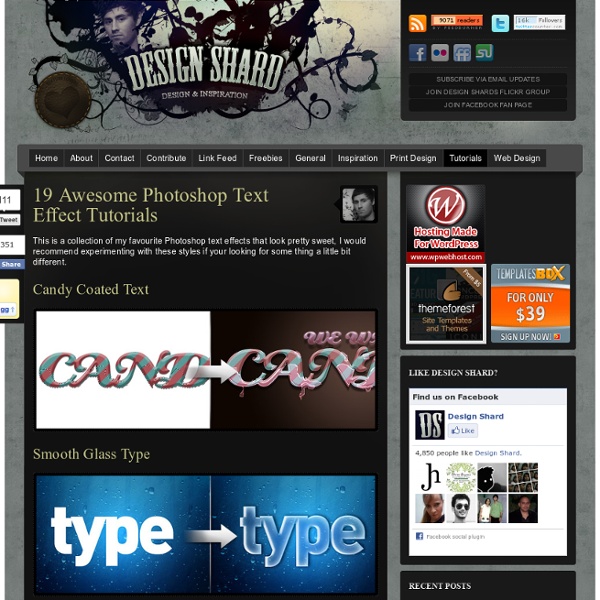
http://www.designshard.com/video-tutorials/18-awesome-photoshop-text-effect-tutorials/
33 Creative Photoshop Tutorials Text Effects for Beginners and Advanced Tutorials February 9, 2010 In creating texts for your images- whether it be for logos or headlines- we are given the option to make it more lively or to make it plain and simple… However, nowadays, ‘too simple’ is not quite the standard in designs. Of course, as designers, we know people tend to expect too much. Following several guidelines and tips, we can create out-of-this-world images and unique designs right from our fingertips.
50+ Great Photoshop Text Effect Tutorials, Part II Few months ago we showcased 22 best Photoshop text effects Photoshop tutorials here at hongkiat.com, but then we soon realized they were still plenty of good tutorials out there and the current ones aren’t enough to satisfy most designers anyway. So we went searching for more and 3 months later, we beg to show you more. This time we put together another 50 really nice text effect Photoshop tutorials, making it more than 70 great Photoshop text effects in our archive.
Create an Editable On Screen Text Effect using Smart Objects « PsAwesome★ Awesome Photoshop Tutorials In this Awesome★ Photoshop tutorial, i’m going to show you how to create an editable screen shot text effect. You can easily edit the text, you don’t need to repeat all steps from scratch, just double click the text layer and change it. This tutorial also has some good applications of Smart Objects. 28 Fresh Photoshop Text Effect Tutorials Editor’s note: For a newer, updated version of this post, check it out here. Thanks to the generosity of graphic designers, we have featured more than 150 text effect Photoshop tutorials in the past for you to enjoy carving out very cool typography for fun or career use. However, we’re very shocked to see that more and more quality text effect tutorials came up these months, so we decided to not only give you a showcase, but impress you with a collection of very high quality text effect Photoshop tutorials, we called them kick-ass tutorials. Yes, in the following round-up we have set up 28 rare and professional Photoshop tutorials on creating extremely appealing text effects. So don’t wait anymore, master these text effects and show how kick-ass your works are to your family, colleague, client, anyone! If you’re interested to check out our collections of 150+ text effect Photoshop tutorials, here are them for you!
Create realistic type on wood In this tutorial we are going to take some regular text and add some effects to make it look like it has been painted or printed on wood. This is a great way to give your text that natural look. This can be applied to any solid shape, text, images, logos, etc. 50 Best Photoshop Text Effect Tutorials Photoshop text effect tutorials teach important graphic design techniques, ranging from 3D text effects to vector text effects as well. In addition to learning how to use vector and 3D effects, many text effects use a photomanipulation and other techniques, and they teach overall design principles such as composition, color balance and typography. Here you’re find the 50 Best Photoshop Text Effect Tutorials, in a variety of different styles. You’ll get hands on practice on how to create awesome designs like these. If you are looking for more of the best Photoshop tutorials, check out these posts: Enjoy!
Link Building for the Little Guys As part of a small business, I always find it very frustrating when I read articles about the ‘best ways to build links to your website’. The same things seem to appear each time: create an infographic, get a video to go viral, write an ebook that people can download, produce some white papers, etc. Now, I’m not saying that these methods don’t work, because they are completely legitimate ways of building links. What I get frustrated about is that if you are a business with very low influence and you create this type of new, unique content, it can be quite a struggle to get it in front of those you wish to see it. With this in mind, I thought I would share the methods that I have found to be most effective for all us ‘little guys’. [image credit: www.telegraph.co.uk]
Download Free Fonts Here you'll find various fonts that you can download for free. Please feel free to browse around and download them. We currently have 568 free fonts available for download: Font downloads have been disabled until further notice as it has been brought to our attention that some of the fonts within the database require licenses. We are in the process of removing these fonts and until we are done doing so, we cannot allow any downloads.
30 Awesome Photoshop Text Effect Tutorials Get the FlatPix UI Kit for only $7 - Learn More or Buy Now In this post we have collected 30 must see text effect illustrator tutorials. Enjoy! Create a Furry Calligram in Illustrator