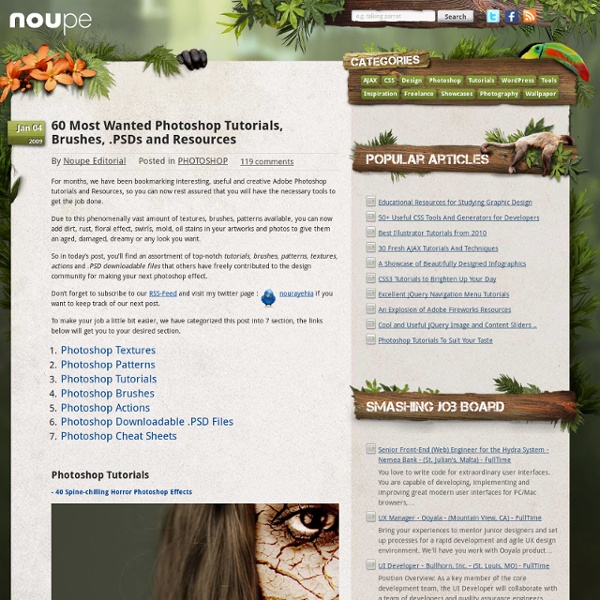Photoshop
There are essential features that you can incorporate in your web page that can make a difference to its visual appearance and functionality. A particular feature or element is the… Share Aside from textures, there is a design element which a graphic artist or web designer can use to add detail and fill the background layer of a graphic, website or… In this tutorial we’re going to create a nice animation that you can use in your videos as an intro or credits. The effect is inspired from the Battlefield 3…
Photoshop Roadmap100 Wonderful Photoshop Photo Effects tutorials
How can we define what’s a photo effect? That was my main concern when I started the research to build this list. Despite of this situation, I had one thing clear: the final result had to be quite different from the orignal picture and be recognized as a post production photo manipulation. That idea would leave all kind of complex photo retouching and subtle color correction out of the discussion.
Separating Complex Objects from Background
Welcome to PhotoshopStar.com! If you find this site useful, you might want to subscribe to our free newsletter for updates on our new Photoshop Tutorials and Articles. You can find a lot of tutorials how to separate complex objects from the background. But I would like to invite your attention to another one unique simple tutorial how to achieve the desired effect in just a few steps. I got this method by experimenting.
40 Outstanding Photo Manipulation Tutorials
Mar 08 2010 Photo manipulation is an art that requires lots of patience along with the expertise in Photoshop and other photo editing tools. With your creativity and imagination, you can manipulate any photograph the way you want! Now it’s all about your imagination and using Photoshop’s effects and other tools cleverly. You simply have to experiment with different effects to see what feeling they give you as having expertise in Photoshop can help you greatly in producing amazing results.
41 Nicest Photoshop Photo Effects [Photoshop Tutorials]
Looking at how powerful Photoshop can be in terms of photo editing, it’s probably not important if you suck at taking photographs or being labeled an amateur photographer. As long as you picked up a couple of Photoshop photo editing skills, it will still impress those who sees it. So the next time you want to publish some photos online, consider editing them so they look more impressive. Here’s a compilation of 41 Nicest Photoshop Photo Effects you can take into reference. Full content after jump.
Useful PSD Files For Your Creativity - Noupe Design Blog
Mar 02 2011 PSD files can be used to create beautiful, stunning, vibrant and very creative business cards, icons, characters, website layouts, photo manipulations and much more. With Adobe Photoshop’s convenient interface, even newbies can understand how to work with some of the basic tools and options that this fantastic program has to offer. Here are 40 PSDs you may find useful for any ongoing projects you may have at the moment. Please note that all of these files listed below are free of charge, however not all of them are available to be used for both commercial as well as personal use.
The 100 Most Popular Photoshop Tutorials 2008
Under Articles Sometimes, you may find it difficult to look for some of the highest quality photoshop tutorials using search engines. As most of time, almost all tutorials would label themselves to be good, high quality or even the best photoshop tutorial you can find. When searching through all these tutorials, your time is wasted.
Photoshop Texture Pack
Photoshop users frequently remain busy to search some useful free element for their design. This will be helpful to them with some Most Useful Free Photoshop Texture Pack. These textures also useful to create some beautiful postcard printing design.
TV
Elements tutorials Recent Episodes Working with albums Understand how you can use an album to gather photos together - with files from different folders.
Achieving a Vintage Look Through Color Tones in Photoshop CS
by Guest Contributor Anna Gay Photographers are often striving for a “vintage” look in their photos, and even though there are endless ways of achieving a vintage look, there are a couple of characteristics to keep in mind. First of all, the color tones in a vintage photo often lean towards either a blue or a red hue, or a cross-processed look.
1000 Free High Resolution Photoshop Brush Sets - Noupe Design Blog
Oct 15 2008 Hundreds of thousands of incredible Adobe Photoshop brush sets are all over the web. Due to this phenomenally vast amount of Photoshop brushes available, you can now add patches of dirt, rust, floral effect, swirls, mold, oil stains in your artworks and photos to give them an aged, damaged, dreamy or any look you want. Without further ado, we present 1000+ high-Resolution Adobe Photoshop brush sets that will be perfect for any project you may happen to be working on. Important: Licenses of every brush set varies, so be sure to check that information before using them. 1.