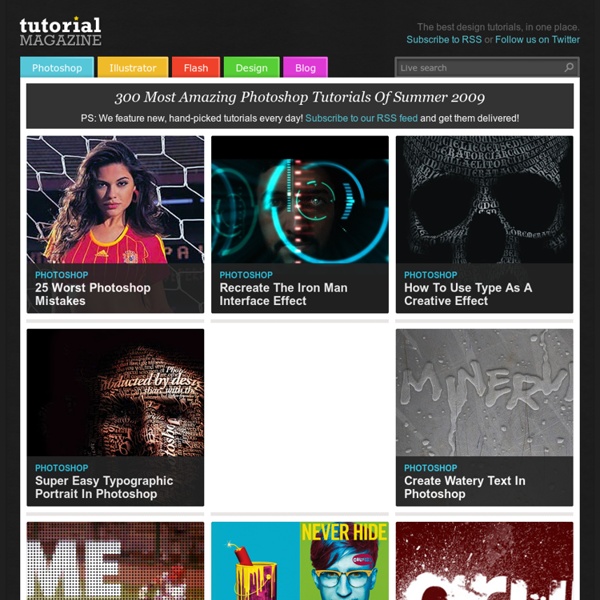Top 10 Best Photoshop Tutorials This Week 009 « Tutorialstorage
Feb112012 It’s time to present you a Top 10 selection of Best Photoshop Tutorials. If you want to share with us your photoshop or illustrator tutorial, your work, design or photography send us a mail or via Twitter using #tutorialstorage in the end of the tweet.
25 Helpful Tutorials for Lighting Effects in Photoshop
Photoshop allows designers with unlimited possibilities when it comes to creative effects, including lighting effects. There are plenty of different ways to create lighting effects in Photoshop, and there are equally as many different possible uses for them. If you’re interested in learning more about how to create awesome lighting effects in your own work, here are 25 tutorials that can help.
40 Awesome Photoshop Water Effect Tutorials and Brush Collections
tripwire magazine 40 Awesome Photoshop Water Effect Tutorials and Brush Collections November 18, 2012 · 45 comments by Lars Water effects created using Photoshop can be used in various types of designs to create interesting and strong emotional effects. Water drops as an example may add a bit of freshness while hard rain gives an gloomy look often seen on war movie posters.
44 Grunge Photoshop Tutorials
What’s up today? We’ve actually compiled a whole array of creative grunge tutorials so you can infuse staggering grungy styles into your artworks using Photoshop. Lately the grunge effect is known to be an enormously popular trend in web design, and basically it doesn’t seem to be going anywhere any time soon. So if you want to really wild on your grunge designs, you may now explore different techniques in Photoshop that can give your artwork some textured, aged and uneven looks with rusting metal signs, dirty spots, grunge patterns, scorched borders, or overall distressed accents. By the way, some time ago our good friends from Templates.com blog have published a post with as many as 900 Free Grunge Photoshop Brushes, so if you’re really into the grunge design style you should definitely take a look at these.
Vintage and Retro Logo Design Inspiration
Though we are in the new age of technology where the 3d and 2d designs have over whelmed the design industry but even than when passing by a street or rolling over the pages of a newspaper the thing which always attracts our attentions and forces us to stop and have a glance on it is the vintage and retro touch in the advertisements. Hence this vintage logo design is a very intelligent approach to attract the viewers even in this era of technology. Some thing hidden in the back of our minds always forces us to stop and have a detailed look on a retro logo design irrespective of the type of product being advertised or kind of web page is popping up.
Water Ripples Effect
Written by Steve Patterson. In this Photoshop Effects tutorial, we’ll learn how to easily add realistic looking water ripples to an image! Photoshop ships with a filter designed specifically for creating a water ripple effect, but you’d never know it from the filter’s name (no, it’s not Ripple or Ocean Ripple, that would be too easy). The filter we’ll be using does a decent job on its own, but as we’ll see in this tutorial, by running the filter twice, using different settings each time, then combining the results, we can create a more realistic water ripple effect. I’ll be using Photoshop CS5 throughout this tutorial but any recent version will work.
Tutorial Magazine - 32 Best Photoshop Tutorials of July 2009
photoshop How to Digitally Paint Portraits Create digital paintings that look like high-end comics from photos with these great Photoshop tips. | 16643 views | by digitalarts
Making Selections With The Pen Tool In Photoshop - Page 3
Written by Steve Patterson. When it comes to making selections in Photoshop, there's really two types of people - those who know how to use the Pen Tool, and those who struggle. Most people put off learning how to use the Pen Tool for as long as possible, while others never get around to learning it, believing it's just too confusing, too complicated, and just plain unnatural. Ultimately, their work in Photoshop suffers for it, since they're stuck relying on the Lasso Tool for just about everything they can't select with the Rectangular or Elliptical Marquee Tools. In this Adobe Photoshop tutorial, we're going to put an end to the suffering. We're going to learn just how easy it really is to make selections with the Pen Tool.
25+ Water Effect Photoshop Tutorials and Brushes
Water is beautiful, but creating its effect digitally from scratch can be dreadful, due to the complexity you have to deal with. However, there are always time when you, as a professional, have to create the water effect, be it for personal use or commercial project. (Image Source: Morteque) Well, the good news is that there are always hope for you, and the hope is always come from the Internet.
Photoshop Texture Pack
Photoshop users frequently remain busy to search some useful free element for their design. This will be helpful to them with some Most Useful Free Photoshop Texture Pack. These textures also useful to create some beautiful postcard printing design.
50 Photoshop Tricks for a Fast-Paced Work Environment
Are you a designer on a deadline? If you are, then I’m sure you can recall the last time you thought to yourself, “if I had a little more time, I could…” what? Polish that button?
75 Excellent Photoshop Photo Manipulation Tutorials
The first thing that clicks our mind when we talk about image editing and photo manipulation is Adobe Photoshop. Photoshop is such a great tool for image editing but on the other hand it is quite hard to master. Photo manipulation is the art of photo editing. It is another name of passion and creativity.
Separating Complex Objects from Background
Welcome to PhotoshopStar.com! If you find this site useful, you might want to subscribe to our free newsletter for updates on our new Photoshop Tutorials and Articles. You can find a lot of tutorials how to separate complex objects from the background.