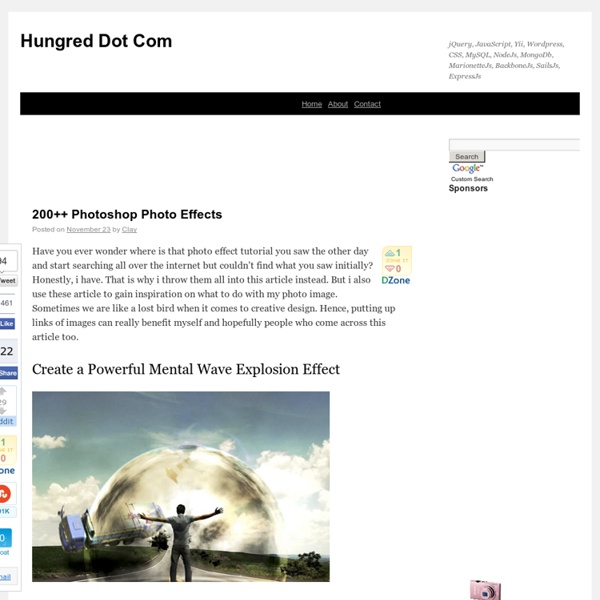Eye Sharpening - Photoshop Tutorial - 416 Studios
With this tutorial you can create amazing, bright eyes within minutes. First retouch, adjust levels and do all necessary colour corrections on your image. With a Lasso Tool (L) select the eyes (hold Shift key to add to selection). Hit Ctrl+J to copy selection to a new layer. You can copy the whole layer instead of selecting eyes but applying the filter to the large area like this may take a while on slower computers.
8500+ Free Photoshop Brushes. Weekly Roundup from DesignFloat
Hey guys, the time for Friday roundup has come and we want to share some useful resources featuring free Photoshop brushes with you. We all know that brushes turn out to be the essential tools for web designers and help to add the desired atmosphere and create stunning websites. Using this Photoshop tool, it is possible to give the design the impressive touch and make it catchy. Of course, you have seen a vast amount of brush sets all around the web, but here you can find the top-notch collection of the most popular among them.
Photoshop CS4: A Picture Worth a Thousand Words
I love Photoshop techniques that offer all kinds of possibilities for experimentation—and the following tutorial is a perfect example of one of those techniques. In this issue, we’re going to take a portrait and replace the person’s image with text (think 2009 Grammy posters). Pick a portrait that offers good contrast—a photo that’s very dramatic and dark probably won’t work as well.
Create a Realistic Break-Apart Effect with Debris Brushset in Photoshop
Create a Realistic Break-Apart Effect with Debris Brushset in Photoshop In this tutorial, I will show you an interesting technique I use to produce realistic break-apart/disintegration effect in Photoshop by using debris brushes, with a watercolour background attached. There are many tutorials on the web showing techniques about break-aparts but, it never hurts to learn more :) It will be a bit boring if the whole tut is just to break something apart, so I also combined a bit of photo retouch techniques along side and hopefully they can be useful to you as well. Together we will be using layer blending options, masking, the pen tool, adjustment layers and of course, brushsets. Have a try!
55 incredible examples of photo manipulation
We present collection of 55 incredible examples of photo manipulation. Some of them... you may know already, but another ones... could be new for you. What I'm sure about... all of them are simply worth of your attention.
Brilliant Tutorials That Will Help You Manipulate Images On Photoshop Like A Pro
Serene fantasy photo manipulation Hoping to make the ins and outs of Photoshop accessible to everyone, the team at Photodoto has gathered a list of brilliant online tutorials to help you learn the ropes of the image editing software. Covering a range of techniques and tools involved in creative retouching and the application of a variety of surreal, artistic and lighting effects, the tutorials offer a comprehensive understanding of various artistic processes and guide you in exploring the limits of the popular software.
How To Give Your Photos a Dark Processed Lomo Effect
This post was originally published in 2010 The tips and techniques explained may be outdated. Follow this step by step post processing guide to give your photos a dark lomo style effect with high contrast, blue tones and vignette burns. The effect is based on the popular lomographic technique and is similar to the processing effect used in many fashion shots and advertisement designs. Overall this effect does a great job of adding impact to a plain photography with cool colour casts and unusual saturation.
External Tip – 13 Superb Photoshop Tutorials You Should See
In this category we want to give you an advice to other great sites, where you can get a lot of very useful information, inspirations and materials. Here I collected 13 great Photoshop tutorials, which can help you to expand your skills. Design a Unique Wooden Face with Fiery Eye and Tear in Photoshop
40 Matte Paintings To Push You To Real Photoshop Artistry
Feb 25 2013 Traditionally, matte paintings stem from the movie industry. Used as extensions of a film setting, they provide more depth to the whole scene and removing the limitations of a studio location. Today, with green and blue screen techiques, these paintings are still in heavy use, while – certainly – digitally created backgrounds took over the heritage from their usually glass-based predecessors. To inspire the Photoshopper in you, we spared no effort and dug up the highest-class and most astonishing matte paintings we were able to come up with.
The Top 30 Text Effect Tutorials for Awesome Results
Text effects are one of the most common tutorial subjects for Photoshop. Since text is used in all forms of design and advertising, it makes sense to not use simple plain colored text for every application. However, a lot of the text tutorials for Photoshop yield substandard results, and it can be hard to find high quality tutorials. We’ve collected up the top 30 text effect tutorials that yield awesome results in Photoshop.
Vector » Free Download Vector Stock Image Photoshop Icon
8 Real marble textures collection 772807 8 Real marble textures collection – Real marble textures for background and design – 8 high resolution – Dimensions 3500 x 2500 px – 300 DPI Semayane Font The Semayane is a natural handwritten script. It has a minimalist style and will add an elegant touch to your designs.