

100 Best Photoshop Tutorials in 2013 For Beginner to Advanced. The year 2013 was an excellent year for Photoshop tutorials with some remarkably clever and enticing tutorials from experts like Fabrizio Panattoni, Narendra Keshkar and Dek Wid among others.
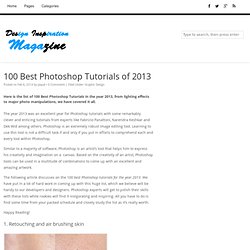
Photoshop is an extremely robust image editing tool. Learning to use this tool is not a difficult task if and only if you put in efforts to comprehend each and every tool within Photoshop. Similar to a majority of software, Photoshop is an artist’s tool that helps him to express his creativity and imagination on a canvas. Based on the creativity of an artist, Photoshop tools can be used in a multitude of combinations to come up with an excellent and amazing artwork. The following article discusses on the 100 best Photoshop tutorials for the year 2013. Happy Reading!
1. Get to know the trick on retouching skin as is done by top experts using techniques like yellow channel, burning, dodging and high as well as low pass skin airbrushing. 2. 3. 4. 5. 6. 7. 8. 3D Text with some great lighting 9. 100 Creative Photoshop Text Effects Tutorials. 100 Photoshop CS6 Tutorials. Back by popular demand, it’s Designrfix Tutorial Week!
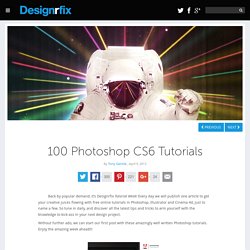
Every day we will publish one article to get your creative juices flowing with free online tutorials in Photoshop, Illustrator and Cinema 4d, just to name a few. So tune in daily, and discover all the latest tips and tricks to arm yourself with the knowledge to kick-ass in your next design project. Without further ado, we can start our first post with these amazingly well written Photoshop tutorials.
Enjoy the amazing week ahead!!! Create a Glossy Neon Text Effect with Stars in Photoshop. 117 Photoshop tutorials to level up your skills. Love it or hate it, Photoshop continues to be the design software of choice for millions of designers across the globe for a wide range of tasks, from photo editing to graphic design, typography, illustration, 3D modelling and animation.
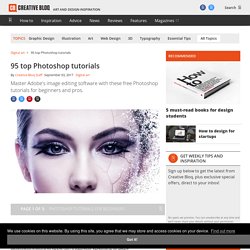
It's continually being updated – which means at some point you'll need a Photoshop tutorial to teach you a new tool, technique or effect. Get 15% off Adobe Creative Cloud now That's where we come in. 24 Mind Blowing Photo Manipulation Photoshop Tutorials from Worth1000 Contests. 30 tutoriels gratuits pour découvrir et maîtriser Photoshop.
50 Best Photoshop CS6 Tutorials 2013. Advertisement With the available Photoshop CS6 Tutorials you could enjoy the boasting benefits through its features that would result to impressive image.

Some of the perky sides of these best Photoshop CS6 tutorials are designed to make simple images look superb. They are good selections in your design projects since majority of which have crop tool, vector layers, content aware patch tool, and others. With the additional tools from the traditional ones you’ll learn simple illustrations, better features, and other tips as you apply them in the projects that you are working on, and even you are just one of the novices who are trying this new craft. Some of the things that you will learn from here are simplified by the experts themselves to help you learn not just the basic, but the new features whether it’s for Photoshop workspace or even for Adobe Bridge.
50 Creative Photoshop Text Effects. 60 Most Wanted Photoshop Tutorials, Brushes, .PSDs and Resources. Jan 04 2009 For months, we have been bookmarking interesting, useful and creative Adobe Photoshop tutorials and Resources, so you can now rest assured that you will have the necessary tools to get the job done.

Due to this phenomenally vast amount of textures, brushes, patterns available, you can now add dirt, rust, floral effect, swirls, mold, oil stains in your artworks and photos to give them an aged, damaged, dreamy or any look you want. Photoshop Roadmap100 Wonderful Photoshop Photo Effects tutorials. How can we define what’s a photo effect?

That was my main concern when I started the research to build this list. Despite of this situation, I had one thing clear: the final result had to be quite different from the orignal picture and be recognized as a post production photo manipulation. That idea would leave all kind of complex photo retouching and subtle color correction out of the discussion. The 100 Most Popular Photoshop Tutorials 2008. Under Articles.

The 50 Best Photoshop Tutorials of 2009. By Callum Chapman Looking back this year (2009), we have had some incredible tutorials that have taught hundreds and thousands of people new skills in Adobe Photoshop.
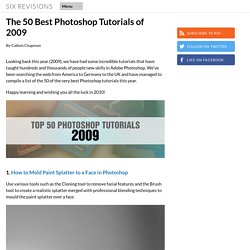
We’ve been searching the web from America to Germany to the UK and have managed to compile a list of the 50 of the very best Photoshop tutorials this year. Happy learning and wishing you all the luck in 2010! Top 22 Photoshop tutorials. After my post about top 22 CSS tutorials, now I give you a collection of my top 22 Photoshop Tutorials.

You can learn a lot from these tutorials and you can create really nice art. Please take note that these tutorials are not very hard, but not for beginners either. Oh, and don't forget to check out the Ultimate Photoshop Design Resources which can help you a lot when creating nice art in Photoshop. Good luck! Create A Collage Of Warped Photos - photoshopessentials.com In this Adobe Photoshop tutorial, we're going to learn how to create a collage of "warped" photos. Making a Grungy Business Card - luxa.org There are many different ways to attack a business card design. Advanced Glow Effects - psdtuts.com In this tutorial we're going to create some really sharp looking glow effects using a combination of layer styles, the pen tool and colour blending.