


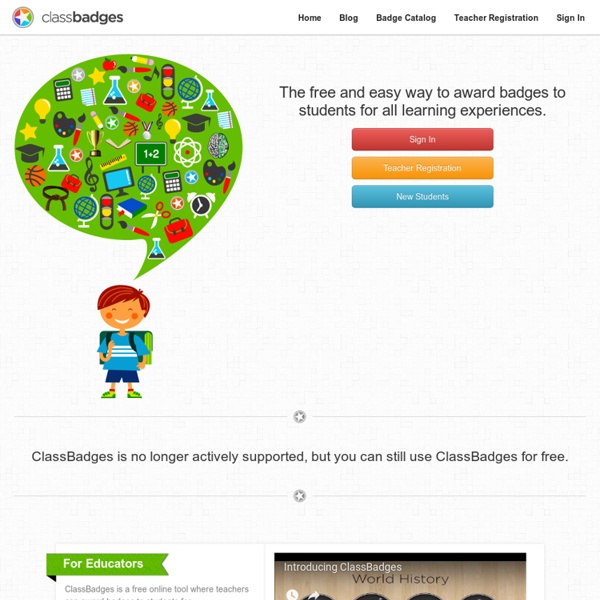
10 Free Web 2.0 Tools And How To Easily Use Them In Your Classroom Earlier this week I had the opportunity to attend the first Ozarks Education Research Initiative (OERI) Teacher Technology Conference at Willard High School (MO). The learning sessions I attended were all very good and I am going to share 10 of the FREE tools I learned about below. I will be incorporating them into how I teach and hopefully by using these tools during faculty meetings, PD sessions, and other opportunities as they arise, this will help us all to find ways to incorporate them into the classroom to engage our students even more. This quote from last week has stuck with me ever since it was spoken – “Date the tool. Marry the idea.” I don’t recall who this is attributed to, but it resonates with me still.
80+ Google Forms for the Classroom If you're new here, you may want to subscribe to my weekly newsletter. Thanks for visiting! Google Forms is a great tool for the classroom and this post from 2008 has always proven popular on my blog. I hope you continue to be inspired by the ideas here. I have created example forms for each of the different topics, follow the links in each of the ten sections. 1 ) Get to know your class The Hat - Random Name Generator Current version: 3.0.9.0License: Freeware "I'm first!" "No I'm first!""No, I called it!" "Well I'm second!"" 12 Screencasting Tools For Creating Video Tutorials Ever wondered how people show you so clearly what is happening on their computer, like in the Photoshop Video Tutorials we shared with you? Thanks to screencasting software, anyone can do it. So what's stopping you now from making your own how-to videos? Try out one of these 12 tools and get to making your first video!
50 Education Technology Tools Every Teacher Should Know About Technology and education are pretty intertwined these days and nearly every teacher has a few favorite tech tools that make doing his or her job and connecting with students a little bit easier and more fun for all involved. Yet as with anything related to technology, new tools are hitting the market constantly and older ones rising to prominence, broadening their scope, or just adding new features that make them better matches for education, which can make it hard to keep up with the newest and most useful tools even for the most tech-savvy teachers. Here, we’ve compiled a list of some of the tech tools, including some that are becoming increasingly popular and widely used, that should be part of any teacher’s tech tool arsenal this year, whether for their own personal use or as educational aids in the classroom. Social Learning
Printable Graphic Organizers General Graphic Organizers Worksheets Learning organization techniques should not be a chore, but rather a process that everyone should grasp, understand, and implement into their lives. For example, if you're someone who is unorganized when it comes to bills, more than likely you have a hard time getting them paid by the due date. Another example might be with school work. If you're a student and you don't have an organization structure in place for taking and storing notes, then chances are you don't do very well with taking tests.
6 Great Note-Taking Tools for Students and Teachers One of the best things about education technology is that it has allowed students and teachers alike to turn to online annotation and records, making hastily scrawled, illegible scribbles and coffee-stained pages a thing of the past. From university students keeping track of lectures to young students making plans and mind maps, there is an online note-taking tool to suit everyone… 1. Study Blue A great site that allows students to create online flash cards, study guides and quizzes. Tip of the Week: Embed Voki on Google Site Are you looking for different ways to share your Voki? You can always embed your Voki collection to your Google Site! If you attempted to embed your Voki on your Google Site (and failed), continue reading to learn how! Just follow these simple steps and you can show off your Voki collection to everyone! Go on www.voki.comPublish your Voki.Select your Voki size.Click to copy your Voki embed code. Paste your embed code onto Word.Find the hyperlink starting with src=” the hyperlink.
34 Smart Ideas For Using Smartphones In The Classroom 34 Smart Ideas For Using Smartphones In The Classroom 34 Ways Ideas For Smartphones In The Classroom By Category by John Hardison first appeared on gettingsmart.com In continuation of last week’s article, Part 1: 44 Better Ways to Use Smartphones in Class, here is a new list of thirty-six additional ideas to help leverage the power of these tech gadgets in the learning environment. In this blog post, I have attempted to avoid any redundancies. Digital Games Transforming K-12 Assessment and Learning Many teachers are searching for new ways to engage their digital-native students. They are looking for, write researchers at Florida State, “alternative ways of teaching – ways that increase student engagement and yield a rich, authentic picture of the learner(s).” These researchers say more educators should take a look at the latest in digital games. Games that are designed not only to teach, but to help educators assess learning as it’s happening.
Euclidea - Apps on Google Play Euclidea is a FUN & CHALLENGING Way to Create Euclidian Constructions! > 127 Levels: from very easy to really hard> 11 Tutorials> 10 Innovative Tools> "Explore" Mode and Hints> Easily Drag, Zoom & Pan> No Advertising! New levels are unlocked as you solve the previous ones. You can complete the whole game only if you earn all the stars. Geometry Pad - Apps on Google Play Geometry Pad is a dynamic geometry application for Android tablets with universal appeal. Teachers can use it in a geometry class for better students engagement and deeper understanding of geometric concepts. Students would benefit from using Geometry Pad while working on geometry assignments at home as well. Easily create complex geometric sketches, measure everything you have in your document, experiment with shapes and transformations. Use following tools to sketch your geometry constructions (*): - Move and scale. Scroll the workbook by your finger.
Tinkercad Review for Teachers Tinkercad is a free, kid-friendly online computer-aided design (CAD) program where users can design, modify, and print 3D objects. 3D printing has become a given in much of today's tech-rich environment, but students are still fascinated by both the capabilities and the process of such innovations. Available to anyone with an internet connection via a web browser (Chrome is recommended), Tinkercad makes it easy for students to learn a staple of the design process: combining multiple simple objects to make more complex shapes. It also allows students to design their own shapes or pick shapes to subtract from their projects, providing an easy way to create arches or holes using negative space as a tool.