


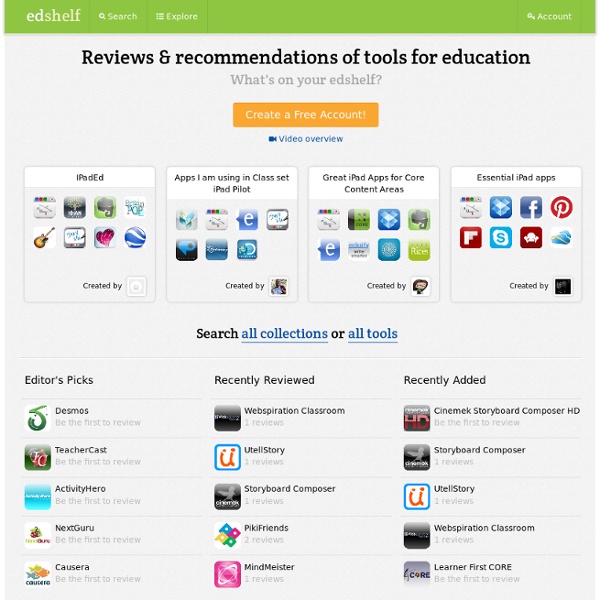
The Top Educational iPad Apps Every Teacher and Student should Know about ( 100+) When it comes to searching for educational apps to install on your iPad it feels like you get drowned in an avalanche of apps and resources from which you emerge empty-handed. Everyday new apps go viral and to keep up with the updates in this field is really a daunting challenge. Thankfully, there are many trusted educational resources ( this blog is one of them ) where educators and teachers can get to discover and learn about new useful apps to use in education. Another trusted resource is Langwitches whose images I am sharing with you below. Langwitches has done a great job in coming up with a list of great educational iPad apps organized into categories with different headings. 5 Awesome Prezis And 5 Ways To Use Them In Your Digital Classroom I am just going to put it out there and say that Prezi is one of my all time favorite tools for work and for play. Simple, fun, free and with an endless number of uses in the digital classroom, the tool is now a favorite of many teachers around the globe. Being the most popular course on Fractus Learning Online Training and boasting over 5 million users, Prezi is indeed a favorite in and out of education. So, what are some different ways that educators are using the tool in the digital classroom? Here are five Prezis that exemplify great uses of Prezi to enhance your presentations, engage your class and further your professional development.
ePortfolios - Overview - ePortfolios with GoogleApps What is an ePortfolio? An ePortfolio (electronic portfolio) is an electronic collection of evidence that shows your learning journey over time. Portfolios can relate to specific academic fields or your lifelong learning. Evidence may include writing samples, photos, videos, research projects, observations by mentors and peers, and/or reflective thinking. The key aspect of an eportfolio is your reflection on the evidence, such as why it was chosen and what you learned from the process of developing your eportfolio. Interactive PowerPoints - Technology Integration 5 Ways to Make Your PowerPoints Interactive Tic Tac Toe Game A great way to review new concepts is to create a Tic Tac Toe game slide in PowerPoint. In the example from a foreign language class to the right, images are used to represent new vocabulary. However, this could be easily applied to other content areas as well: in a math class with formulas, in a history class historical figures or dates, in a science class with symbols from the periodic table...
How To Design Great EdTech Tools The 3-day LeanUX NYC event held April 11-13 at NYU was a mix of hands-on workshops and short presentations, all led by folks from different industries who have successfully applied lean and agile principles to designing better UX experiences. (Particularly impressive was the diverse mix of men and women presenting.) Many startups religiously follow lean advice from the likes of Eric Ries (Lean Startup), Steve Blank (Customer Development), and others that focus on continuous cycles of building, measuring, and learning through testing assumptions, validating learning, and building MVPs (Minimally Viable Products). But edtech companies are idiosyncratic. Much of traditional education technology has been clunky, difficult to use, and often unable to address the problems of most concern to educators. With increased pressures and workloads, teachers and administrators need solutions that are immediately easy to use and that solve real problems.
50 Useful Apps For Students With Reading Disabilities Whether you’re the parent of a child with a reading disability or an educator that works with learning disabled students on a daily basis, you’re undoubtedly always looking for new tools to help these bright young kids meet their potential and work through their disability. While there are numerous technologies out there that can help, perhaps one of the richest is the iPad, which offers dozens of applications designed to meet the needs of learning disabled kids and beginning readers alike. Here, we highlight just a few of the amazing apps out there that can help students with a reading disability improve their skills not only in reading, writing, and spelling, but also get a boost in confidence and learn to see school as a fun, engaging activity, not a struggle. Helpful Tools
How to use Prezi- a prezi for you to use Having talked a lot recently about the strengths and weaknesses of Prezi, I thought it was about time I ‘showed and told’. So here’s a Prezi presentation of mine, to give you an overview of how you can use the tool to best advantage. You can click through it like a book, or set it to autoplay. Now here are a few caveats -
Digital Differentiation ~ Cool Tools for 21st Century Learners Technology is a tool that can be used to help teachers facilitate learning experiences that address the diverse learning needs of all students and help them develop 21st Century Skills. At it's most basic level, digital tools can be used to help students find, understand and use information. When combined with student-driven learning experiences fueled by Essential Questions offering flexible learning paths, it can be the ticket to success. Here is a closer look at three components of effectively using technology as a tool for digital differentiation. Note: The interactive graphics you see below have been updated.
Free. Open-source. Peer-reviewed. High-quality textbooks for your college course. - OpenStax College Free. Open-source. Peer-reviewed. High-quality textbooks for your college course. An Easy Choice for Faculty 1,000 Education Apps Organized By Subject & Price How Students Benefit From Using Social Media 13.56K Views 0 Likes A lot of criticism has been leveled at social media and the effect it has on the way students process and retain information, as well as how distracting it can be. However, social media offers plenty of opportunities for learning and interactivity, and if you take a moment to think about it, it's not too hard to see how students benefit from using social media. 10 African-American History Month Teaching Resources 1.27K Views 0 Likes