


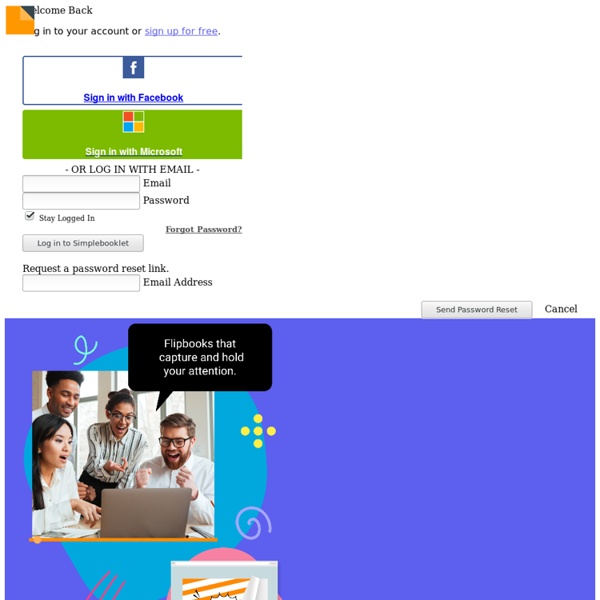
MentorMob - Learn What You Want, Teach What You Love Issuu - You Publish 10 Tips to Help Master Prezi Last week, I spent two days teaching Prezi at the Langley Center for New Media. As the event came to a close, a few attendees asked if I could sum up more than 16 hours of teaching in a top 10 list. Well, here’s my first stab at 10 tips that should help you become a better Prezi presenter and publisher. 1. Work in 1024 × 768 Import assets (like screenshots) at the resolution you plan to present at, otherwise your imported assets will look awful. 2. While we’re talking about the correct presentation resolution, it’s important to remember that Prezi is designed to help you easily present at 1024 × 768. 3. Working efficiently in Prezi, like many software suites, completely hinges on using the keyboard shortcuts. 4. When I set out to create a presentation, I think in 10-minute frames. 5. While I’m constructing my presentation (constantly adding elements and trying to work through the story and element organization), I work across a widely separated landscape. 6. 7. 8. 9. 10. 100 more hints
Graphic Organizer Worksheets Advertisement. EnchantedLearning.com is a user-supported site. As a bonus, site members have access to a banner-ad-free version of the site, with print-friendly pages.Click here to learn more. (Already a member? Click here.) Graphic Organizers Graphic organizers (some of which are also called concept maps, entity relationship charts, and mind maps) are a pictorial way of constructing knowledge and organizing information. Increasing Understanding by Creating Graphic Organizers: The process of converting a mass of data/information/ideas into a graphic map gives the student an increased understanding and insight into the topic at hand. The creation of graphic organizers also helps the student generate ideas as they develop and note their thoughts visually. Uses of Graphic Organizers: Graphic organizers can be used to structure writing projects, to help in problem solving, decision making, studying, planning research and brainstorming.
Free Pictures - Wylio.com Project ROME | Features Project ROME is an all-in-one content creation and publishing application that lets virtually anyone at work or home inject the power of graphics, photos, text, video, audio and animation into everyday projects. From printed materials and presentations to digital documents and websites, you can go from start to finish within the simple, creative Project ROME environment. Project ROME is a Software-as-a-Service offering, and works as both an Adobe AIR® desktop application and as a browser-based web application, leveraging the power of Adobe® AIR® and Adobe Flash Player® technology. Although Project ROME has been retired, it will remain free to the public on this blog. Help Topics Download Project ROME Getting Started Editing Media Objects Output Output channels
No Shelf Required — A moderated discussion of the issues surrounding eBooks, for librarians and publishers. From the OverDrive blog: OverDrive conducted an end user survey from June 26-July 15, 2015. Administered via library websites, the survey collected input from 16,756 respondents. Their full report examines the positive effect the shift to digital content has had on the role of libraries in their communities by helping attract new readers, serve existing patrons better and reach beyond their physical walls. There is a nice infographic on the original OverDrive blog post. Click here to see the full report and survey. MADISON, Wis. “We’re excited to add the Boopsie team and software platform to our global organization because their people, technology and user-centric approach are designed to deliver a superior experience for librarians and their patrons. I am the former Editor-in-Chief of TeleRead, the Internet’s first blog devoted to ebooks. This is a listing of those tweets for the last week. (Denver, CO) September 15, 2015: Why are libraries screwed by ebooks now? Toshiba BookLive!
eFront: Facebook for e-Learning Facebook objective is “to help you connect and share with the people in your life“. At the same time, Facebook is one of the fastest growing social networks that helps people communicate efficiently with their friends, families, coworkers, and classmates.50% of Facebook’s active users log on to Facebook in any given day.Average user is connected to 80 community pages, groups and events. Some of them are your learners and they know how to use Facebook effectively! Using Facebook for e-Learning could inspire many of our students to learn. As a result, my question is how can we use Facebook for e-Learning?For an e-Learning course I would prefer a Facebook group instead of a Facebook page. This were my first thoughts for using Facebook for e-Learning. The list with Facebook Edu-Apps that it follows is not in particular order. I highly encourage you to leave a commend if you know any other Facebook Educational Application. 1) Interactions between Learner and Content