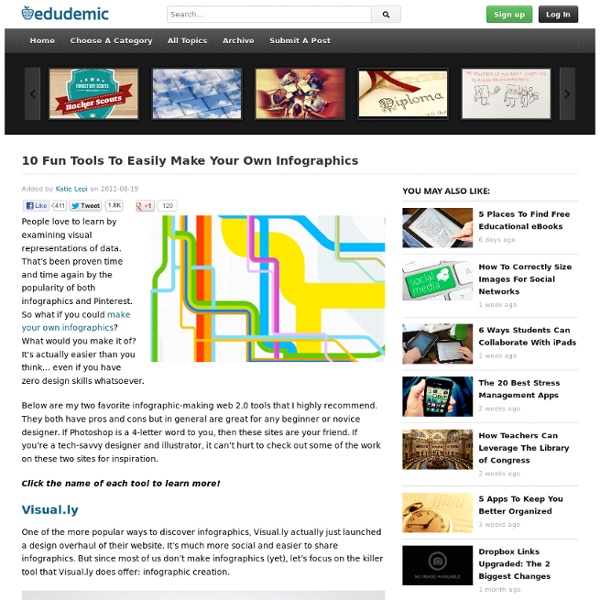46 Tools To Make Infographics In The Classroom
Infographics are interesting–a mash of (hopefully) easily-consumed visuals (so, symbols, shapes, and images) and added relevant character-based data (so, numbers, words, and brief sentences). The learning application for them is clear, with many academic standards–including the Common Core standards–requiring teachers to use a variety of media forms, charts, and other data for both information reading as well as general fluency. It’s curious they haven’t really “caught on” in schools considering how well they bridge both the old-form textbook habit of cramming tons of information into a small space, while also neatly overlapping with the dynamic and digital world. So if you want to try to make infographics–or better yet have students make them–where do you start? The 46 tools below, curated by Faisal Khan, are a good place to start.
How to Create an Awesome Infographic [INFOGRAPHIC]
There's no better way to show companies how to create an engaging infographic than through outlined steps in the form of an infographic. A new infographic by Infographic Labs — first published by Performancing.com — highlights the best practices of developing a creative way to get the word out about new data. As the amount of information we consume on the Internet grows and attention spans decrease thanks to a bevvy of distractions from email to Facebook, market research firms and other companies are packaging new data in visual ways.
room233 - Evaluating Infographics
What is an infographic? | Why use an Infographic? | An example | An Interesting Example | Discussion questions | Other examples of Infographics Infographics use pictures, images, and colors along with content to completely illustrate and understand data.To communicate a message.To present large amounts of information in a compact and easy to understand way.To reveal the data, discover cause-effect relations, and identify relationships among data.To monitor changes or trends in data. There was a very cheesy movie called Mega Shark vs. Giant Octopus.
Cross browser testing and IE Windows 7 compatibility - Browser Sandbox
The Spoon.net Browser Sandbox makes cross-browser testing and backwards compatibility easy. Just click Run for any browser to launch it instantly. Browsers run within an isolated virtual environment, eliminating the need for installs and allowing legacy browsers such as Internet Explorer 6 to run on Windows 7 and 8. Virtualized browsers behave exactly like installed browsers. And because they run locally, you can test web applications hosted on your own development machine or on internal servers. Simply launch the browser from Spoon.net or the Spoon Console and enter your test URL in the navigation bar.
MyStudyBar «
What is MyStudyBar? New version released : Go to the Download page to get the latest version of MyStudyBar MyStudyBar is a tool which helps overcome problems that students commonly experience with studying, reading and writing. The tool consists of a set of portable open source and freeware applications, assembled into one convenient package. Easy to install, simple to use, handy and effective, MyStudyBar provides comprehensive learning support at the desktop, where it is needed. And if this is not already attractive enough, a further eye-catching feature of MyStudyBar is that it is completely FREE to download and free to use.
New Library Infographics: 1930′s style
Library Infographics: 1930′s style Nowadays, the visualization of data is all the rage. It seems each new study or piece of research is turned into an image.
10 Steps To Designing An Amazing Infographic
Information can be useful—and even beautiful—but only when it’s presented well. In an age of information overload, any guidance through the clutter comes as a welcome relief. That’s one reason for the recent popularity of information graphics. Infographics are visual designs that help to explain complicated data in a simple way (mental-health emergencies at Burning Man, anyone?). But how are they created? What can we learn from the designer’s process?
Now I See! - Infographics as content scaffold and creative, formative assessment
Infographics as content scaffold and creative, formative assessment …even if you don’t think visually These pages began as support for a presentation at ISTE 2012 in San Diego By Louise Maine and Candace Hackett Shively Now I See! Visual and Analytical Routes to Literacy through Infographics What would you do if someone asked you to generate an infographic to illustrate and explain a major concept that you teach? Quick! Would you: