


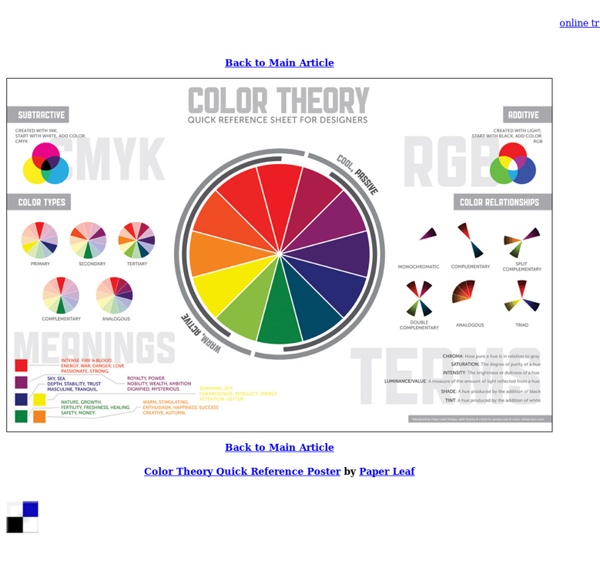
Learning Visually | Living the Dream Infographics work in the classroom because they grab students and allow an entry point to learning — and because they sum up pages and pages, even chapters, of information that would take a reader hours to process. Interactive infographics make kids want to immediately start clicking around to see what’s what. For a teacher who prioritizes an inquiry-driven classroom, that’s a great starting point. Infographics and Data visualization are not just for consumption though, teachers and students can also challenge the learning process by creating original graphics for themselves. Go here –> Consuming the information is one portion of the equation when discussing data visualization. There are elements of design to evaluate as well as functionality/clarity of purpose. … classroom examples of consumption graphics … classroom examples of interactive consumption graphics Tools for creation… Data to play with…
15 Useful Infographics For Designers And Developers Writen by Bogdan / Comments Off on 15 Useful Infographics For Designers And Developers Information graphics or infographics are graphic visual representations of information, data or knowledge. These graphics present complex information quickly and clearly,[1] such as in signs, maps, journalism, technical writing, and education. With an information graphic, computer scientists, mathematicians, and statisticians develop and communicate concepts using a single symbol to process information. The evolution of web design Server Headers Infographic Why Websites Speed Really Matters Photoshop Etiquette Manifesto Cloud Computing Landscape Understanding Google PageRank Hackers: How they get, and got in Anatomy of a WordPress Theme The anatomy of a perfect landing page Visual Guide to SEO The Evolution of Typography Computer Programming Languages Chart HTTP Headers Status Diagram Periodic Table of the Perl6 Operators Web Services Standards Poster
Infographics - Visualizing Data Tools And Resources For Creating Infographics Infographics. You have probably seen them before. There are so many out there on a wide variety of topics. Here are just a few. (Click the images to see more): These really are a great way to visualize data. Here are a few of my favorite sites and tools to use when creating infographics. Wordle: Chances are this is one you have heard of. Visual.ly: It doesn't get much simpler than using Visual.ly. Stat Silk: This is a set of tools that you can download to create interactive maps and charts. Creately: Creatly is an online mindmapping program that is pretty powerful. Google Public Data Explorer: It probably goes without saying but Google has access to lots of data. Aviary Phoenix-Once you gather your images, charts and graphics, you are going to need a way to put them together. Kathy Schrock has an entire webiste dedicated to using infographics in the classroom. What other sites do you use to visualize data?
9 Ways You Can Improve Your Infographic Pitches to Blogs & Websites Over the past year, I’ve worked on approximately 20 different infographics for a single client. One of the most frustrating things about the process has been the unevenness of the response. Even if we do everything seemingly right, an infographic might not take off. After a string of disappointing infographics, I decided to go back over every step and figure out what we had missed. After fixing the way we work with our design firm (hint: for best results, compile your own research and craft your infographic’s storyline before handing it off), we revamped our outreach process. Infographics are a unique type of content. But the bottom line is that standards are going to be different. Is it correct? Once all this sunk in, we started debugging our outreach process. The following checklist is based on my experience and their advice, and designed to improve your outreach messages. What Works Personalize. What Doesn’t Work? Image Credit: Ivan Cash
10 Steps To Designing An Amazing Infographic Information can be useful—and even beautiful—but only when it’s presented well. In an age of information overload, any guidance through the clutter comes as a welcome relief. That’s one reason for the recent popularity of information graphics. Infographics are visual designs that help to explain complicated data in a simple way (mental-health emergencies at Burning Man, anyone?). But how are they created? Over the last decade, Hyperakt has come to specialize in this type of design, and we’ve found a process that works for us. 1. Sifting through data is where it all begins. 2. While it’s tempting to read only the highlighted facts and skim the rest, this shortcut tends to result in more time wasted later. 3. What starts as boring data will become a boring infographic unless a great story can be found. 4. As a story emerges from the data at hand, it’s time to stop for a reality check. The truth in information takes experience to uncover. 5. 6. 7. 8. 9. 10.
The Do's And Don'ts Of Infographic Design - Smashing Magazine Advertisement Editor’s Note: You might want to read Nathan Yau’s article The Do’s And Don’ts Of Infographic Design: Revisited1 here on Smashing Magazine which is a response to this article. Since the dawn of the Internet, the demand for good design has continued to skyrocket. From Web 1.0 to Web 2.0 and beyond, designers have remained on their toes as they define the trends and expectations of our online universe. The Internet is a great designer’s playground, and online businesses are growing more and more appreciative of what can be gained from a bit of well-executed eye candy. Over the past two years, this fact has become the backbone of a growing trend in online marketing: the infographic. Infographics are visual representations of information, or “data viz” as the cool kids call it these days. Of course, just as Web 2.0 changed 1.0, today’s infographics are far more eye-catching than simple pie charts and bar graphs. Wrapping Your Mind Around Data Viz Show, Don’t Tell Tell a Story (al)
Datavisualization.ch Selected Tools Why you should never trust a data visualisation | News First of all, let me be clear: the headline of this article is a reference to Pete Warden's post, and should be read in the same way - as a caution against blind acceptance, rather than the wholesale condemnation of data visualisation. An excellent blogpost has been receiving a lot of attention over the last week. Pete Warden, an experienced data scientist and author for O'Reilly on all things data, writes: The wonderful thing about being a data scientist is that I get all of the credibility of genuine science, with none of the irritating peer review or reproducibility worries ... I thought I was publishing an entertaining view of some data I'd extracted, but it was treated like a scientific study. This is an important acknowledgement of a very real problem, but in my view Warden has the wrong target in his crosshairs. But there is: humans are visual creatures. Ultimately, I believe the solution is a two-way street. Where do you sit on this debate?
Free Vector Infographic Kit This week’s freebie is a huge vector set for creating infographics. Included in the package are over 50 elements, ranging from graphs and charts to maps and symbols. Let your infographic stand out with these bold and beautiful infographic resources. In the download the filetypes are AI, EPS and SVG so you can use this kit at any scale, easily edit the color scheme, and the data points. Enjoy! Free License Feel free to download and use this item for both personal and commercial projects with attribution back to MediaLoot. Attribution is required for free items. More from Graphic Art » Vectors 40 Useful and Creative Infographics Six Revisions Menu Main Categories CSS HTML JavaScript Web Design WordPress Web Development Design Inspiration UX Design UI Design Freebies Tutorials Tools Links About Contact Advertise RSS Twitter Facebook 40 Useful and Creative Infographics By Jacob Gube Information graphics (or infographics) are graphical depictions of data and information. In this collection, you’ll find forty beautiful and educational infographics, displaying the uncommon spectacle of "art meets science". 1. The proportion of ingredients for popular coffee drinks and their pronunciation keys. 2. This infographic showcases the history of the Swine Flu, starting from 1976. 3. 4. 5. The top breweries and beers in the U.S. 6. 7. 389 Years Ago A rundown of the historic events in African-American culture. 8. 9. 10. 11. An illustrated guide at how the Global Warming phenomenon works. 13. A packed visual piece on tobacco chemicals and tobacco trade worldwide. 14. 15. 16. A graphical representation of consumer spending across the globe. 17.
make your own infographics Infographics (or Information Graphics) are graphic visual representations of data or information, presented in a way to make it easier to consume information. Infographics gained popularity in the mid-2000′s with the advent of sites like Digg and Reddit, and have quickly become one of the most popular methods to display researched data. There are three main types of infographics – where data is presented in a timeline, where statistical data is presented in graphs or with icons, or where data is presented on a map. You can also get very creative with how you display your information, and do something completely unconventional. Infographics are among the most popular modern methods of sharing information with an audience. There are a few automated ways you can create your own infographics. But what if you want to create your own infographic from scratch? Where to get visual statistics When it comes to finding statistics for your infographics, Google is your friend. Where to get icons