


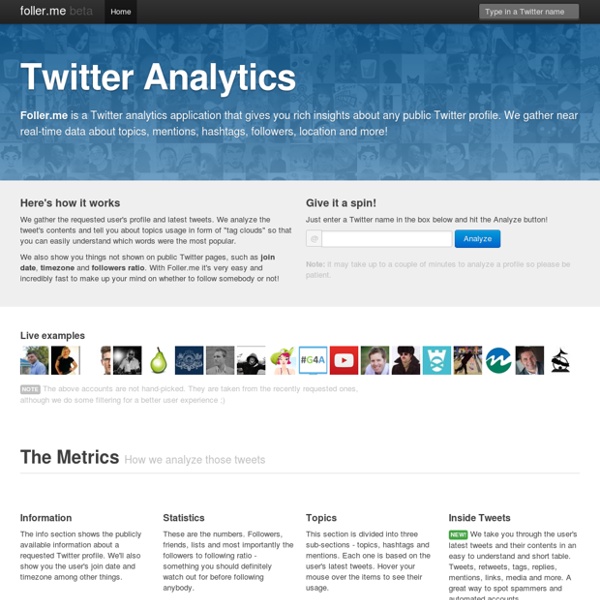
30 Very Useful Twitter Tools You Must Be Aware Of There are numerous ways of using Twitter for everything from business to fun. The key to using Twitter effectively is the use of tools. Without tools, Twitter can be overwhelming and difficult to fathom. There are numerous tools that allow you to sift through this massive resource of latest news, links and gossip.
Carrot2 Clustering Engine Carrot2 Search Results Clustering Engine Carrot2 organizes your search results into topics. With an instant overview of what's available, you will quickly find what you're looking for. Choose where to search: FollowFriday Tweeps Search Search and filter options allowing you to find people to follow depending on location, influence, number of followers, how active users are on Twitter and many more! Find the most beneficial people to target so that you can grow and increase the quality of your Twitter community. Find out your best time to tweet, discover the interests of a custom sample of users and endless extra features! To find out more about our product
Complete Image Size Chart For Facebook, Twitter, Pinterest, YouTube & Other Social Networks If your world is social media or music, subscribe to one of Hyebot's free feeds and get involved in our community. Good design has never been more important. But recent changes to Facebook pages, Twitter headers, YouTube channels and other social sites has made it rather difficult to get the size of your images just right. So bookmark this page, and the next time you're about to post a picture or change your profile image, refer to this handy cheat sheet. chart by LunaMetrics via Econsultancy
21 Amazing Twitter Tools for Brand Visibility and Time Management Managing a busy Twitter stream can be overwhelming, that’s why I needed some help from twitter tools to boost online presence and productivity. But over time, I came across more amazing twitter apps that worth a mention as well. Therefore, I compiled another list dedicated to these wonderful time-saver tools that helped, if not daily, then regularly enough in making full use of the tweets shared and received.
Hashtags for Every Day of the Week Mary Gutierrez | @MaryyAlyssa You have probably heard of daily hashtags such as #ThrowbackThursday or #FollowFriday, but did you know that using daily hashtags is a great way to mix up your creative social media content to interact with your audience? Using #ThrowbackThursday along with other popular hashtags can help make updating your company social media pages easy! Here are some weekly hashtag ideas that would be great for businesses. Monday: The Tigerlily News Twitter recently published a study showing the effects of different features (photos, videos, quotes, hashtags and numbers) on the amount of retweets per posts, across different fields (politics, TV, news, Sports and music). They analysed a total of 2 Million tweets sent by thousands of verified user accounts over the course of a month. Each industry should use Twitter differently than others as its own audience can be very different and react differently to various factors. Here are 5 tips for political institutions to optimise their tweets:
Best Tools to Summarize Twitter Hashtags Using Twitter for professional purposes has become common since the introduction of hashtags. Thanks to these modern marvels, it is easier than ever to draw traffic, catch the attention of a target audience, follow trends and manage reputation. For many bloggers, online business owners and marketing experts, it is becoming second nature. The easiest way to utilize Twitter to its greatest potential is through monitoring hashtags – which means getting a full summery of data that explains how they are being used. This is such a big part of applying Twitter as a professional tool today that endless programs have been created to help you do it. Whether it is seeing the analytics of a hashtag, or just finding out which ones are used most often, these ten tools will help you do it.
Beyond #FollowFriday: 24 Daily Twitter Memes Brian Wallace is a social media consultant. He authors a blog at nowsourcing.com/blog. A hashtag is a great way to bring people together around a topic on Twitter - just add a hash symbol (#) to the front of a word and encourage others to add it to their tweets about the same topic. Everyone can easily find these tweets by searching for the hashtag on Twitter Search. Twitter memes like #SXSW helped Twitterers follow conference activities and events both on the ground and from afar, but for the most part, people all but stopped using the hashtag once SXSW was over. 6 Free Ways To Schedule Tweets Using Twitter is really about the here and now. You find an interesting article, a cool picture, an awesome video, or maybe you just want to share something you’ve just realized or thought of. Either way, the way Twitter works, you’re supposed to open a client, write your tweet, send it, and repeat this sequence every time you want to share again. So yes, tweets can only have up to 140 characters, but the process can still get pretty time-consuming. This leaves us with two main options: Become a Twitter addict, tweet every time you think of something or discover something cool, no matter where you are; or neglect your Twitter account, forget to update it for days or weeks, and miss sharing things you actually meant and wanted to share. It’s not black and white, of course, you might be somewhere in between, but in my experience, it mostly goes in these directions.
2015 Social Media Image Size Cheat Sheet and Image Tricks Editor’s Note: Find our updated image size cheat sheet for 2016 here. Social media trends are hard to predict. You never know which social platforms will take off in a big way, which won’t, or what changes popular networks will make in the months ahead. One of the biggest trends we’ve seen in the past year is the importance of visual content.