


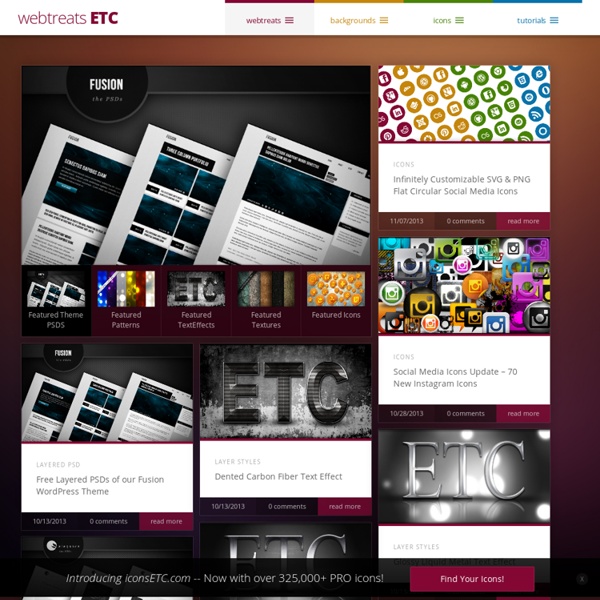
http://webtreats.mysitemyway.com/
Related: PhotoshopFree Patterns for Photoshop or Gimp Every resource provided on texturemate is considered completely royalty free! The stock textures, texture packs, brush packs, and any other resources available for download on this site are completely free and may be used in commercial or non-commercial applications. Credit to texturemate for use of available textures or brushes is appreciated, but not required. These textures may be used in 3D modeling software packages where their appearance is altered, such as Blender, 3DS Max, Solidworks, CAD, or Second Life. They may also be used in scrapbooking applications. The only exception is that they cannot be redistributed commercially in their unedited form.
Ultimate Grunge Toolbox for Web Designers Grunge websites are a common web design style that can add emotion and depth of character to a website. Some of the most common elements include dirty textures, torn edges, aged paper, and handwritten text. Often, the color palette of grunge includes muted colors that are mostly neutrals. And contrary to popular belief, a design does not have to be messy to be grungy, with strategically placed elements you can give any design a grungy feel. Free Photoshop Styles and Textures: Leather Collection We have here another great freebie package for everyone. Free Photoshop styles and texture images — leather collection. Leather collection contains various textures and colors of leather for both the style and texture image set. A lot of readers liked the way I posted these packages and had good feedbacks from the last freebie package we featured, Free Images and Photoshop Brushes: Dynamic Lights Package.
650+ Free Photoshop Patterns Get the FlatPix UI Kit for only $7 - Learn More or Buy Now The use of repeating patterns in Photoshop can help to produce attractive website backgrounds with very little effort, and of course patterns have other uses as well. In this post we’ll feature some of the best free patterns that are available. 8 Photoshop Tricks I Wish I Knew when I was a Student Graphics Photoshop is one of the (if not THE) most well known software used in the design industry when it comes to manipulating images and pixels. As a web designer I had some Photoshop lessons at school but that was 2 years ago. Today the software has evolved, more options are available, and I also learn a few tricks while practicing.
Free Paint Texture Packs In the world of digital illustrations and design, texture is usually that very first stone that a designer has to put into the fundament of his work in order to build a reliable basement for the future successful and attractive designing work. Finding the most appropriate way to combine colors and visual effects, ranging from different shades of the single paint and to artful mixture of multiple colors, is the key focus and the core assignment for texture designers. They do their best to create interesting visual textures, which could suit a wide range of digital applications, from designing a web page to developing a software interface. The role of textures in graphical design is somewhat similar to that of the gray eminence.
The Ultimate Collection Of Free Photoshop Patterns - Smashing Magazine Advertisement Photoshop users can save themselves a great deal of time and end up with better results by taking advantage of readily available freebies, such as brushes, patterns and shapes. With the wide variety and (often) high quality of resources available, whatever you need or are looking for is in most cases already available somewhere. The only problem is that the vast quantity of freebies can make it difficult to track down what you need. Hopefully this collection of excellent Photoshop patterns will help. The resources featured here are all available as downloads in PAT format, which can be placed in Photoshop.
25 Fantastic Vector Portraits When most people think to create a portrait, Illustrator isn't the first program that comes to mind. Photoshop, sure. Pencil and paper, definitely. Even paints or collage seem obvious. But Illustrator? The truth is, though, some truly fantastic portraits have been created in Illustrator and other vector art programs.