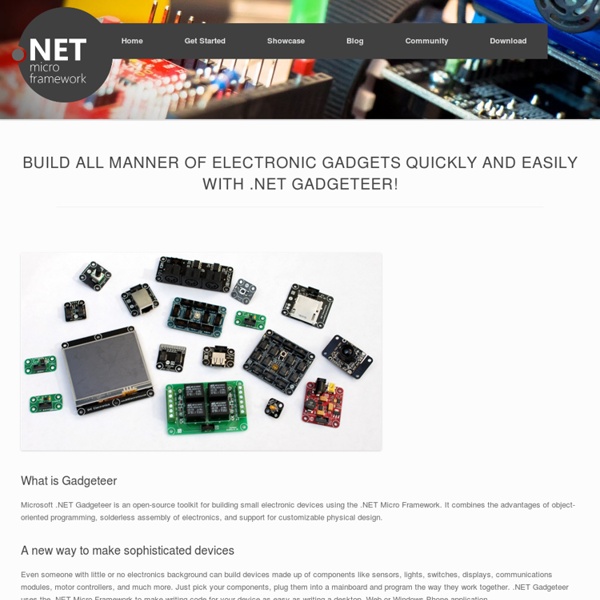Change management (ITSM)
Change management is an IT service management discipline. The objective of change management in this context is to ensure that standardized methods and procedures are used for efficient and prompt handling of all changes to control IT infrastructure, in order to minimize the number and impact of any related incidents upon service. Changes in the IT infrastructure may arise reactively in response to problems or externally imposed requirements, e.g. legislative changes, or proactively from seeking improved efficiency and effectiveness or to enable or reflect business initiatives, or from programs, projects or service improvement initiatives. Change Management can ensure standardized methods, processes and procedures which are used for all changes, facilitate efficient and prompt handling of all changes, and maintain the proper balance between the need for change and the potential detrimental impact of changes. A change is an event that is:
johngineer
The purpose of this post is to lay out some of the stuff I wish someone had explained to me when I was first learning about electronics. This is a pretty entry-level introduction, intended by me to ‘fill in the gaps’ with regard to basic operating principles. Opamps are not all that complicated, but for many people they appear as a black box.
Concise electronics for geeks
Copyright (C) 2010 by Michal Zalewski <lcamtuf@coredump.cx> There are quite a few primers on electronics on the Internet; sadly, almost all of the top hits resort to gross oversimplifications (e.g., hydraulic analogies), or convenient omission, when covering subtle but incredibly important topics such as the real-world behavior of semiconductors. There are some exceptions, to be sure - but they tend to suffer from another malady: regressions into mundane, academic rigor, complete with differential equations and complex number algebra in transient analysis - a trait that is highly unlikely to be accessible, or even useful, to hobbyists.
Will 2012 Be The Year 3D Printing Goes Mainstream?
A 3D printed shoe from the Cube At CES 2012 3D Systems presented their solution to the growing debate about whether and when 3D printing will cross over to the mainstream. It came in the form of the Cube, priced at $1,299, a consumer plug-and-print product they hope will have the crossover appeal to find its way into every home, nudging the iDevices and games consoles out of the way to the top of the 2012 Christmas list.
RipBot264 v1.17.2 - Simple and easy to use GUI -> IPOD . PSP . CONSOLES . BLURAY
This small app written in Delphi is specially for people looking for something simple without exotic filters and unnecessary settings. Download .7z -> Common problems:1) AviSynth Error message or other decoding problem (avs2avi.exe/avs2yuv.exe crashes) Uninstall all codec packs , AviSynth , Haali Media Spliter , ffdshow. XP users also must install Windows Media Player 11!
Troubleshooting and Repair of Consumer Electronic Equipment
Including: Test Equipment, Supplies, Parts, Incredibly Handy Widgets(tm), Sources of Information, and Where to Find Broken Stuff Version 2.47 (21-Feb-12) Reproduction of this document in whole or in part is permitted if both of the following conditions are satisfied: This notice is included in its entirety at the beginning.
TOP 10 IMPOSSIBLE INVENTIONS THAT WORK « Revolutionizing Awareness
Searl Effects Generator by Jeane Manning When Leonardo da Vinci sketched out an impossible invention, fifteenth-century scholars probably put him down. Forget it, Leon. If machines could fly, we’d know about it. Throughout history, experts tell innovators that their inventions are impossible.
How to Scan a Book
Edit Article Scanning (Photocopying) a BookScanning by Speed-Reading Edited by Harry Honda, Smurfs, Faflic, Flickety and 18 others
Lessons In Electric Circuits
A free series of textbooks on the subjects of electricity and electronics Copyright (C) 2000-2015, Tony R. Kuphaldt These books and all related files are published under the terms and conditions of the Design Science License.
The Complete Guide to Google Wave: How to Use Google Wave
From The Complete Guide to Google Wave: How to Use Google Wave Google has discontinued Wave development , so we're discontinuing work on this book. Thanks for your interest! Welcome to the first comprehensive user guide to Google Wave , written by Gina Trapani with Adam Pash . Google Wave is a new web-based collaboration tool that's notoriously difficult to understand . This guide will help.