


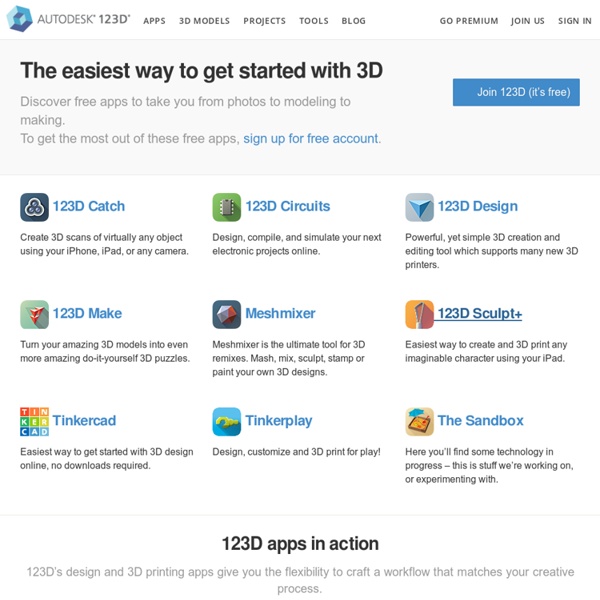
Elementary Nutrition Education - Childhood Health, Obesity Prevention, Nutrition Tools for Teachers, Elementary Schools, Parents Involvement, School- Home Partnerships Welcome Health & Nutrition Providers and Professional Educators Nourish Interactive is a completely free, English and Spanish website that provides nutrition educators and healthcare providers with a variety of interactive nutrition tools to assist you in teaching the key elements of nutrition to children and parents. We designed the website so that the parents’ webpages and nutrition tools complement the children’s games and nutritional messages. Each one of our computer games has free nutrition lesson plans. We provide a website that supports using technology in the classroom with children while facilitating promoting nutrition in the home.
Roadkill UV Tool Quality of Life Enhancement Device for Computer Artists Roadkill If a good proportion of your life is spent texture mapping polygon meshes, then you should probably install Roadkill. The latest version is a standalone application that can be called from Maya, 3DS Max and now Softimage XSI (link is currently dead). Have a look at the first Roadkill example movie to get a good idea of it's usage. If you find this software useful please tell us and provide links to example images. Art Projects This experimental, Web-based application is a scientific investigation of the sub-division of a complex, dynamic design process into separate, individually controllable processes. In five virtual rooms, the basic characteristics of an object can be influenced with the help of a system composed of attractors. Through the attribution of parameters, each attractor can be given its own type of movement, and a freely definable amount of influence on the nature of the respective object can be specified. The continuous process resulting from the interaction between the attractors produces values that serve to define one of five aspects of a generated graphic. The aspects dealt with are colour, substance, position, inclination and abstraction. [more]
YouAreHere - where kids learn to be smarter consumers! In our virtual mall, you can play games, design ads, chat with customers and store owners, and much more. You’ll learn key consumer concepts, such as how advertising affects you, how you benefit when businesses compete, how (and why) to protect your information, and how to spot scams. What better place to do it than at the mall! Each area of the mall focuses on a different topic. To enter, choose an area. Softimage Mod Tool We regret to inform you that the upcoming 2015 release will be the last one for Softimage® software. This final version is expected to ship on or around April 14, 2014. Autodesk will continue to offer product support until April 30, 2016.
AutoCAD Tutorial by David Watson Introduction The Object Snaps (Osnaps for short) are drawing aids which are used in conjunction with other commands to help you draw accurately. Osnaps allow you to snap onto a specific object location when you are picking a point. For example, using Osnaps you can accurately pick the end point of a line or the center of a circle.
Institute of Scrap Recycling Industries, Inc. ISRI and JASON are proud to partner on a national recycling awareness campaign to help students and educators understand the importance of recycling and the recycling industry, as well as the science, technology, engineering, and math (STEM) topics that relate to recycling. The campaign includes rich, standards-based, multimedia curricular experiences for students in grades K–12, to be composed of the following elements: an annual recycling competition, interactive Web-based experiences to enhance student engagement, classroom posters featuring ISRI’s key educational messages, age-appropriate hands-on activities for students in three grade bands from kindergarten through high school, fact sheets, live events with STEM role models, a national distribution network, strategies for school visits to ISRI facilities, and more. Visit isri.org (link is external) or watch this video (link is external) to learn more about the recycling industry.
The Complete Guide To Twitter Hashtags For Education What is a hashtag? A word or phrase preceded by a “#.” How do hashtags work? Twitter can be a busy place with lots of tweets–and thus lots of “noise.” A #hashtag is a way to aggregate tweets that are appended with a hashtag. Education ThingLink for teachers and schools Create visual experiences for student-centered learning Start now Trusted Partners Sign up now or contact your closest Microsoft or Google for Education reseller. Award-winning education technology 50 Ways to Use Twitter in the Classroom Many critics of Twitter believe that the 140-character microblog offered by the ubiquitous social network can do little for the education industry. They are wrong. K-12 teachers have taken advantage of Twitter’s format to keep their classes engaged and up-to-date on the latest technologies. The following projects provide you and your students with 50 ways to Twitter in the classroom to create important and lasting lessons.
National 4-H Curriculum New Curriculum: What's On Your Plate?: Exploring Food Science The latest National 4-H Curriculum title examines food science with a collection of hands-on experiments-you-can-eat. Learn More > National 4-H Curriculum focuses on 4-H’s three primary mission mandates: science, healthy living, and citizenship. From Wind Power to Workforce Readiness, youth activity guides are filled with engaging experiences that cultivate the skills that youth need for everyday living as they gain knowledge about subjects that interest them. Station Spacewalk Game <center><div class="site_errors"><div class="floatType_site_error_top"></div><div class="floatType_site_error"><table summary="layout table"><tr><td bgcolor="#000000"><font color="#ffffff"><h2><img src="/templateimages/redesign/modules/overlay/site_error.gif" title="Site Error" alt="Site Error"/>There's a problem with your browser or settings. </h2></font><font color="#ffffff"><p>Your browser or your browser's settings are not supported. To get the best experience possible, please download a compatible browser. If you know your browser is up to date, you should check to ensure that javascript is enabled. </p></font><p><a target="_blank" href="/home/How_to_enable_Javascript.html">› Learn How</a></p></td></tr></table></div><div class="floatType_site_error_bottom"></div></div></center> Follow this link to skip to the main content
PowerUp Game Story If any one out there is listening, Planet Helios is being destroyed and we need your help! Hundreds of years ago the nations of our planet realized that the side effects from burning fossil fuels for energy were damaging the atmosphere and changing the climate. They joined together to develop and build technologies to create electricity from available renewable energy resources like wind, sun and water power. Meanwhile the planet's citizens–our ancestors– pulled together and pledged to use less energy.
Make, model and create with 123D free 3D software tools from Autodesk by markbillson Nov 17