


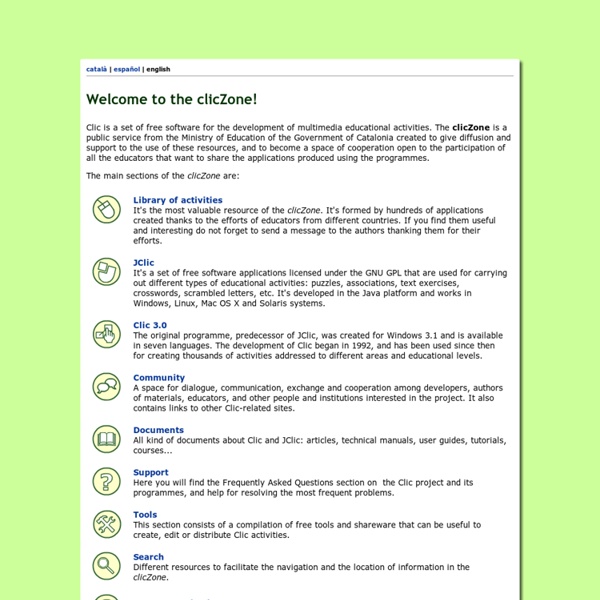
Web 2.0 Tools for Math Educators By Laura Turner This is a continuing series on Web2.0 and other web-based tools for educators. This information is specific to math educators, but there is some crossover into science. 3Dvinci 3D design is a great motivational and instructional tool. Algebasics This site contains a variety of interactive Algebra help/ problems/activities Archimy This site has a service for drawing the graphs of all kinds of functions . Arcademic Skill Builder Our research-based and standards-aligned free educational math games and language arts games will engage, motivate, and help teach students. Calc3D This site has interactive Mathematical graph and charting software for geometry and statistics Chart Gizmo This site has an incredible chart builder for any type of data that can be typed or uploaded to this tool
Quandary Home Page Quandary is an application for creating Web-based Action Mazes. An Action Maze is a kind of interactive case-study; the user is presented with a situation, and a number of choices as to a course of action to deal with it. On choosing one of the options, the resulting situation is then presented, again with a set of options. Action mazes can be used for many purposes, including problem-solving, diagnosis, procedural training, and surveys/questionnaires. Quandary is only available for Windows (although it also works perfectly on Wine under Linux). The Quandary site has now been moved to the University of Victoria.
Logiciel de Mind mapping Open Source - Freemind Web 2.0 Math Tools Home - Web 2.0 Math Tools Learning Management Systems – The Choices | WordPress Specialist Learning Management Systems (also termed Course Management Systems (CMS) learning content management systems (LCMSs) and sometimes Corporate Learning Systems (CLS)) have significantly enhanced learning capabilities within educational institutions (universities, schools, training providers etc.) as well as within individual organizations (government departments, businesses etc.). LMS solutions are becoming more attractive to organizations through enhanced features and reliability as well as reducing costs, in particular as a result of significant improvements in Open Source LMS products. LMS Categories and Considerations Learning Management Systems (LMS) are available in two broad categories; Open Source (and free) and paid-for (propriety). It has already been mentioned that implementing a LMS is a significant task. LMS Products Free (all Open Source) Most of the Open Source Systems are based on Apache, PHP and MYSQL making installation simple and inexpensive (or free). Paid-for
Shotcut - Logiciel d'édition vidéo gratuit, open source et multi plate-formes. Idéal pour créer des tutoriels. Mathematics, Learning and Web 2.0 BigBlueButton -- Open Source Web Conferencing | www.bigbluebutton.org