

Recording macro values to global variables. MaterialPropertyValues2 color change does save. I create a new virtual part in an assembly and then set the color of the body I just created using the MaterialProperyValues2.

The color change shows up fine until the part is saved and then re-opened. Now the color reverts back to the default part color. САПР общего назначения / Системы документооборота. Раздел САПР, содержащий информацию о программных продуктах, позволяющих организовать коллективную работу пользователей над проектом, предназначенное для ведения электронного архива как технической, так и общей документации по компании; управления информацией об изделии, проектными данными; поддерживающее планирование, координацию и контроль работ по проектам.
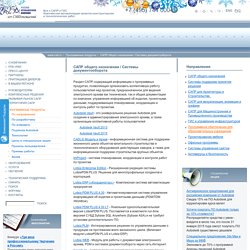
САПР общего назначения / Системы документооборота. Download free 3D CAD Models and files: a leading website for 2D and 3D electronic catalogs, 100% free. Сборка сверху-вниз / Уроки по SolidWorks / Учебные материалы. Сборка сверху-вниз Основным достоинством сборки «сверху вниз» является возможность редактирования эскиза сборки, при котором происходит автоматическое изменение входящих в сборку деталей.
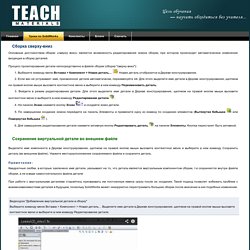
API: Adding Dimensions to a sketch segment. Hello, I am new to API and learning API through SolidWorks API help.

I realized if I select a sketch segment and use smart dimension to add a dimension to it, this is the code generated by the macro recorder: boolstatus = swModel.Extension.SelectByID2("Line1", "SKETCHSEGMENT", 6.37058785000819E-02, 0, -1.0016647562906E-03, False, 0, Nothing, 0) Dim myDisplayDim As Object Set myDisplayDim = swModel.AddDimension2(5.96992194749195E-02, 0, -1.94322962720376E-02) swModel.ClearSelection2 True Dim myDimension As Object. Solidworks API - Programmatically Un-Hide Dimensions in a Part. SolidWorks Macro - Model Parameters Using Excel VBA. API Tip #2 5/16/2001 Tutorial Files for this tip (click here) One of the first things you use as a SolidWorks user are parameters.

That's why the software is called "parametric". Design tables are a great way to use Microsoft Excel's spreadsheet functionality to drive these parameters. This section will cover another method of controlling SolidWorks parameters through Excel's VBA utilities. Dimension Parameters The easiest things to control through the API are dimension values. Open the assembly BEVELGEARBOX.sldasm. Let's examine what was recorded.
Sub main() 2012 SolidWorks API Help - Getting Started - eDrawings.Interop.EModelViewControl. Using the SolidWorks eDrawings ActiveX control The SolidWorks eDrawings API is implemented as a Microsoft ActiveX control.
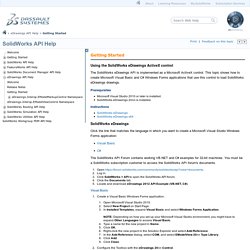
This topic shows how to create Microsoft Visual Basic and C# Windows Forms applications that use this control to load SolidWorks eDrawings drawings. Prerequisites Microsoft Visual Studio 2010 or later is installed. 2014 SolidWorks API Help - Get Faces Associated with Feature Example (VB.NET) In SolidWorks, a face is the result of evaluating a feature.

A face can be owned by several features. IFeature::GetFaces returns all faces owned by a feature. This is different from faces highlighted in the user interface when a feature is selected, because the user interface filters out multiple feature faces. This filter is for display purposes only. An application must use IFace::GetFeature to filter out multiple feature faces.
2012 SolidWorks API Help - Set Material Example (C#) This example shows how to get the names of the material schema, material databases, and bodies in a part document.
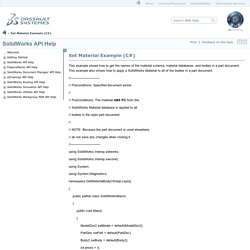
This example also shows how to apply a SolidWorks Material to all of the bodies in a part document. // Preconditions: Specified document exists. // Postconditions: The material ABS PC from the. 2012 SolidWorks API Help - Set Body for View Example (C#) 2012 SolidWorks API Help - Get Annotations Arrays Example (VB.NET) Before SolidWorks 2009 SP1, API programmers used IView::GetFirst<Annotation> and I<Annotation>::GetNext methods to traverse the annotations in a document view.
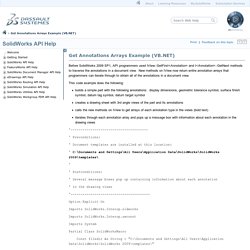
New methods on IView now return entire annotation arrays that programmers can iterate through to obtain all of the annotations in a document view. This code example does the following: builds a simple part with the following annotations: display dimensions, geometric tolerance symbol, surface finish symbol, datum tag symbol, datum target symbol creates a drawing sheet with 3rd angle views of the part and its annotations calls the new methods on IView to get arrays of each annotation type in the views (bold text) iterates through each annotation array and pops up a message box with information about each annotation in the drawing views ' Preconditions: ' Document templates are installed at this location: 2012 SolidWorks API Help - Move Annotations to First Annotation View Example (VBA)
CreativeCOW. 2014 SolidWorks API Help - Get Annotations Arrays Example (C#) Before SolidWorks 2009 SP1, API programmers used IView::GetFirst<Annotation> and I<Annotation>::GetNext methods to traverse the annotations in a document view.

New methods on IView now return entire annotation arrays that programmers can iterate through to obtain all of the annotations in a document view. This code example does the following: builds a simple part with the following annotations: display dimensions, geometric tolerance symbol, surface finish symbol, datum tag symbol, datum target symbol creates a drawing sheet with 3rd angle views of the part and its annotations calls the new methods on IView to get arrays of each annotation type in the views (bold text) iterates through each annotation array and pops up a message box with information about each annotation in the drawing views. 2013 SolidWorks API Help - Get Dimension Tolerance Example (VBA) Provide feedback on this topic SOLIDWORKS welcomes your feedback concerning the presentation, accuracy, and thoroughness of the documentation. Use the form below to send your comments and suggestions about this topic directly to our documentation team.
The documentation team cannot answer technical support questions. Click here for information about technical support. Feature tree traversal w/ dimension retrieval. I was looking for a way to get a dimension by name through c# and I can't seem to find one. I'm guessing I can create another function that traverses through each dimension in the feature and search for the dimension by name. Then I can go through each sub-feature and traverse through each dimension until I find the name I'm looking for. Does the solidworks API have a dimension by name retrieval function? This is how I'm looking for the dimension in question: // convert the component to a model document swSelMod = (ModelDoc2)swCom.GetModelDoc2(); // select the model document of the object.
SOLIDWORKS Forums. Try this macro. Start a new marco copy and paste the code. You'll need to change the file locations, source file, "master drawing", and output locations. Change this and the other 2 lines below it: Dim modelLocation As String: modelLocation = "Q:\Desktop\PIC\Projects\iScan - Trailer Proximity System\3D\Case Model\Assembly.SLDASM" I have not used it in awhile so there might be more things you need to add/change. Don't use SelectByID2,How to select Feature in ... Как создать деталь в сборке и разорвать связи со сборкой. Solidworks. Dassault Systèmes SolidWorks Corp. SolidWorks 2010 - Моделирование сборок Скачать бесплатно.
10 способов увеличить скорость работы в SolidWorks. В этой статье мы поговорим о совсем несложных но очень полезных базовых советах, которые вам помогут оптимизировать вашу скорость работы в программе SolidWorks. Это пойдет на пользу как новичкам так и продвинутым пользователям. Если вы только начали изучать программу вам будет очень полезно узнать о типичных ошибках многих на первых стадиях работы и попытаться их запомнить чтобы потом самому их не допустить. По правильному, конечно, после первого запуска любой программы нужно её настроить под себя, тогда вам и работать будет комфортно и проектирование будет занимать меньше времени.
Но большинство к этому относятся халатно и иногда совсем об этом забывают. Ниже приведены 10 простых «истин» к быстрому проектированию. Solidworks API - Страница 2 - SolidWorks - Форум САПР2000. Streamdown сказал(а) Dec 17 2010, 20:37: [CADSharp LLC] Automating SolidWorks with VBA [2012, ENG] [CADSharp LLC] Automating SolidWorks with VBA [2012, ENG] торрент скачать бесплатно. SolidWorks API Video Tutorials » Embed and Auto-Run Macros Using Equations. This video summarizes the contents of this post and demonstrates the examples listed below. Ever wanted a macro so tightly integrated with a part or assembly that 1) the macro always ran as long as the model was open, 2) the macro traveled with the model wherever it went? Using a clever, undocumented trick involving equations and the Design Binder, both of these are possible with little initial setup. The result is what I call Equation-Triggered Macros.
Методические указания для проведения лабораторных занятий по дисциплине «Автоматизация проектирования электромехатронных систем» по направлению 220600. 68 «Инноватика» - Методические указания. Министерство образования и науки РФ. Объемная модель человека Скачать бесплатно. Просмотр файлов solidworks и 3D моделей. Equation Editor not Rebuilding.
I have tried to use the equation editor example " to update my equations but get the equations to come back with the "Unable to compute value. Invalid Entry. " warning on the equations. Even though the equation is just a value. Now the weird behavior is if I save and close the assembly, then reopen the assembly all the equation update properly and no warning exist. Create Modul Add-in for SolidWorks = C# Mike Spens / Майк Спенс - Automating Solidworks 2011 using Macros [2010, PDF, ENG] Доп. информация: Книга получена с Google Books, часть страниц (глава Material Properties) получена из другого источника и была изначально в pdf формате. В книге не хватает 54 страницы. 1 половина книги есть вся.
"Automating SolidWorks With VBA" API tutorials preview - CADSharp.com. SOLIDWORKS API Archives - Hawk Ridge Systems Blog - Tips and Tricks for SolidWorks and CAMWorks. SOLIDWORKS API Archives - Hawk Ridge Systems Blog - Tips and Tricks for SolidWorks and CAMWorks. The Design Desk. While writing macros for SolidWorks I have came across a few things that I find helpful now and would probably have saved me quite a bit of time if I had known about them earlier. So the following contains information I find helpful in creating or starting SolidWorks macros. Macros I have downloaded have errors or don’t work The biggest problem I found was that I didn’t have the necessary references added to the macro. Downloaded macros don’t automatically load these, so it might take a bit of figuring out to get the right ones selected. Below are the ones I typically use. Make sure you have the necessary references.
SolidWorks Quick Tip - Global Variables and Equations. Global variables and equations are a great way to capture design intent and add intelligence to SolidWorks models. If you’re new to global variables and equations in SolidWorks, here’s a quick intro. And if you’re already a pro, check out the NEW items. Both the 2013 and 2014 versions of SolidWorks introduced new functionality for equations.
Let’s use a simple example. In this computer monitor model, my first sketch is a rectangle to define the screen and has dimensions for the width and height. SolidWorks API Video Tutorials » Videos. ” Your tutorials are GREAT, I can’t stop watching them! I‘ve learned so much in such little time and it’s just the beginning. I can now look at code at figure out what it means, before it was Chinese to me. Thanks for investing the time and providing a great resource!
“Bill H. API Solidworks Automatization Oil Display modeling. Create Modul Add-in for SolidWorks = C# API Solidworks Automatization Rotary Display modeling. Solidworks animation wire basket.wmv. 2013 SolidWorks API Help - Add Component and Mate Example (C# Provide feedback on this topic SOLIDWORKS welcomes your feedback concerning the presentation, accuracy, and thoroughness of the documentation. Use the form below to send your comments and suggestions about this topic directly to our documentation team. The documentation team cannot answer technical support questions. Click here for information about technical support. * Required x We have detected you are using a browser version older than Internet Explorer 7. Never show this message again. Работа с API SolidWorks. Курс лабораторных работ. (C#) Лабораторная работа 3. Private void button1_Click(object sender, EventArgs e) Lorono's SolidWorks Resources. Drawing Custom Property Macro.
Разработка API-приложения для программного пакета SolidWorks 2012. Часть1. Recording macro values to global variables. SOLIDWORKS Forums. SolidWorks API Video Tutorials » 7 Mistakes New SolidWorks API Programmers Make. 2013 SOLIDWORKS API Help - Traverse Assembly at Component and Feature Levels Using Recursion Example (C#) 2013 SOLIDWORKS API Help - Traverse Assembly at Component and Feature Levels Using Recursion Example (VB.NET) 2012 SOLIDWORKS API Help - Traverse Assembly at Component and Feature Levels Using Recursion Example (VBA)