


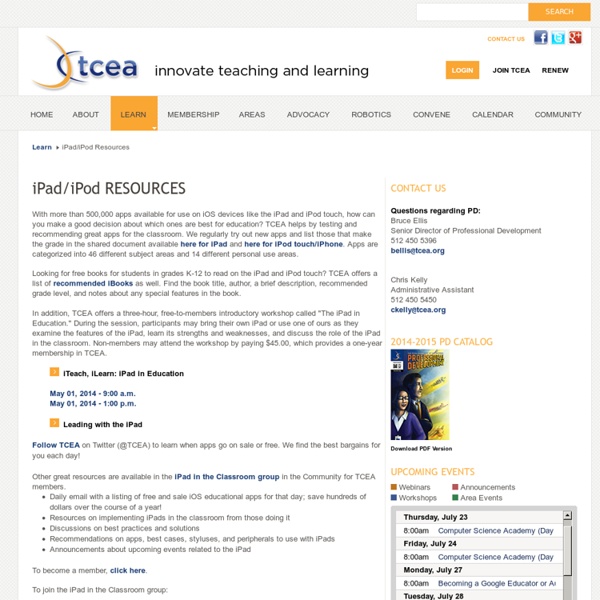
15 Effective Tools for Visual Knowledge Management Since I started my quest a few years ago searching for the ultimate knowledge management tool, I’ve discovered a number of interesting applications that help people efficiently organize information. There certainly is no shortage of solutions for this problem domain. Many tools exist that offer the ability to discover, save, organize, search, and retrieve information. However, I’ve noticed a trend in recent years, and some newer applications are focusing more on the visual representation and relationship of knowledge. I believe this is in part due to the wider adoption of mind mapping (and concept mapping), and leveraging concepts and advances in the semantic web community. 15. Link: Platforms: Win, Mac, Linux Cost: Free (Open Source) DeepaMehta is a “networked semantic desktop” that replaces the traditional computer desktop. 14. Link: Platforms: Mac Cost: $179 Tinderbox stores and organizes your notes, plans, and ideas. 13.
ScreenChomp Got Permission to Upload that Video? A parent video records your spring concert and posts it online. What’s to worry? A lot. Individuals in the video or their parentsThe copyright owner Individual and Parent Permission Before using someone’s likeness on a public site (YouTube, SchoolTube, your school website), you need that person’s permission. The Legal Section of SchoolTube’s website says, “(ii) you have the written consent, release, and/or permission of each and every identifiable individual person in the User Submission to use the name or likeness of each and every such identifiable individual person….” Written permission should include the individual’s name, the date, and a description of the material (e.g., video recording of Southland Elementary School’s Spring Concert, April 2, 2011). Copyright Owner Permission Most online videos use streaming technology and are considered “public performances.” Be Aware and Inform Parents Some teachers believe they’re small potatoes and won’t be pursued. Resources
instaGrok.com BJ Pinchbeck's Homework Helper National Geographic Education - National Geographic Education This website would like to remind you: Your browser (Firefox 17) is out of date. Update your browser for more security, comfort and the best experience on this site. Educators! Take our survey for a chance to win a $50 Amazon gift card. Xpeditions is now archived in National Geographic Education's new website—natgeoed.org If you liked Xpeditions, you'll love the new media-rich natgeoed.org. www.natgeoed.org Please note: to search for Xpeditions content, check the “include archive” filter. National Geographic Education Twitter Facebook Google+ Email Quiz Connection! Most Popular Latest Videos Giant Traveling Maps Get great resources for introducing geography and map-reading skills to students in Grades K-8.
- Maggie's Earth Adventures Institute of Scrap Recycling Industries, Inc. | JASON Learning ISRI and JASON are proud to partner on a national recycling awareness campaign to help students and educators understand the importance of recycling and the recycling industry, as well as the science, technology, engineering, and math (STEM) topics that relate to recycling. The campaign includes rich, standards-based, multimedia curricular experiences for students in grades K–12, to be composed of the following elements: an annual recycling competition, interactive Web-based experiences to enhance student engagement, classroom posters featuring ISRI’s key educational messages, age-appropriate hands-on activities for students in three grade bands from kindergarten through high school, fact sheets, live events with STEM role models, a national distribution network, strategies for school visits to ISRI facilities, and more. Visit isri.org (link is external) or watch this video (link is external) to learn more about the recycling industry.
YouAreHere - where kids learn to be smarter consumers! In our virtual mall, you can play games, design ads, chat with customers and store owners, and much more. You’ll learn key consumer concepts, such as how advertising affects you, how you benefit when businesses compete, how (and why) to protect your information, and how to spot scams. What better place to do it than at the mall! Each area of the mall focuses on a different topic. To enter, choose an area. Visit the West Terrace to learn about advertising techniques, target marketing, suspicious claims, and more. This site requires Flash. Parents & Teachers You are welcome to use the resources and activities on this site to teach kids about today’s marketplace. If you're looking for more detailed information about the topics covered on this site, check out the Parents and Teachers page for suggested activities and ways to use the site in your classroom.