


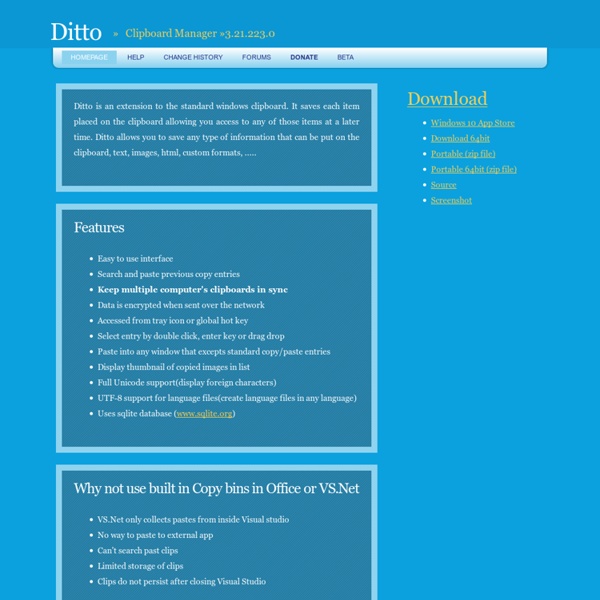
Clipboard History Many users feel the need for an improved Clipboard, because storage for only one piece of text at a time is just not enough. Clipboard History lets you paste up to twenty Clipboard text entries into any application. Just press the usually idle Caps Lock key and a paste menu will be shown. If you would like another hotkey (e.g. For texts that you need often, like your email address or phone number, Clipboard History offers the Stickies feature.
Launchy: The Open Source Keystroke Launcher 7-Zip How to Get 8GB+ Extra Dropbox Space for Free with Google AdWords No, I mean the fact that Dropbox takes virtually no effort to create an automatically synced folder, so that I can just dump everything in it, and it works, 30 seconds after I install it. I've got two Win7 laptops at home; I've got a Mac OSX / WinXP dual-boot desktop and an Ubuntu 11.10 laptop at school, and I've got an Android Tablet and an Android phone that I carry around with me all the time. I need to be able to have access to everything from every device, because depending on what I'm working on, where, I'm using a different machine. For example: I'll work on a Word doc at school until I leave the office, then come home and work on it. Plus, my SpiderOak account only has 3 GB, whereas my Dropbox has 6.5 GB; I need at least 5.5 GB. Also, SpiderOak doesn't "just work" like Dropbox does.
Process Explorer By Mark Russinovich Published: November 20, 2025 Download Process Explorer (3.3 MB)Run now from Sysinternals Live. Created with ZoomIt Introduction Ever wondered which program has a particular file or directory open? The Process Explorer display consists of two sub-windows. The unique capabilities of Process Explorer make it useful for tracking down DLL-version problems or handle leaks, and provide insight into the way Windows and applications work. Windows Internals Book The official updates and errata page for the definitive book on Windows internals, by Mark Russinovich and David Solomon.Windows Sysinternals Administrator's Reference The official guide to the Sysinternals utilities by Mark Russinovich and Aaron Margosis, including descriptions of all the tools, their features, how to use them for troubleshooting, and example real-world cases of their use. Download Runs on: Client: Windows 11 and higher.Server: Windows Server 2016 and higher. Installation Note on use of symbols Learn More
Solutions (NiftyWindows) Welcome to NiftyWindows! This free tool provides many helpful features for an easier handling of your Windows (c) operating system. It does not need any complex installation nor does it read or save any information on your system other than the application dependent files itself. The release package includes only the main executable and some additional text files. Redistribution of NiftyWindows and linking to the website are welcome and strongly encouraged. In other words, feel free to share this tool with the public, provided that the enclosed license is met. Enovatic-Solutions is an IT Service Provider. The various features of NiftyWindows are based on innovative ideas reported to us by countless users. Note: This software is free and will remain free forever.
Access remote disk over net using SFTP protocol and map it to local drive letter - SFTP Net Drive With SFTP Net Drive you can work with the remote file system as if it were a local disk drive, given that the remote system supports SFTP protocol. SFTP protocol provides an encrypted channel for file upload and download and also for remote file and directory operations (such as create and delete directories, move and rename files etc). SFTP Net Drive 2.0 comes in Free and more feature-rich Professional versions (see comparison chart for details). It can be used on Windows 8 (x86 and x64 systems), Windows Windows 7, Vista, XP, 2012 Server, 2008 R2 Server, 2008 Server and 2003 Server You are welcome to post your ideas and suggestions regarding functionality of SFTP Net Drive to Wish List . To get acquainted download your own copy to use SFTP Net Drive for free . Video introduction Watch cool video introduction created by one of our respected users: SFTP Net Drive is built on top of our two bestseller developer products: SFTPBlackbox (part of SecureBlackbox product) and Callback File System .
PostgreSQL: The world's most advanced open source database SQL Server Management Studio SQL Server Management Studio (ssms) is a software application first launched with the Microsoft SQL Server 2005 that is used for configuring, managing, and administering all components within Microsoft SQL Server. The tool includes both script editors and graphical tools which work with objects and features of the server.[1] A central feature of SQL Server Management Studio is the Object Explorer, which allows the user to browse, select, and act upon any of the objects within the server.[2] It also has an "express" version that can be freely downloaded. Starting from version 11, the application has been rewritten in WPF that is similar to Visual Studio 2010. Release history[edit] See also[edit] References[edit] About SSMS:[3] External links[edit]
Screenshot Captor - Mouser - Software For over 10 years our software has always been 100% clean -- no adware, spyware, bundled toolbars, or other unwanted stuff. Your donations make it possible. BREAKING NEWS... SCREENSHOT CAPTOR VERSION 4 IS NOW OFFICIAL! Screenshot Captor is a best-in-class tool for grabbing, manipulating, annotating, and sharing screenshots. Optimized for taking lots of screenshots with minimal intervention; stays out of your way until you need it. main screen with key areas labeled sample of active window enhancement: the background is dimmed and blurred Screenshot Captor is both easy to use and jam packed with advanced and unique features. Optional quick-capture bar docks to top of screen for easy access and is highly configurable Set the optional post-capture dialog to show after each capture if you like to have your hand held Works out of the box but there are tons of options for the pros Full object-editing tools and clipart library Deluxe thumbnail maker Splice and ragged edge effects Watermarking
QTTabBar How to Create a Flawless Filing System on Your Computer: 6 Steps Edit Article Edited by Ben Rubenstein, Y L, Horses4Ever, Brandywine and 6 others This article attempts to describe a way to create a good system for organizing, maintaining, and backing up files and folders on a personal computer. While there are an infinite number of ways to accomplish this task, the article will attempt to provide some guidelines and directions for creating a system that works best for the type of information you are trying to organize! Ad Steps 1Know where your files are. 6Stick with it. Tips Consolidate: Get all of your CD-R's, important files on the old computer, and all of those floppy disks and put them all in your one organization system! Warnings Backup everything: Especially those digital photos!
Microsoft Web Platform Installer Overview The Microsoft Web Platform Installer - WebPI provides a simplified installation workflow for installing common open source web applications and web platform technologies The Microsoft Web Platform Installer is a free tool that makes it simple to download, install and keep up-to-date with the latest components of the Microsoft Web Platform, including Internet Information Services (IIS), SQL Server Express, .NET Framework and Visual Studio. By clicking the Download links below, you agree to the license terms for the Microsoft Web Platform Installer. Download WebPI 5.0 English: x64 installer / x86 installer EmacsW32 Home Page EmacsW32 Utilities (often called just EmacsW32) has the goal to make it easier for an MS Windows user to get used to Emacs: EmacsW32 is a collection of Emacs lisp modules and MS Windows programs you can use from Emacs. It can make the keyboard and other things in Emacs function more like they do usually in MS Windows programs. To find out more please read EmacsW32 Documentation. Download EmacsW32 Download latest EmacsW32 + binaries for Emacs EmacsW32 comes in three different forms. 1. EmacsW32-1.52.zip (< 1MB) - This download is no longer available Sources for EmacsW32 only. "1.52" is the version number of EmacsW32. 2. EmacsW32-1.52.exe (< 1MB) - This download is no longer available EmacsW32 Install Wizard. 3. This is essentially the same thing as EmacsW32 Install Wizard above plus binaries for Emacs itself. Important: There are both patched and unpatched versions of Emacs. Please notice that the dates in the file names below are only examples. These are unpatched snapshots. Saving changes