


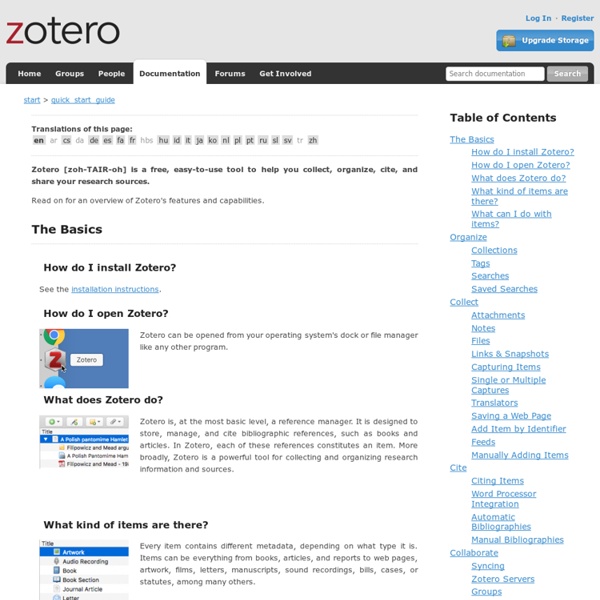
http://www.zotero.org/support/quick_start_guide
Related: Research Help • pia • Recherche - APAGoogle Web - A Scholar's Guide to Google Advanced SearchingTips on conducting advanced web searches using Google, including using operators not readily available from the Advanced Search Page. Google users can conduct advanced searches in two ways: 1. By using the search engine's dedicated Advanced Search page 2. By integrating Advanced Search Operators into their search. Advanced Search Page
Kids of New Jersey: Go outside Posted: Monday, April 14, 2014, 11:59 PM By Michele S. Byers Here's the homework assignment: Explore the woods, climb a tree, race through a field, build a fort. Splash in the water, catch a fish, explore a city park, turn over a log. getting stuff into your library [Zotero Documentation] Translations of this page: This page describes the various ways by which you can store bibliographic information (e.g. of books, journal articles, and web pages) as items in Zotero. To learn more about storing files (such as PDFs or images), and attaching files to items, see the files page. Web Translators This feature is available if you have Zotero for Firefox or have installed Zotero Connectors for Chrome, Safari, or Opera in addition to Zotero Standalone. See installation.
7 Ways Students Use Diigo To Do Research and Collaborative Project Work January 14, 2015 Diigo is an excellent social bookmarking tool that enable you to save, annotate, and share bookmarks. The power of Diigo lies in the distinctive features that it offers to teachers and educators. There is a special account for K-12 and higher-ed educators that empower registered teachers with a variety of tools and features.
How big-hearted babies turn into selfish monsters A baby being fed a homemade meal, starting with cereals, vegetables and fruits, will need half as much as being weaned on ready-made food. Photograph: Jamie Grill/Getty If you've been planning a shopping trip with the kids for bank holiday Monday, you might not want to read any further, because teaching your children consumerism is helping to turn them into selfish, immoral creatures without a streak of empathy, according to a new study. You may be making them just like stressed-out adults, whose potential as human beings is killed off as genuine altruism is suffocated by their greed and anxiety. In a new book which suggests that social changes and the shift towards an ever more unequal society are making us cold-hearted and mean, psychotherapist Graham Music says we're more likely to be born big-hearted and kind but then pushed towards being selfish and cold than the other way around.
10 Great Search Engines for History Teachers Use the LUNA Browser to check out David Rumsey’s Map Collection with more than 30,000 images, searchable by keyword. Find excellent sources for women’s history with the Genesis dataset and extensive list of web resources. Get access to historical military records through Fold3, the web’s premier collection of original military records and memorials. Use the Internet Modern History Sourcebook to find thousands of sources in modern history. Browse and search to find full texts, multimedia, and more.
Internet TV EarthCare Global TV is initiating this first step toward Internet TV page, beginning by listing films, documentaries, interviews, animations that have been created by conscious ones around the globe to share about sustainable living on this planet. This Internet TV Link is being created at this time to freely share information that will assist globally in the 'self-governing' principle arising through all 'the people'. This conscious, green, environmental and sustainable eco-media is for inspiration and education that we may live the universal Law of Balance.
Learning Historical Research - Home William Cronon (Photo by Rees Candee) Welcome! We've designed this website as a basic introduction to historical research for anyone and everyone who is interested in exploring the past. Whenever you frame a question with reference to how things have changed over time, you commit yourself to doing historical research.
Here Is A Great Educational Tool for Digital Curation March , 2016 Candy is a cool Chrome extension that allows you to capture ideas and thoughts from any web page and use them in your writing projects. You simply highlight the sentences or portion of text you are interested in and Candy saves and displays it in a card together with the author and the source information. You can embed these cards in your documents (online and offline), share them via email or on popular social media networks such as Twitter and Facebook or embed them in your blog or website the same way you embed a YouTube video. Candy can be of great help to students. They can use it to insert quotations from any webpage right into the document they are working on. It can also be used to generate reference information to data in a document.
5 Tips on How to Give Engaging Presentations Giving presentations is an art that can be learned through practice, trial and error. I am pretty sure that everyone of you have done some presenting either in front of a small group of colleagues ( e.g. at school ) or facing a bigger crowd such as the case in conferences and public speaking sessions. The degree of anxiety and stage-fright a presenter feels varies according to several reasons most important of them is experience. Live Training – Search Education – Google With these webinars, you can improve your own search skills and learn how to bring search literacy to your school. Browse the archive of past trainings, and make sure to follow us on Google+ to stay up to speed on the latest tips and trainings from Google. Even better search results: Getting to know Google search for education Google makes it simple to find the information you need, but there are strategies for finding higher quality sources even more easily. Learn the basics of predictive search, a method for drawing on what you know about what you need to find it faster, including successful word choice and using the filters on the left-hand side of the screen to uncover information you never dreamed was possible.
How to read and understand a scientific paper: a guide for non-scientists From vaccinations to climate change, getting science wrong has very real consequences. But journal articles, a primary way science is communicated in academia, are a different format to newspaper articles or blogs and require a level of skill and undoubtedly a greater amount of patience. Here Jennifer Raff has prepared a helpful guide for non-scientists on how to read a scientific paper. These steps and tips will be useful to anyone interested in the presentation of scientific findings and raise important points for scientists to consider with their own writing practice.
Five Strategies to Help Students Conduct Better Informational Searches Google is great for navigational and transactional searches. If you need to find your way to the movie theater or find the best price for a vacuum cleaner, Google handles those requests quite well. Searches for more meaningful information aren't always handled well by Google. For example, see the some of the nonsense "suggested" search terms that sometimes appear with your search. Community of Online Research Assignments Short Description: This assignment is designed to help students develop a thoughtful research topic. Students go through a series of steps, questions, and background reading to help them better understand and refine a research topic. Course Context (e.g. how it was implemented or integrated): This exercise is due week 3, usually before library instruction.